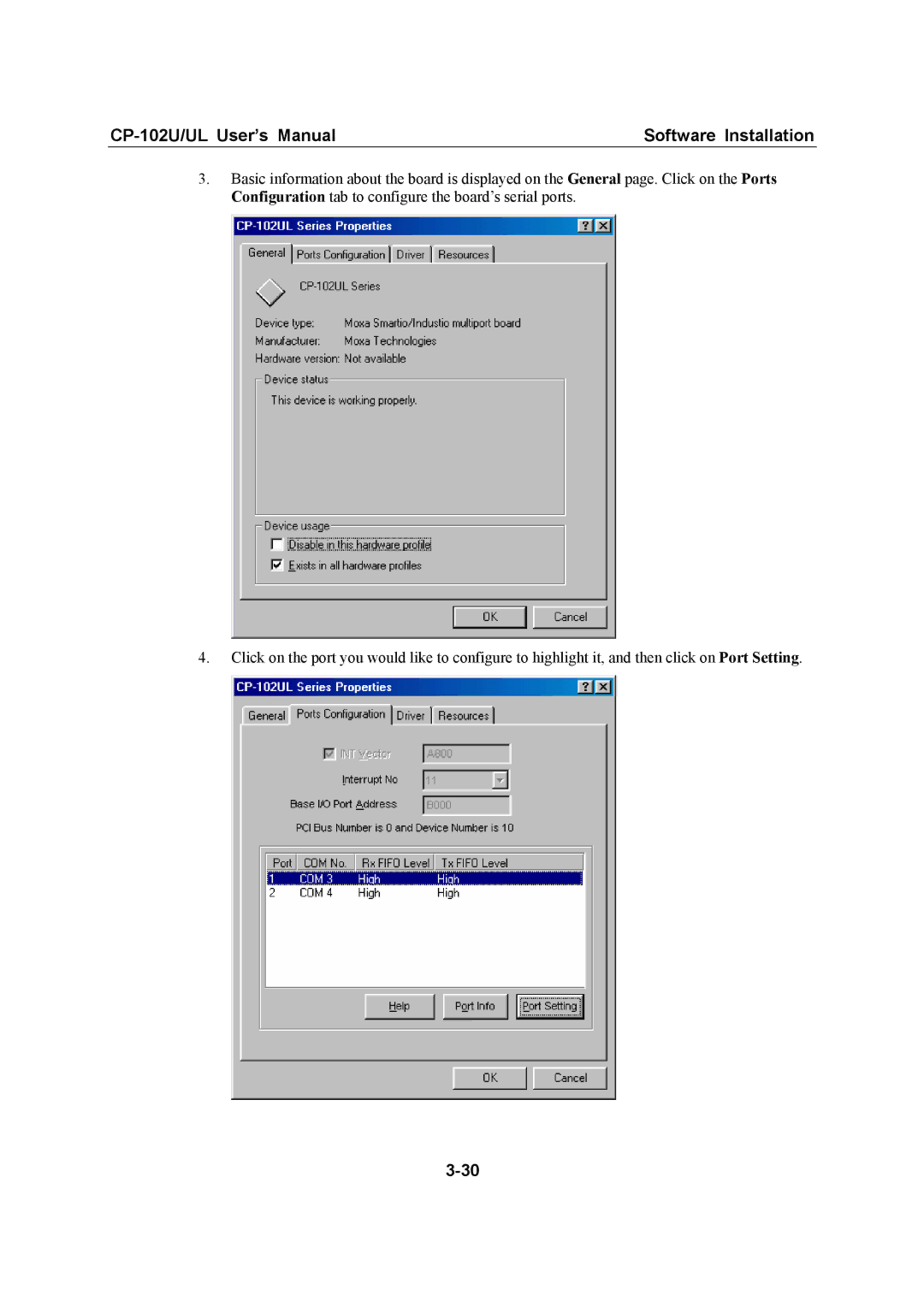| Software Installation |
3.Basic information about the board is displayed on the General page. Click on the Ports Configuration tab to configure the board’s serial ports.
4.Click on the port you would like to configure to highlight it, and then click on Port Setting.