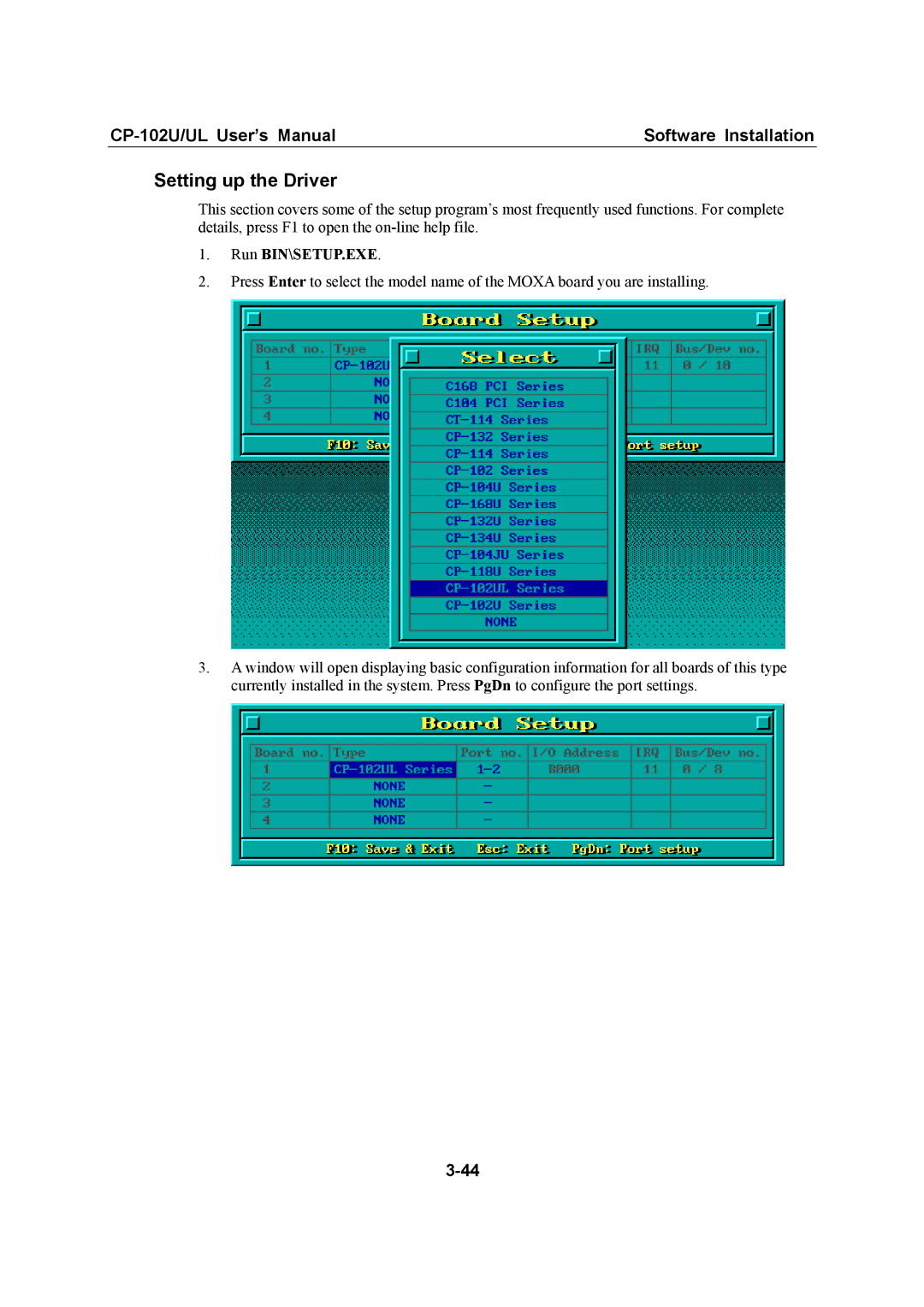| Software Installation |
Setting up the Driver
This section covers some of the setup program’s most frequently used functions. For complete details, press F1 to open the
1.Run BIN\SETUP.EXE.
2.Press Enter to select the model name of the MOXA board you are installing.
3.A window will open displaying basic configuration information for all boards of this type currently installed in the system. Press PgDn to configure the port settings.