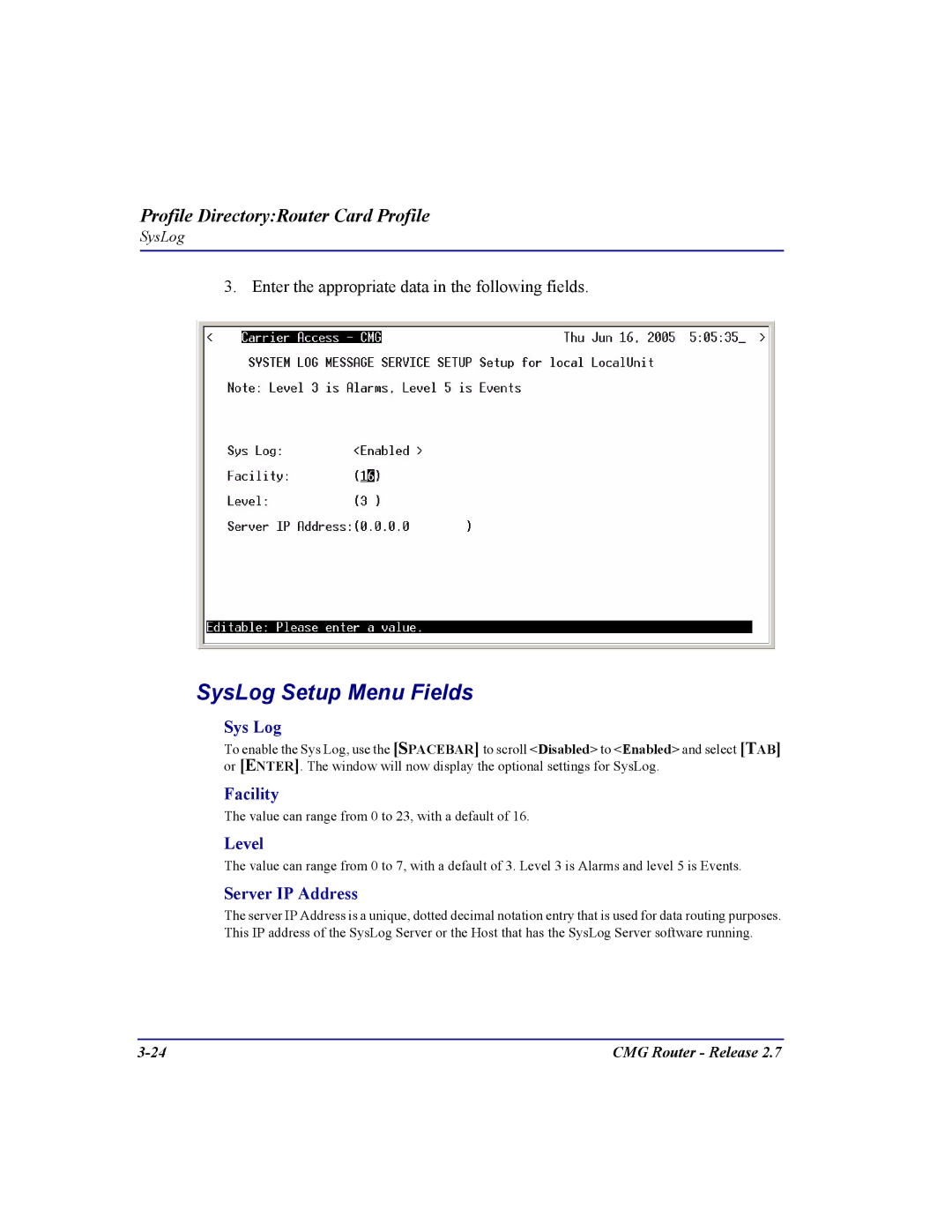Profile Directory:Router Card Profile
SysLog
3. Enter the appropriate data in the following fields.
SysLog Setup Menu Fields
Sys Log
To enable the Sys Log, use the [SPACEBAR] to scroll <Disabled> to <Enabled> and select [TAB] or [ENTER]. The window will now display the optional settings for SysLog.
Facility
The value can range from 0 to 23, with a default of 16.
Level
The value can range from 0 to 7, with a default of 3. Level 3 is Alarms and level 5 is Events.
Server IP Address
The server IP Address is a unique, dotted decimal notation entry that is used for data routing purposes. This IP address of the SysLog Server or the Host that has the SysLog Server software running.
CMG Router - Release 2.7 |