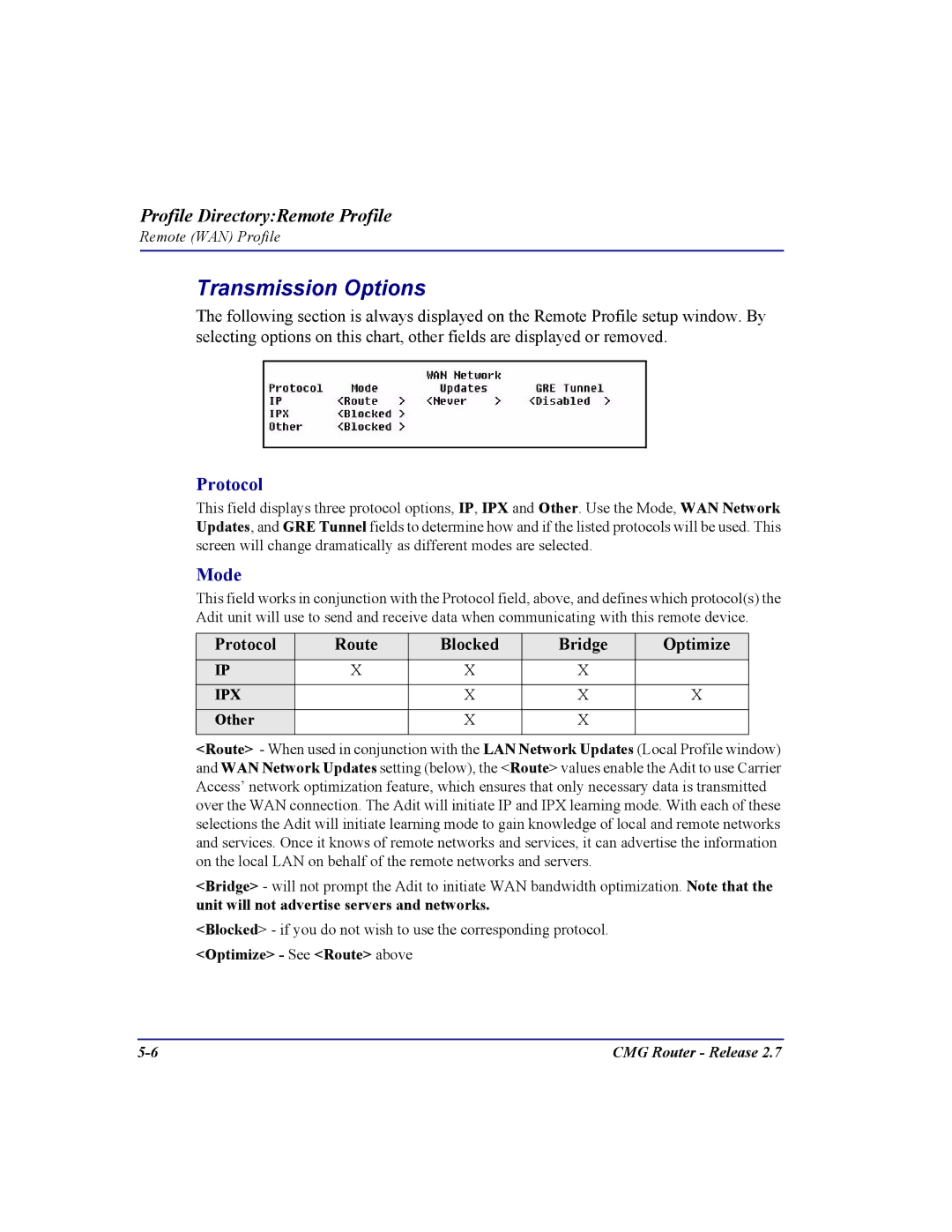Profile Directory:Remote Profile
Remote (WAN) Profile
Transmission Options
The following section is always displayed on the Remote Profile setup window. By selecting options on this chart, other fields are displayed or removed.
Protocol
This field displays three protocol options, IP, IPX and Other. Use the Mode, WAN Network Updates, and GRE Tunnel fields to determine how and if the listed protocols will be used. This screen will change dramatically as different modes are selected.
Mode
This field works in conjunction with the Protocol field, above, and defines which protocol(s) the Adit unit will use to send and receive data when communicating with this remote device.
Protocol | Route | Blocked | Bridge | Optimize |
IP | X | X | X |
|
IPX |
| X | X | X |
Other |
| X | X |
|
|
|
|
|
|
<Route> - When used in conjunction with the LAN Network Updates (Local Profile window) and WAN Network Updates setting (below), the <Route> values enable the Adit to use Carrier Access’ network optimization feature, which ensures that only necessary data is transmitted over the WAN connection. The Adit will initiate IP and IPX learning mode. With each of these selections the Adit will initiate learning mode to gain knowledge of local and remote networks and services. Once it knows of remote networks and services, it can advertise the information on the local LAN on behalf of the remote networks and servers.
<Bridge> - will not prompt the Adit to initiate WAN bandwidth optimization. Note that the unit will not advertise servers and networks.
<Blocked> - if you do not wish to use the corresponding protocol.
<Optimize> - See <Route> above
CMG Router - Release 2.7 |