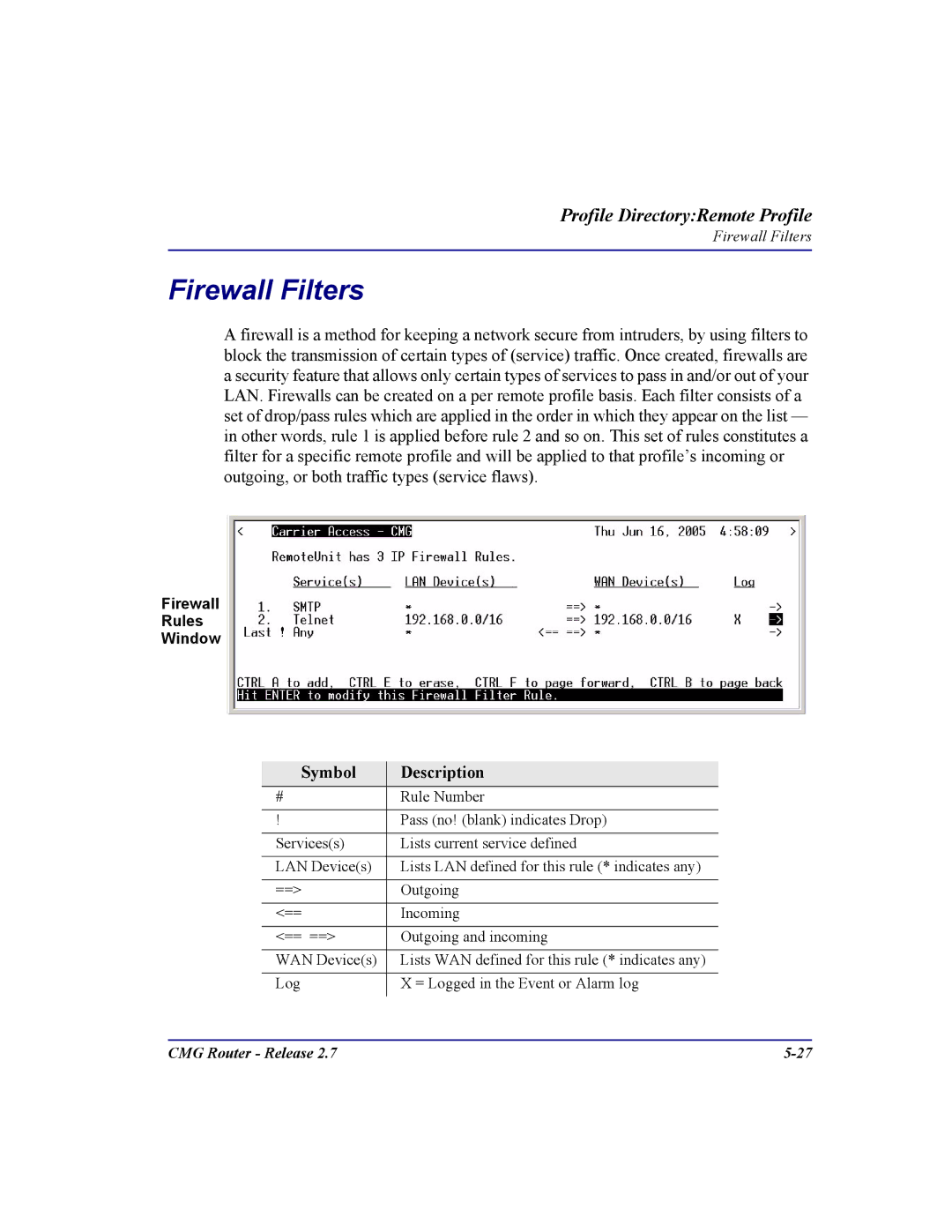Profile Directory:Remote Profile
Firewall Filters
Firewall Filters
A firewall is a method for keeping a network secure from intruders, by using filters to block the transmission of certain types of (service) traffic. Once created, firewalls are a security feature that allows only certain types of services to pass in and/or out of your LAN. Firewalls can be created on a per remote profile basis. Each filter consists of a set of drop/pass rules which are applied in the order in which they appear on the list — in other words, rule 1 is applied before rule 2 and so on. This set of rules constitutes a filter for a specific remote profile and will be applied to that profile’s incoming or outgoing, or both traffic types (service flaws).
Firewall
Rules
Window
Symbol | Description |
# | Rule Number |
|
|
! | Pass (no! (blank) indicates Drop) |
|
|
Services(s) | Lists current service defined |
|
|
LAN Device(s) | Lists LAN defined for this rule (* indicates any) |
|
|
==> | Outgoing |
|
|
<== | Incoming |
|
|
<== ==> | Outgoing and incoming |
|
|
WAN Device(s) | Lists WAN defined for this rule (* indicates any) |
|
|
Log | X = Logged in the Event or Alarm log |
|
|
CMG Router - Release 2.7 |