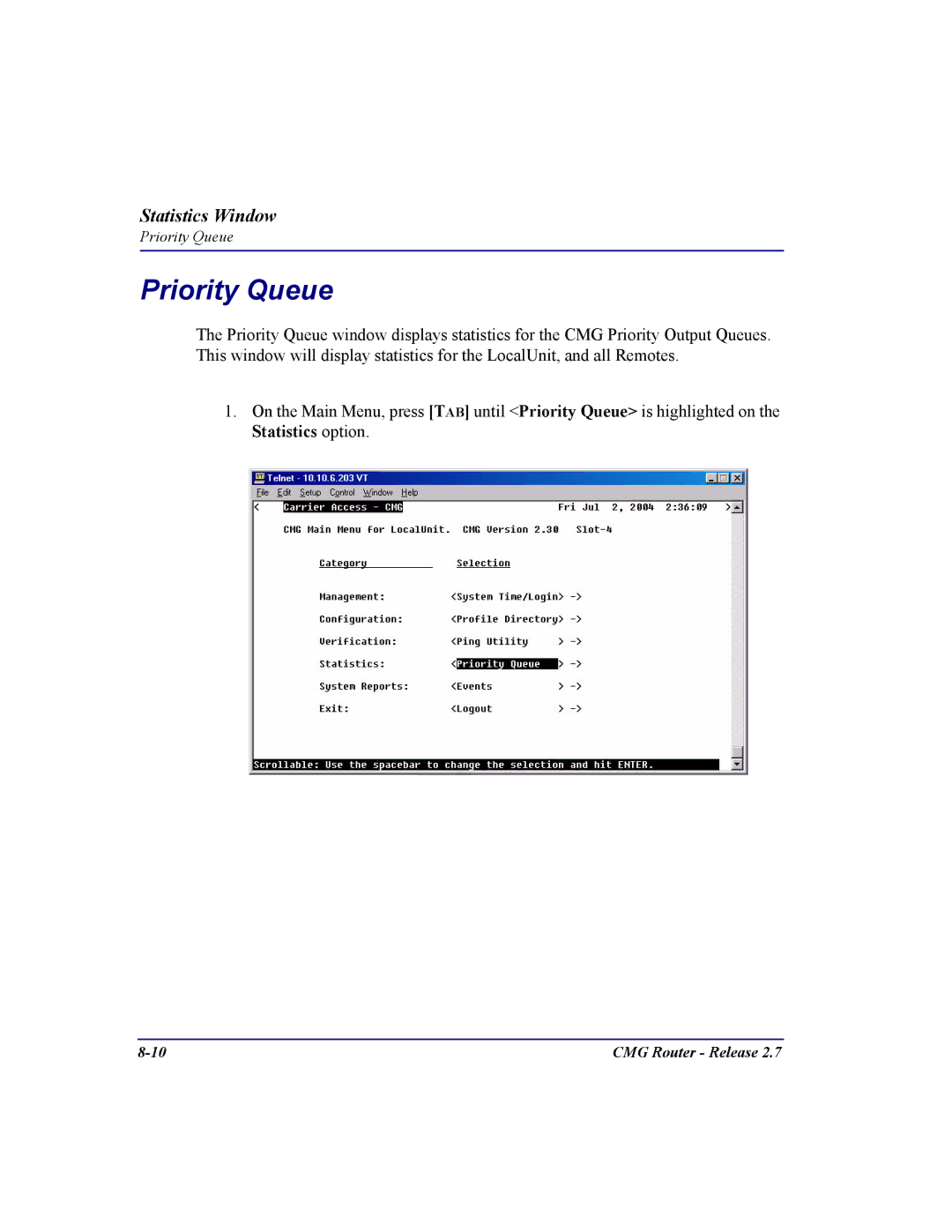Statistics Window
Priority Queue
Priority Queue
The Priority Queue window displays statistics for the CMG Priority Output Queues. This window will display statistics for the LocalUnit, and all Remotes.
1.On the Main Menu, press [TAB] until <Priority Queue> is highlighted on the Statistics option.
CMG Router - Release 2.7 |