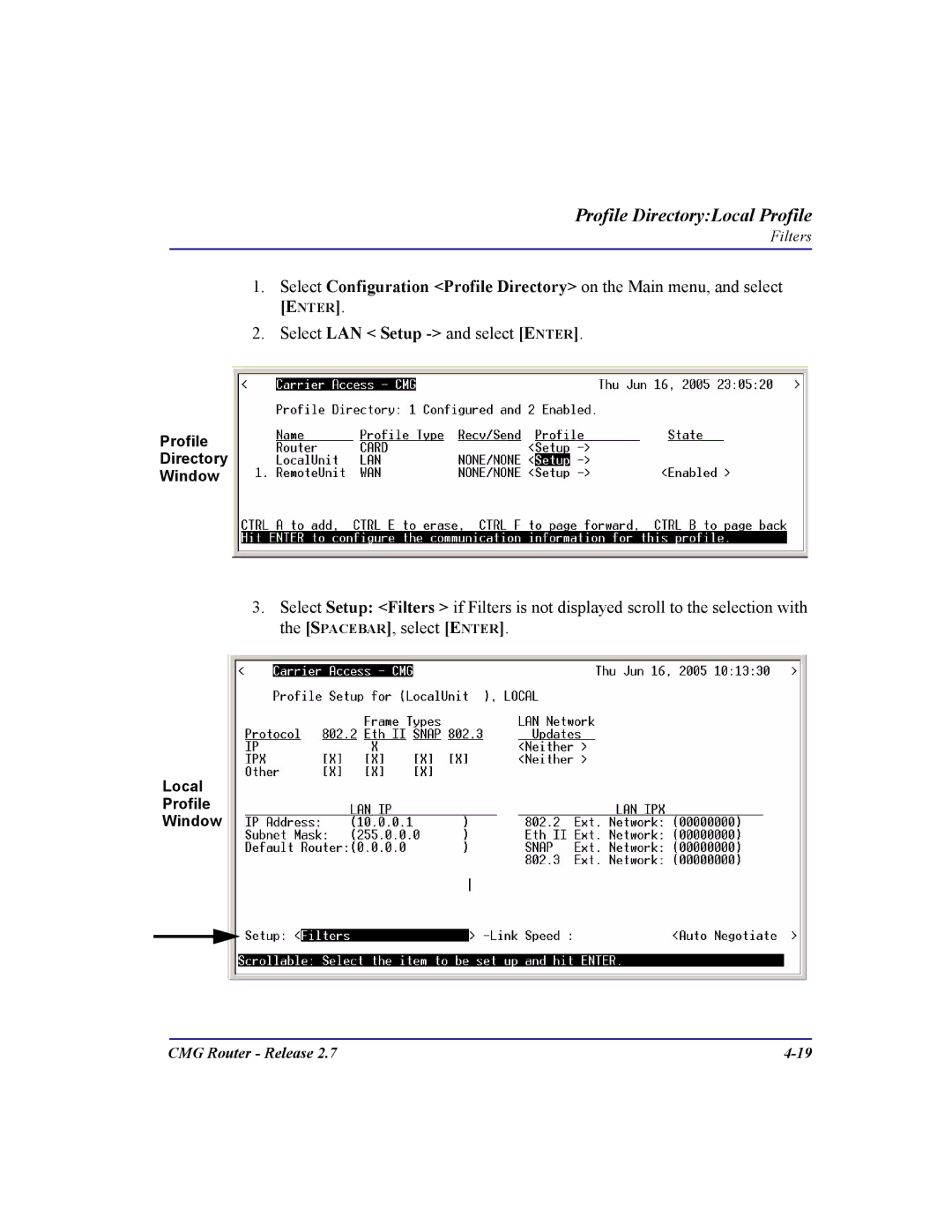Profile Directory:Local Profile
Filters
1.Select Configuration <Profile Directory> on the Main menu, and select
[ENTER].
2.Select LAN < Setup -> and select [ENTER].
Profile
Directory
Window
3.Select Setup: <Filters > if Filters is not displayed scroll to the selection with the [SPACEBAR], select [ENTER].
Local
Profile
Window
CMG Router - Release 2.7 |