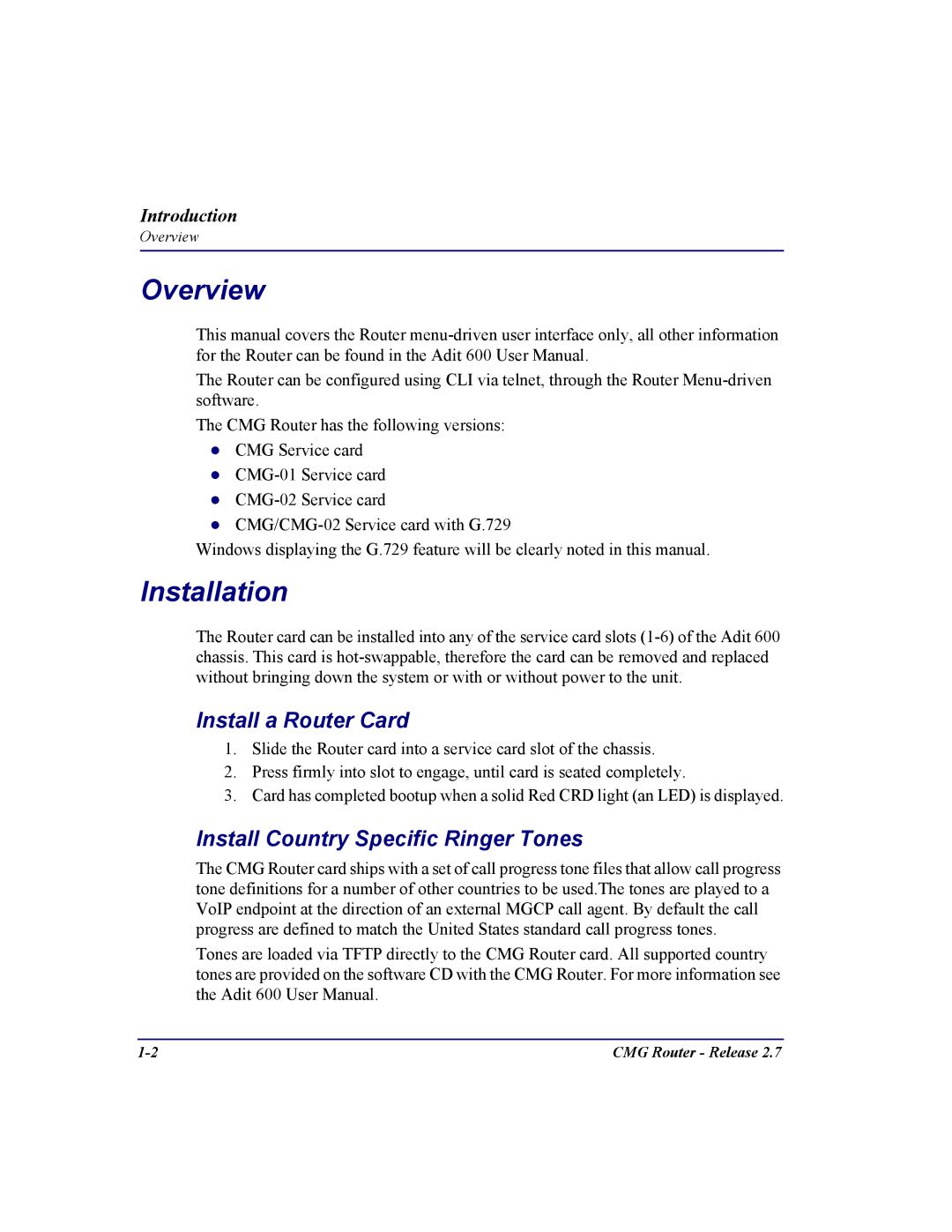Introduction
Overview
Overview
This manual covers the Router
The Router can be configured using CLI via telnet, through the Router
The CMG Router has the following versions: CMG Service card
Windows displaying the G.729 feature will be clearly noted in this manual.
Installation
The Router card can be installed into any of the service card slots
Install a Router Card
1.Slide the Router card into a service card slot of the chassis.
2.Press firmly into slot to engage, until card is seated completely.
3.Card has completed bootup when a solid Red CRD light (an LED) is displayed.
Install Country Specific Ringer Tones
The CMG Router card ships with a set of call progress tone files that allow call progress tone definitions for a number of other countries to be used.The tones are played to a VoIP endpoint at the direction of an external MGCP call agent. By default the call progress are defined to match the United States standard call progress tones.
Tones are loaded via TFTP directly to the CMG Router card. All supported country tones are provided on the software CD with the CMG Router. For more information see the Adit 600 User Manual.
CMG Router - Release 2.7 |