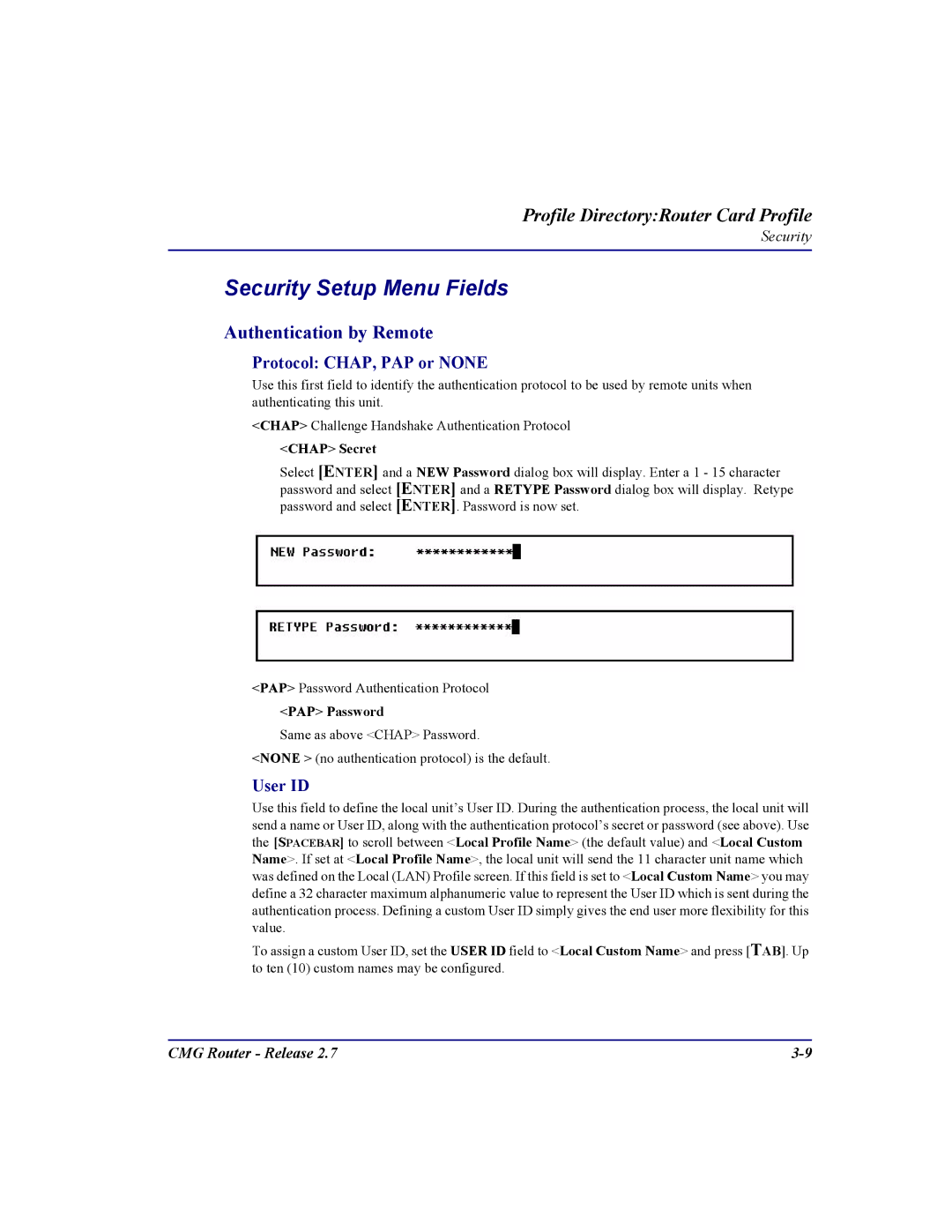Profile Directory:Router Card Profile
Security
Security Setup Menu Fields
Authentication by Remote
Protocol: CHAP, PAP or NONE
Use this first field to identify the authentication protocol to be used by remote units when authenticating this unit.
<CHAP> Challenge Handshake Authentication Protocol
<CHAP> Secret
Select [ENTER] and a NEW Password dialog box will display. Enter a 1 - 15 character password and select [ENTER] and a RETYPE Password dialog box will display. Retype password and select [ENTER]. Password is now set.
<PAP> Password Authentication Protocol
<PAP> Password
Same as above <CHAP> Password.
<NONE > (no authentication protocol) is the default.
User ID
Use this field to define the local unit’s User ID. During the authentication process, the local unit will send a name or User ID, along with the authentication protocol’s secret or password (see above). Use the [SPACEBAR] to scroll between <Local Profile Name> (the default value) and <Local Custom Name>. If set at <Local Profile Name>, the local unit will send the 11 character unit name which was defined on the Local (LAN) Profile screen. If this field is set to <Local Custom Name> you may define a 32 character maximum alphanumeric value to represent the User ID which is sent during the authentication process. Defining a custom User ID simply gives the end user more flexibility for this value.
To assign a custom User ID, set the USER ID field to <Local Custom Name> and press [TAB]. Up to ten (10) custom names may be configured.
CMG Router - Release 2.7 |