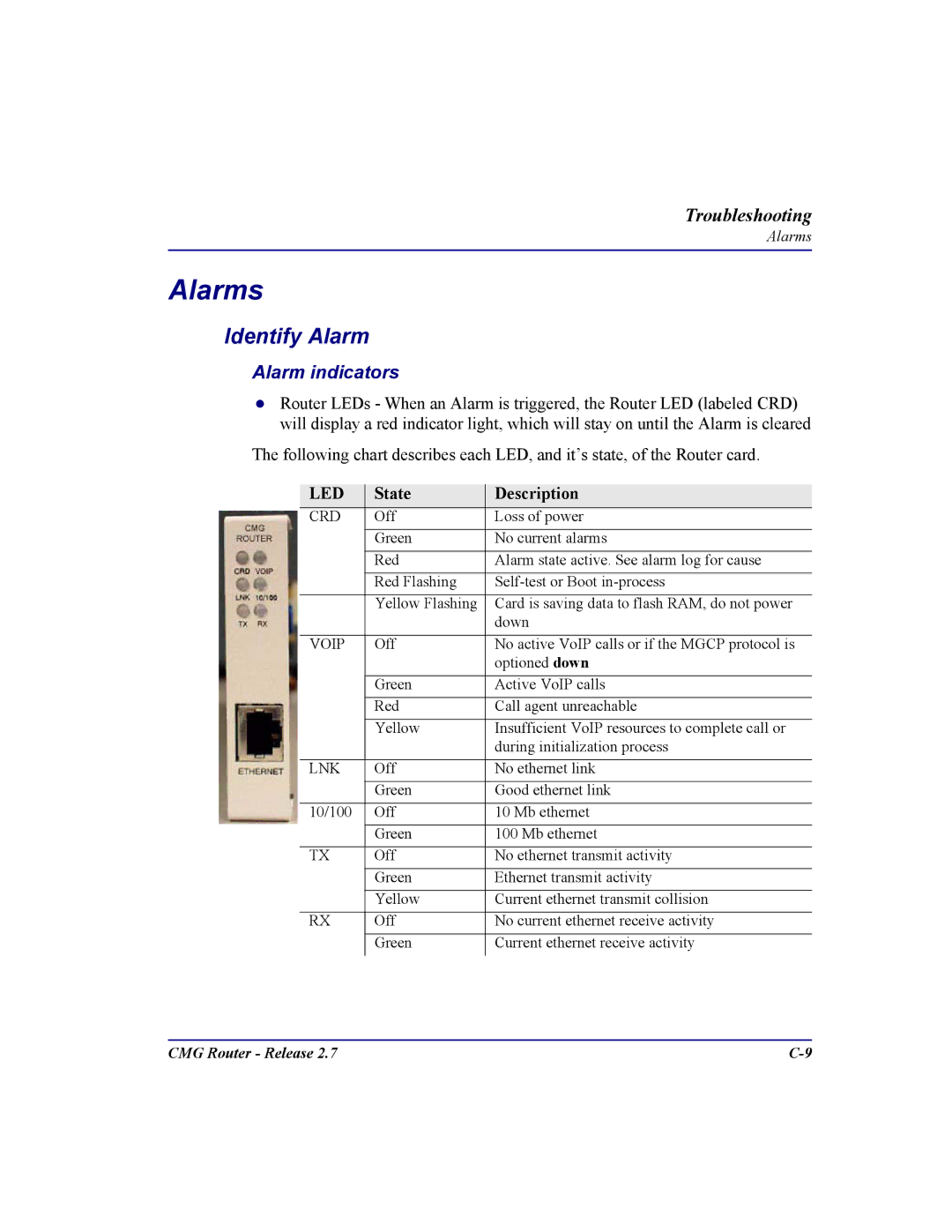Troubleshooting
Alarms
Alarms
Identify Alarm
Alarm indicators
Router LEDs - When an Alarm is triggered, the Router LED (labeled CRD) will display a red indicator light, which will stay on until the Alarm is cleared
The following chart describes each LED, and it’s state, of the Router card.
LED | State | Description |
CRD | Off | Loss of power |
| Green | No current alarms |
| Red | Alarm state active. See alarm log for cause |
| Red Flashing | |
| Yellow Flashing | Card is saving data to flash RAM, do not power |
|
| down |
|
|
|
VOIP | Off | No active VoIP calls or if the MGCP protocol is |
|
| optioned down |
|
|
|
| Green | Active VoIP calls |
| Red | Call agent unreachable |
| Yellow | Insufficient VoIP resources to complete call or |
|
| during initialization process |
|
|
|
LNK | Off | No ethernet link |
| Green | Good ethernet link |
10/100 | Off | 10 Mb ethernet |
| Green | 100 Mb ethernet |
TX | Off | No ethernet transmit activity |
| Green | Ethernet transmit activity |
| Yellow | Current ethernet transmit collision |
RX | Off | No current ethernet receive activity |
| Green | Current ethernet receive activity |
CMG Router - Release 2.7 |