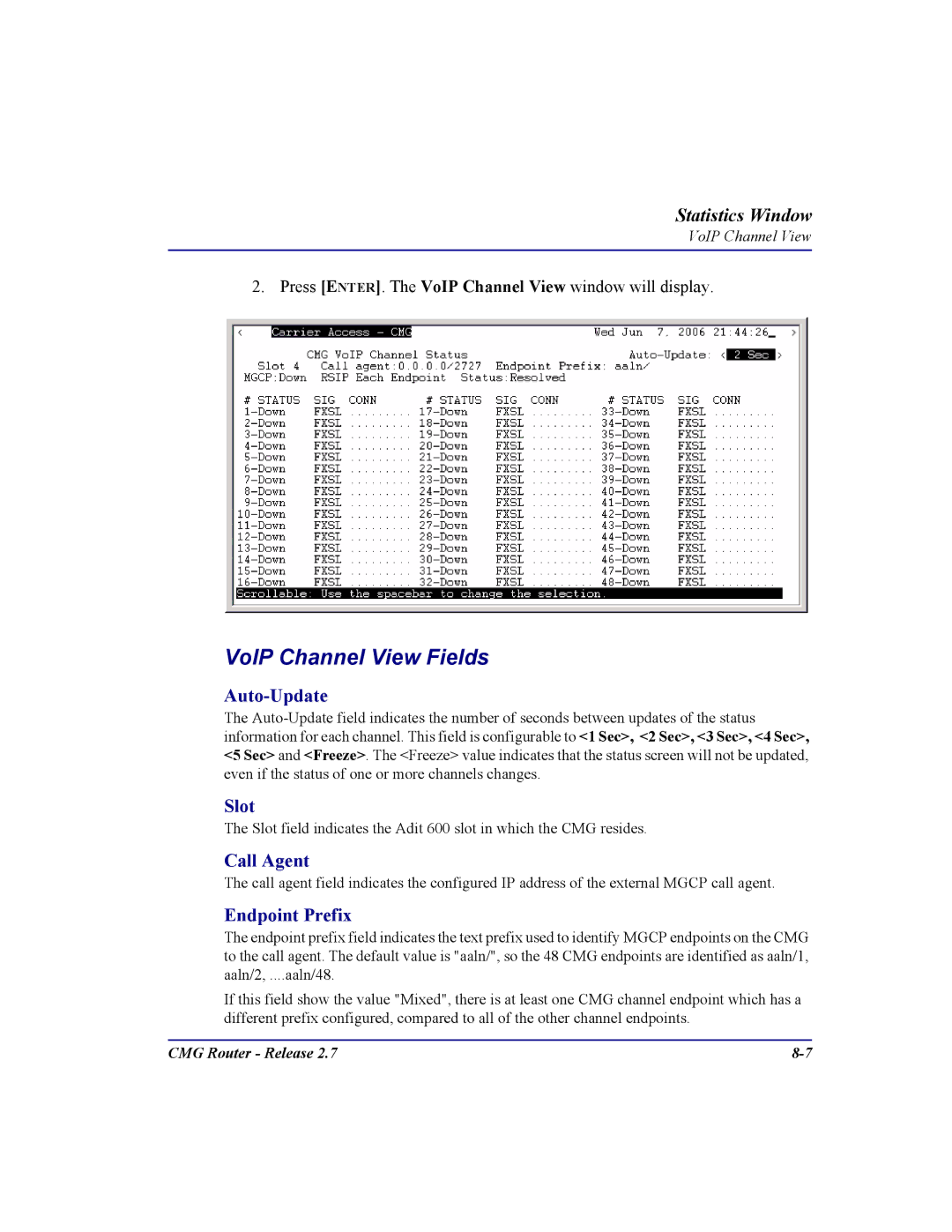Statistics Window
VoIP Channel View
2. Press [ENTER]. The VoIP Channel View window will display.
VoIP Channel View Fields
Auto-Update
The
Slot
The Slot field indicates the Adit 600 slot in which the CMG resides.
Call Agent
The call agent field indicates the configured IP address of the external MGCP call agent.
Endpoint Prefix
The endpoint prefix field indicates the text prefix used to identify MGCP endpoints on the CMG to the call agent. The default value is "aaln/", so the 48 CMG endpoints are identified as aaln/1, aaln/2, ....aaln/48.
If this field show the value "Mixed", there is at least one CMG channel endpoint which has a different prefix configured, compared to all of the other channel endpoints.
CMG Router - Release 2.7 |