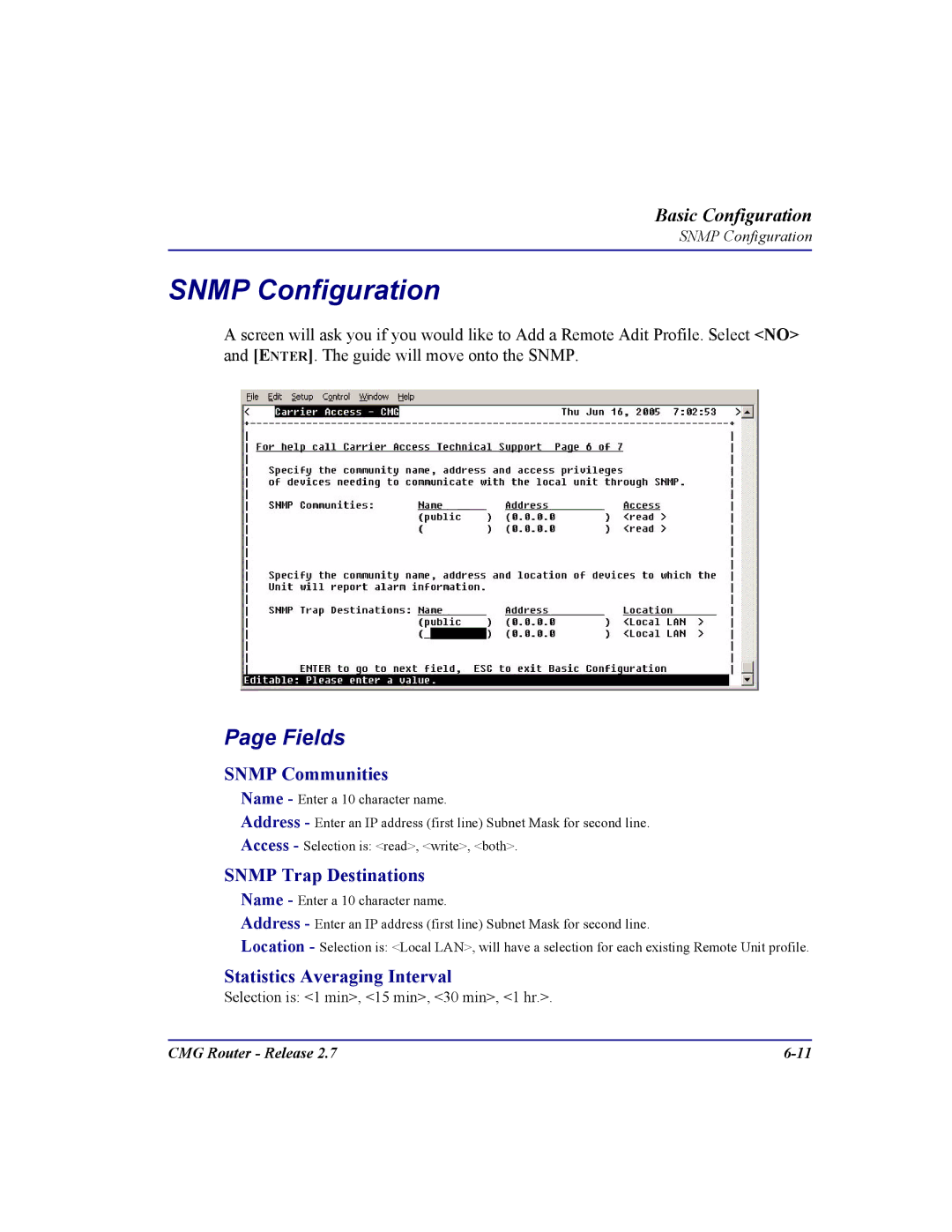Basic Configuration
SNMP Configuration
SNMP Configuration
A screen will ask you if you would like to Add a Remote Adit Profile. Select <NO> and [ENTER]. The guide will move onto the SNMP.
Page Fields
SNMP Communities
Name - Enter a 10 character name.
Address - Enter an IP address (first line) Subnet Mask for second line.
Access - Selection is: <read>, <write>, <both>.
SNMP Trap Destinations
Name - Enter a 10 character name.
Address - Enter an IP address (first line) Subnet Mask for second line.
Location - Selection is: <Local LAN>, will have a selection for each existing Remote Unit profile.
Statistics Averaging Interval
Selection is: <1 min>, <15 min>, <30 min>, <1 hr.>.
CMG Router - Release 2.7 |