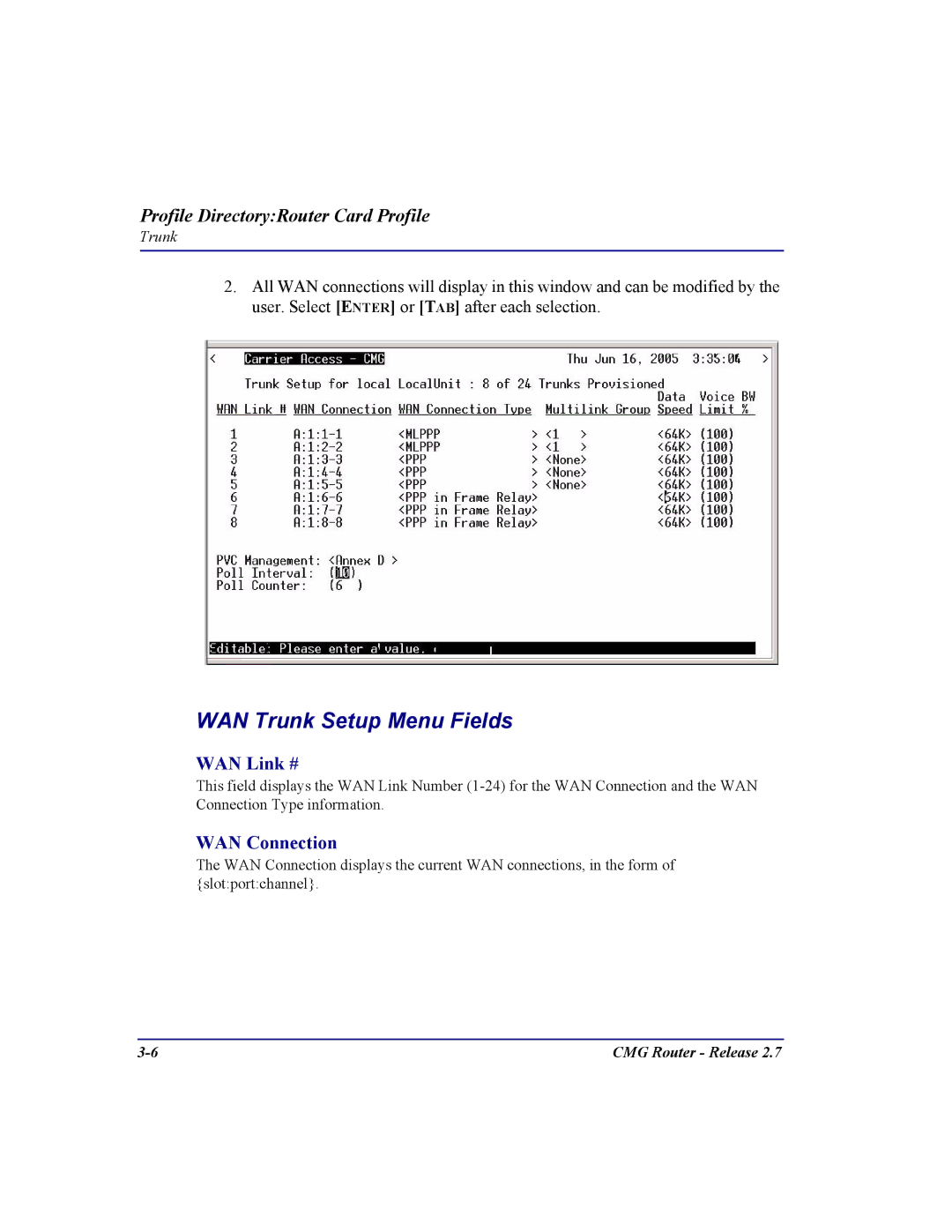Profile Directory:Router Card Profile
Trunk
2.All WAN connections will display in this window and can be modified by the user. Select [ENTER] or [TAB] after each selection.
WAN Trunk Setup Menu Fields
WAN Link #
This field displays the WAN Link Number
WAN Connection
The WAN Connection displays the current WAN connections, in the form of {slot:port:channel}.
CMG Router - Release 2.7 |