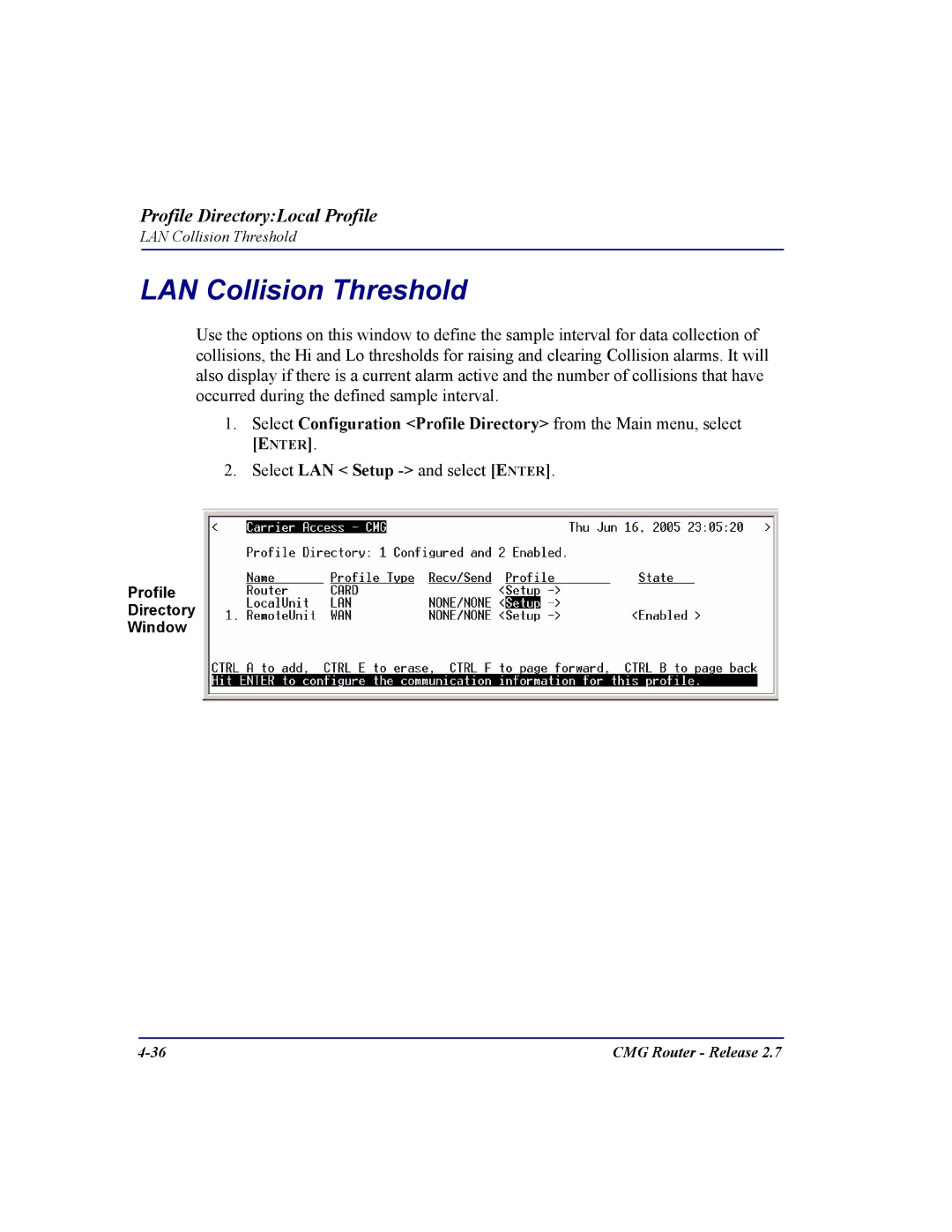Profile Directory:Local Profile
LAN Collision Threshold
LAN Collision Threshold
Use the options on this window to define the sample interval for data collection of collisions, the Hi and Lo thresholds for raising and clearing Collision alarms. It will also display if there is a current alarm active and the number of collisions that have occurred during the defined sample interval.
1.Select Configuration <Profile Directory> from the Main menu, select
[ENTER].
2.Select LAN < Setup -> and select [ENTER].
Profile
Directory
Window
CMG Router - Release 2.7 |