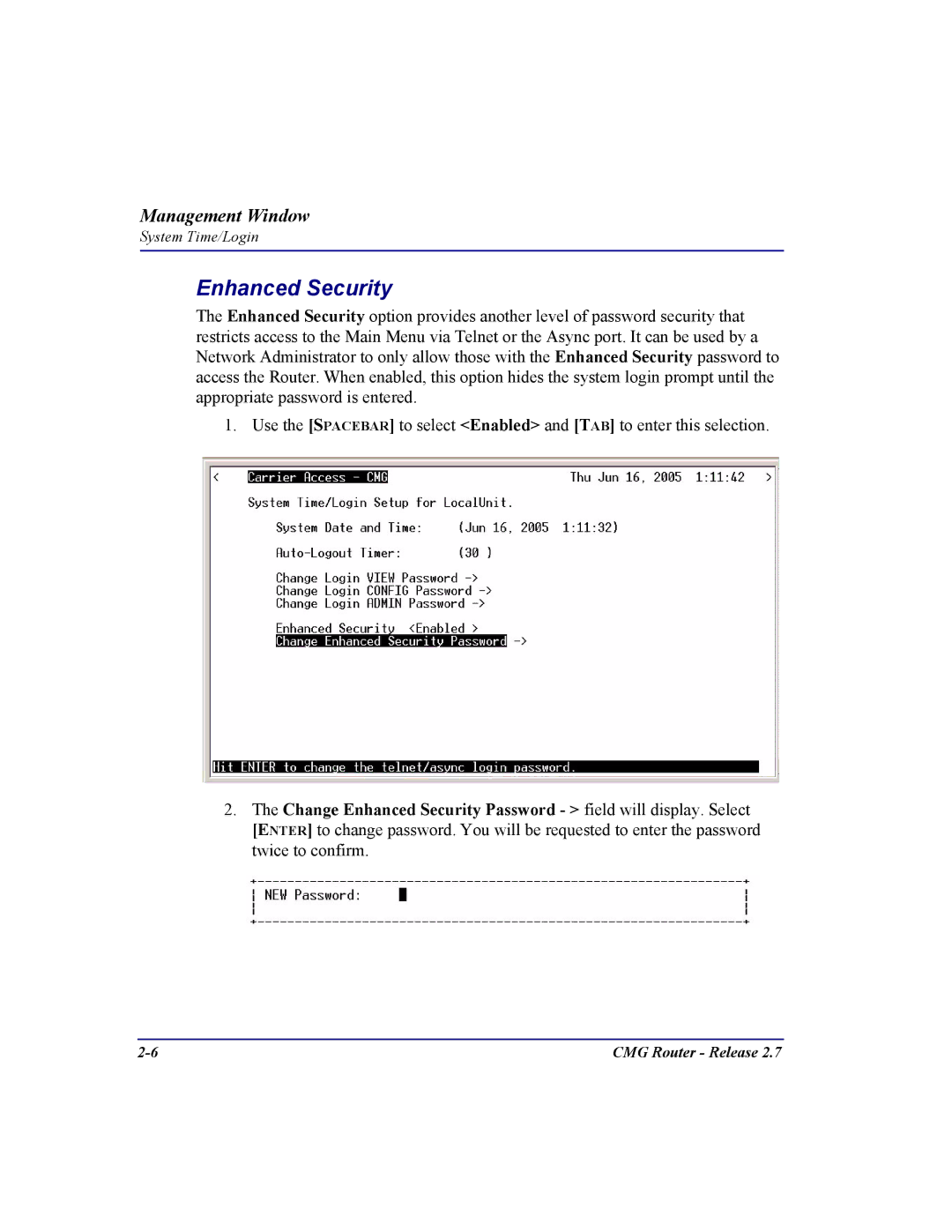Management Window
System Time/Login
Enhanced Security
The Enhanced Security option provides another level of password security that restricts access to the Main Menu via Telnet or the Async port. It can be used by a Network Administrator to only allow those with the Enhanced Security password to access the Router. When enabled, this option hides the system login prompt until the appropriate password is entered.
1. Use the [SPACEBAR] to select <Enabled> and [TAB] to enter this selection.
2.The Change Enhanced Security Password - > field will display. Select [ENTER] to change password. You will be requested to enter the password twice to confirm.
CMG Router - Release 2.7 |