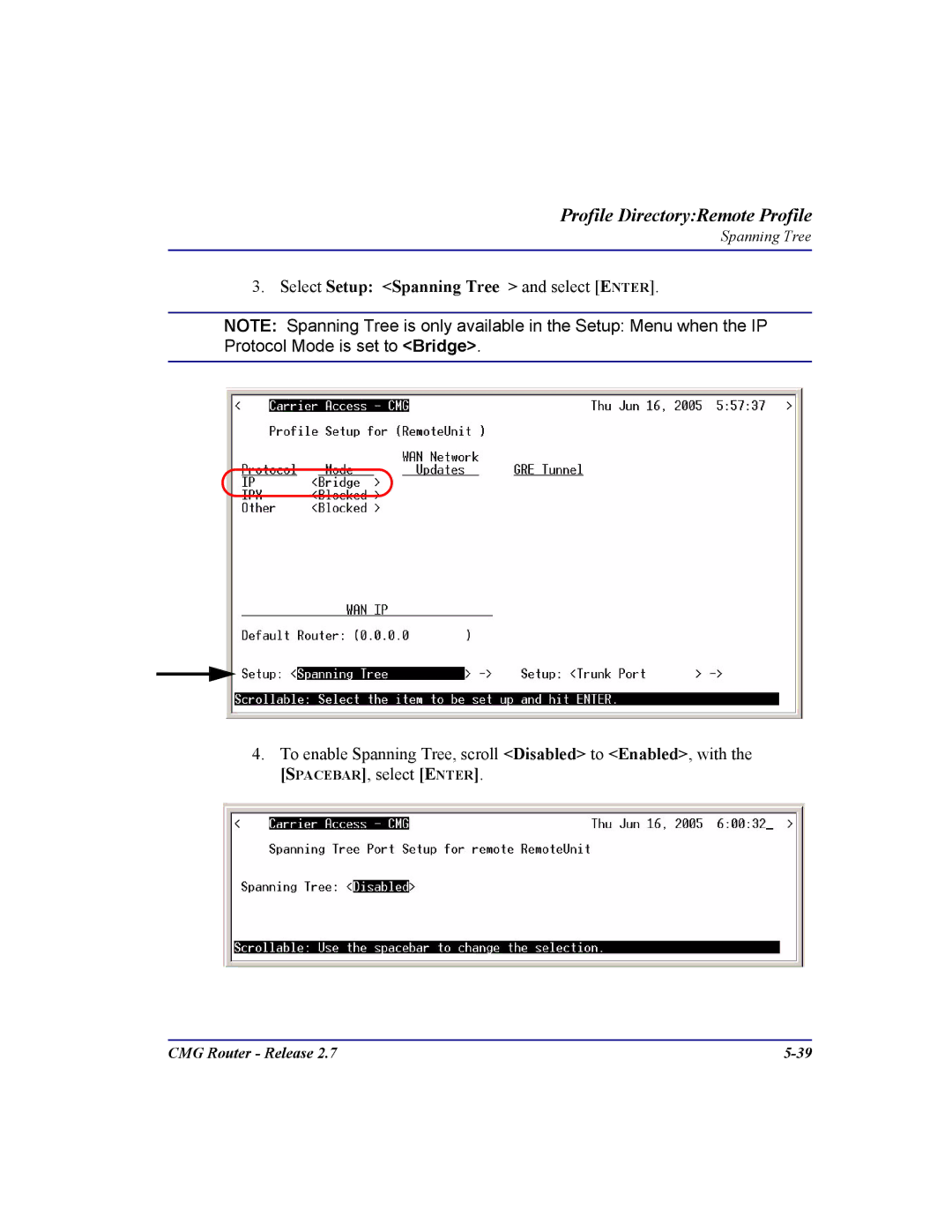Profile Directory:Remote Profile
Spanning Tree
3.Select Setup: <Spanning Tree > and select [ENTER].
NOTE: Spanning Tree is only available in the Setup: Menu when the IP Protocol Mode is set to <Bridge>.
4.To enable Spanning Tree, scroll <Disabled> to <Enabled>, with the
[SPACEBAR], select [ENTER].
CMG Router - Release 2.7 |