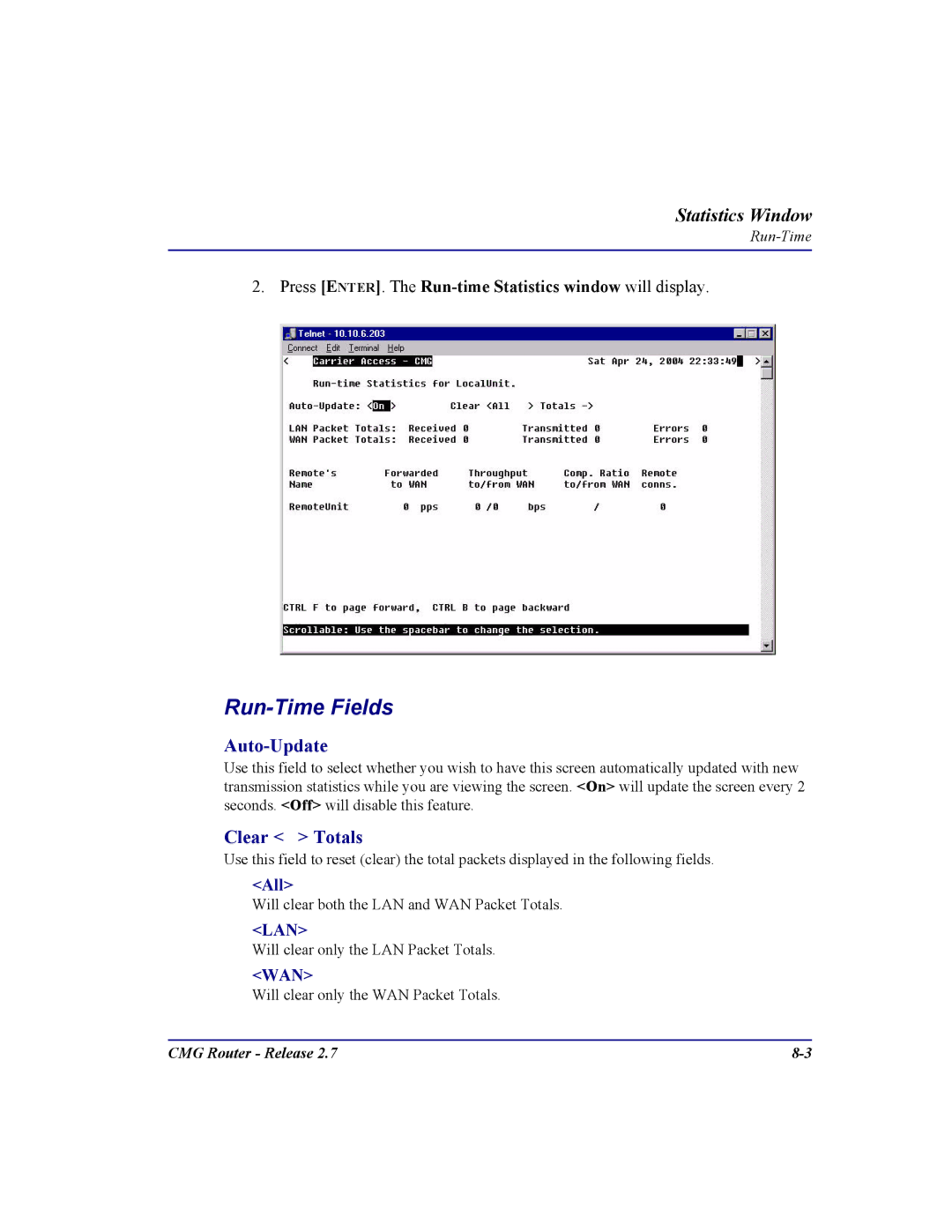Statistics Window
2.Press [ENTER]. The Run-time Statistics window will display.
Run-Time Fields
Auto-Update
Use this field to select whether you wish to have this screen automatically updated with new transmission statistics while you are viewing the screen. <On> will update the screen every 2 seconds. <Off> will disable this feature.
Clear < > Totals
Use this field to reset (clear) the total packets displayed in the following fields.
<All>
Will clear both the LAN and WAN Packet Totals.
<LAN>
Will clear only the LAN Packet Totals.
<WAN>
Will clear only the WAN Packet Totals.
CMG Router - Release 2.7 |