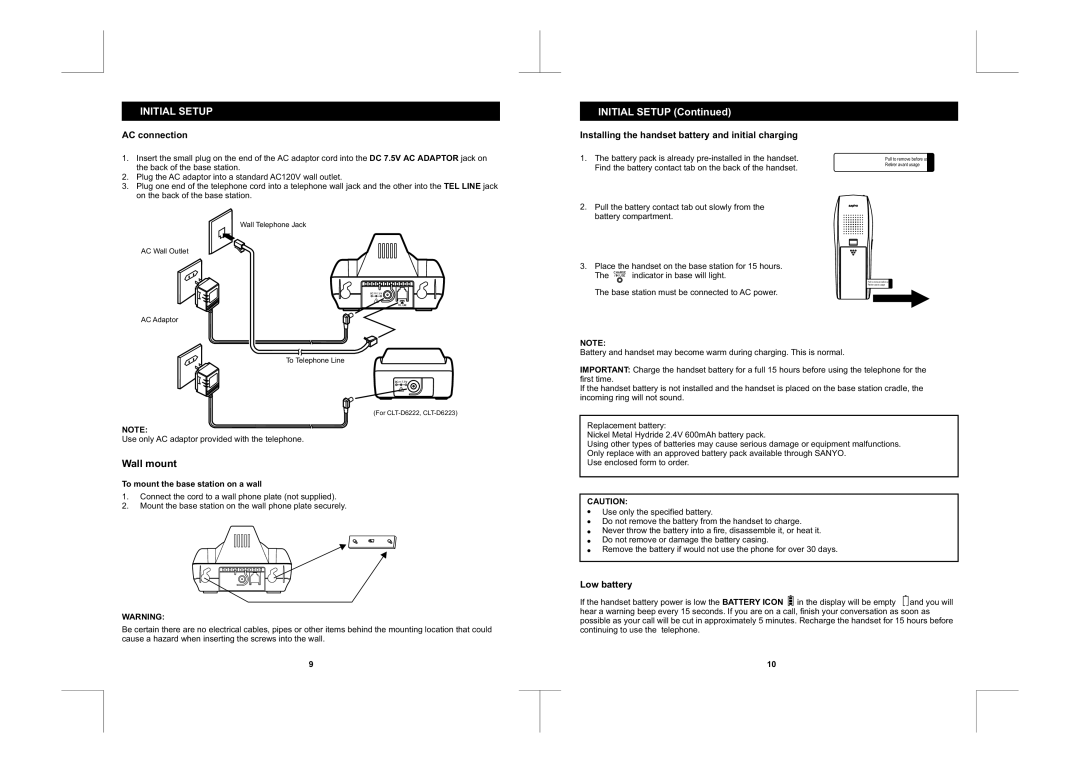INITIAL SETUP
AC connection
1.Insert the small plug on the end of the AC adaptor cord into the DC 7.5V AC ADAPTOR jack on the back of the base station.
2.Plug the AC adaptor into a standard AC120V wall outlet.
3.Plug one end of the telephone cord into a telephone wall jack and the other into the TEL LINE jack on the back of the base station.
Wall Telephone Jack
AC Wall Outlet
![]()
![]() 7.5
7.5![]()
AC Adaptor
To Telephone Line
INITIAL SETUP (Continued)
Installing the handset battery and initial charging
1.The battery pack is already
2. Pull the battery contact tab out slowly from the battery compartment.
3. Place the handset on the base station for 15 hours.
CHARGE
The /IN USE indicator in base will light.
The base station must be connected to AC power.
NOTE:
Battery and handset may become warm during charging. This is normal.
Pull to remove before use
Retirer avant usage
Pull to remove before use
Retirer avant usage
![]()
![]() 7.5
7.5![]()
(For
NOTE:
Use only AC adaptor provided with the telephone.
Wall mount
To mount the base station on a wall
1.Connect the cord to a wall phone plate (not supplied).
2.Mount the base station on the wall phone plate securely.
WARNING:
Be certain there are no electrical cables, pipes or other items behind the mounting location that could cause a hazard when inserting the screws into the wall.
IMPORTANT: Charge the handset battery for a full 15 hours before using the telephone for the first time.
If the handset battery is not installed and the handset is placed on the base station cradle, the incoming ring will not sound.
Replacement battery:
Nickel Metal Hydride 2.4V 600mAh battery pack.
Using other types of batteries may cause serious damage or equipment malfunctions. Only replace with an approved battery pack available through SANYO.
Use enclosed form to order.
CAUTION:
Use only the specified battery.
Do not remove the battery from the handset to charge.
Never throw the battery into a fire, disassemble it, or heat it.
Do not remove or damage the battery casing.
Remove the battery if would not use the phone for over 30 days.
Low battery
If the handset battery power is low the BATTERY ICON in the display will be empty and you will hear a warning beep every 15 seconds. If you are on a call, finish your conversation as soon as possible as your call will be cut in approximately 5 minutes. Recharge the handset for 15 hours before continuing to use the telephone.
9 | 10 | ||
|
|
|
|
|
|
|
|