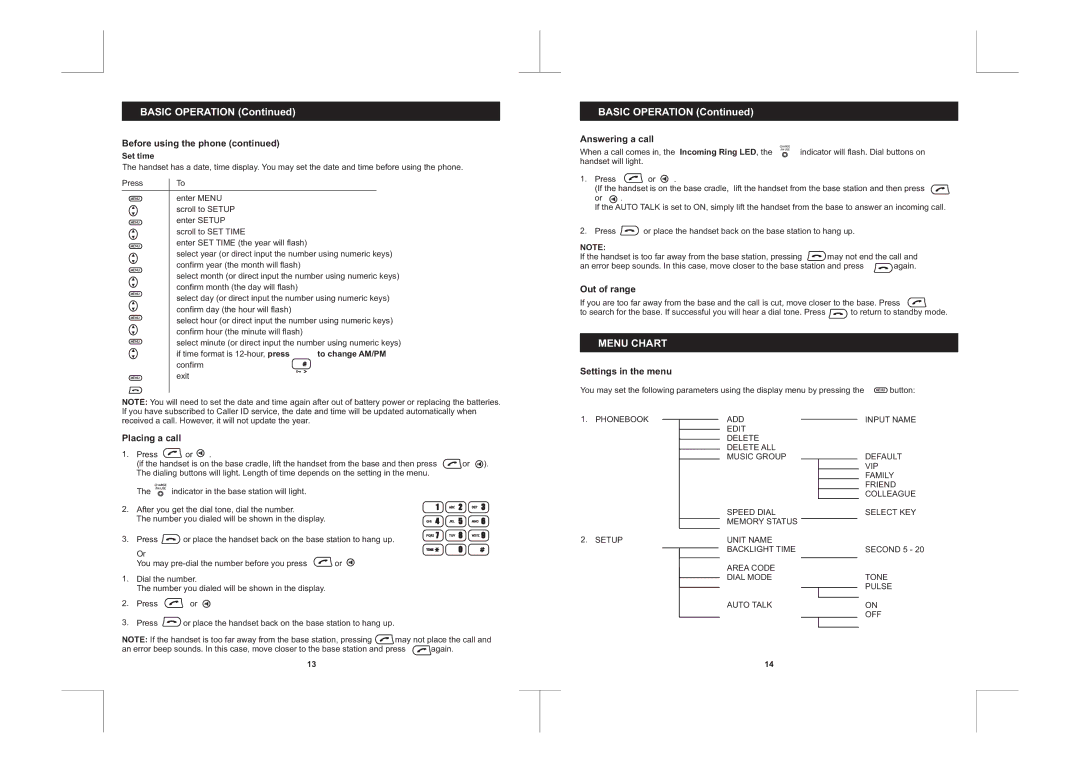BASIC OPERATION (Continued)
Before using the phone (continued)
Set time
The handset has a date, time display. You may set the date and time before using the phone.
Press | To |
| |
MENU | enter MENU |
| |
| scroll to SETUP |
| |
MENU | enter SETUP |
| |
| scroll to SET TIME |
| |
MENU | enter SET TIME (the year will flash) |
| |
| select year (or direct input the number using numeric keys) | ||
MENU | confirm year (the month will flash) |
| |
select month (or direct input the number using numeric keys) | |||
| |||
MENU | confirm month (the day will flash) |
| |
select day (or direct input the number using numeric keys) | |||
| |||
| confirm day (the hour will flash) |
| |
MENU | select hour (or direct input the number using numeric keys) | ||
| |||
| confirm hour (the minute will flash) |
| |
MENU | select minute (or direct input the number using numeric keys) | ||
| |||
| if time format is | to change AM/PM | |
| confirm |
| |
MENU | exit |
| |
BASIC OPERATION (Continued)
Answering a call
When a call comes in, the Incoming Ring LED, the | CHARGE | indicator will flash. Dial buttons on |
/IN USE | ||
| ||
handset will light. |
|
|
1.Press ![]() or
or ![]() .
.
(If the handset is on the base cradle, lift the handset from the base station and then press ![]()
or ![]() .
.
If the AUTO TALK is set to ON, simply lift the handset from the base to answer an incoming call.
2.Press ![]() or place the handset back on the base station to hang up.
or place the handset back on the base station to hang up.
NOTE: |
|
|
If the handset is too far away from the base station, pressing | may not end the call and | |
an error beep sounds. In this case, move closer to the base station and press | again. | |
Out of range
If you are too far away from the base and the call is cut, move closer to the base. Press
to search for the base. If successful you will hear a dial tone. Press ![]() to return to standby mode.
to return to standby mode.
MENU CHART
Settings in the menu
You may set the following parameters using the display menu by pressing the MENU button:
NOTE: You will need to set the date and time again after out of battery power or replacing the batteries. If you have subscribed to Caller ID service, the date and time will be updated automatically when received a call. However, it will not update the year.
1. PHONEBOOK
ADD
INPUT NAME
Placing a call
1.Press ![]() or
or ![]() .
.
(if the handset is on the base cradle, lift the handset from the base and then press The dialing buttons will light. Length of time depends on the setting in the menu.
CHARGE
The /IN USE indicator in the base station will light. |
|
2. After you get the dial tone, dial the number. | 1 |
The number you dialed will be shown in the display. | GHI 4 |
![]() or
or ![]() ).
).
ABC | 2 | DEF 3 |
JKL | 5 | MNO 6 |
EDIT DELETE DELETE ALL MUSIC GROUP
SPEED DIAL MEMORY STATUS
DEFAULT VIP FAMILY FRIEND COLLEAGUE
SELECT KEY
3. Press ![]() or place the handset back on the base station to hang up.
or place the handset back on the base station to hang up.
PQRS 7
TUV 8 WXYZ 9 |
2. SETUP
UNIT NAME
Or |
|
You may | or |
TONE ![]()
0 |
BACKLIGHT TIME
AREA CODE
SECOND 5 - 20
1.Dial the number.
The number you dialed will be shown in the display.
2.Press ![]() or
or ![]()
3.Press ![]() or place the handset back on the base station to hang up.
or place the handset back on the base station to hang up.
NOTE: If the handset is too far away from the base station, pressing ![]() may not place the call and
may not place the call and
an error beep sounds. In this case, move closer to the base station and press ![]() again.
again.
DIAL MODE
AUTO TALK
TONE PULSE
ON
OFF
13
14