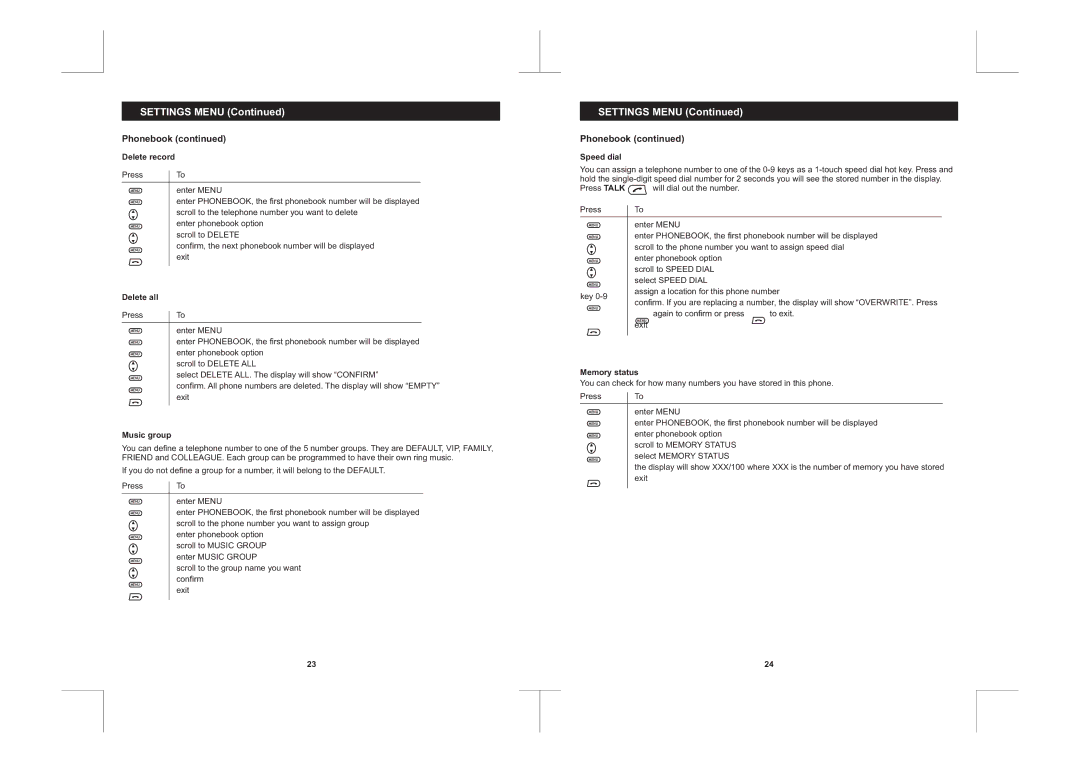SETTINGS MENU (Continued)
Phonebook (continued)
Delete record
Press | To |
MENU | enter MENU |
MENU | enter PHONEBOOK, the first phonebook number will be displayed |
| scroll to the telephone number you want to delete |
MENU | enter phonebook option |
| scroll to DELETE |
MENU | confirm, the next phonebook number will be displayed |
| exit |
Delete all |
|
Press | To |
MENU | enter MENU |
MENU | enter PHONEBOOK, the first phonebook number will be displayed |
MENU | enter phonebook option |
| scroll to DELETE ALL |
MENU | select DELETE ALL. The display will show “CONFIRM” |
MENU | confirm. All phone numbers are deleted. The display will show “EMPTY” |
| exit |
Music group
You can define a telephone number to one of the 5 number groups. They are DEFAULT, VIP, FAMILY, FRIEND and COLLEAGUE. Each group can be programmed to have their own ring music.
If you do not define a group for a number, it will belong to the DEFAULT.
Press To
enter MENU
enter PHONEBOOK, the first phonebook number will be displayed
scroll to the phone number you want to assign group
enter phonebook option
scroll to MUSIC GROUP enter MUSIC GROUP
scroll to the group name you want confirm
exit
SETTINGS MENU (Continued)
Phonebook (continued)
Speed dial
You can assign a telephone number to one of the
Press TALK ![]() will dial out the number.
will dial out the number.
Press | To |
MENU | enter MENU |
MENU | enter PHONEBOOK, the first phonebook number will be displayed |
| scroll to the phone number you want to assign speed dial |
MENU | enter phonebook option |
| scroll to SPEED DIAL |
select SPEED DIAL
MENU
assign a location for this phone number
key
confirm. If you are replacing a number, the display will show “OVERWRITE”. Press
MENU
again to confirm or press | to exit. |
MENU
exit
Memory status
You can check for how many numbers you have stored in this phone.
Press | To |
MENU | enter MENU |
MENU | enter PHONEBOOK, the first phonebook number will be displayed |
MENU | enter phonebook option |
| scroll to MEMORY STATUS |
MENU | select MEMORY STATUS |
| the display will show XXX/100 where XXX is the number of memory you have stored |
| exit |
23 | 24 | ||
|
|
|
|
|
|
|
|