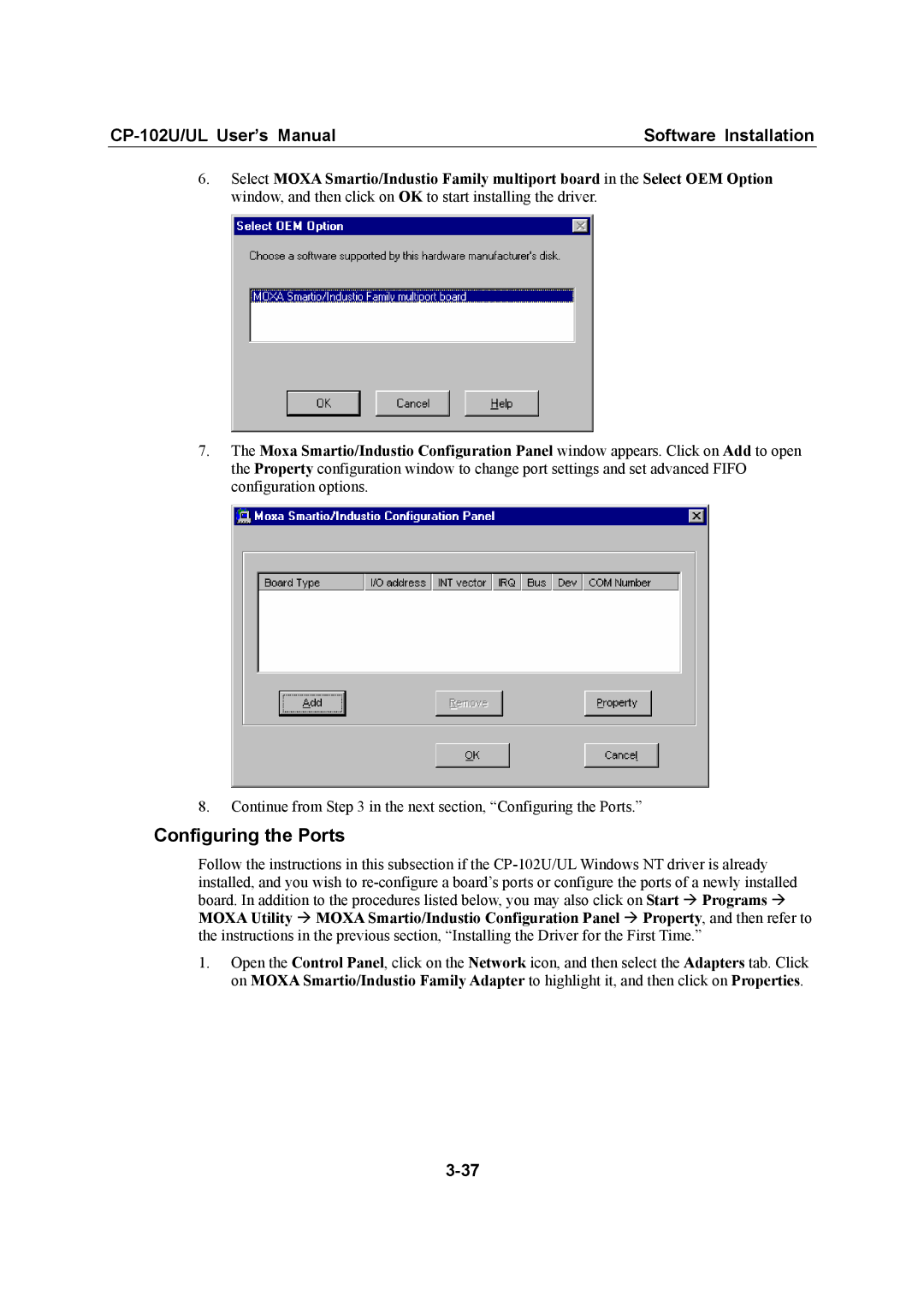| Software Installation |
6.Select MOXA Smartio/Industio Family multiport board in the Select OEM Option window, and then click on OK to start installing the driver.
7.The Moxa Smartio/Industio Configuration Panel window appears. Click on Add to open the Property configuration window to change port settings and set advanced FIFO configuration options.
8.Continue from Step 3 in the next section, “Configuring the Ports.”
Configuring the Ports
Follow the instructions in this subsection if the
1.Open the Control Panel, click on the Network icon, and then select the Adapters tab. Click on MOXA Smartio/Industio Family Adapter to highlight it, and then click on Properties.