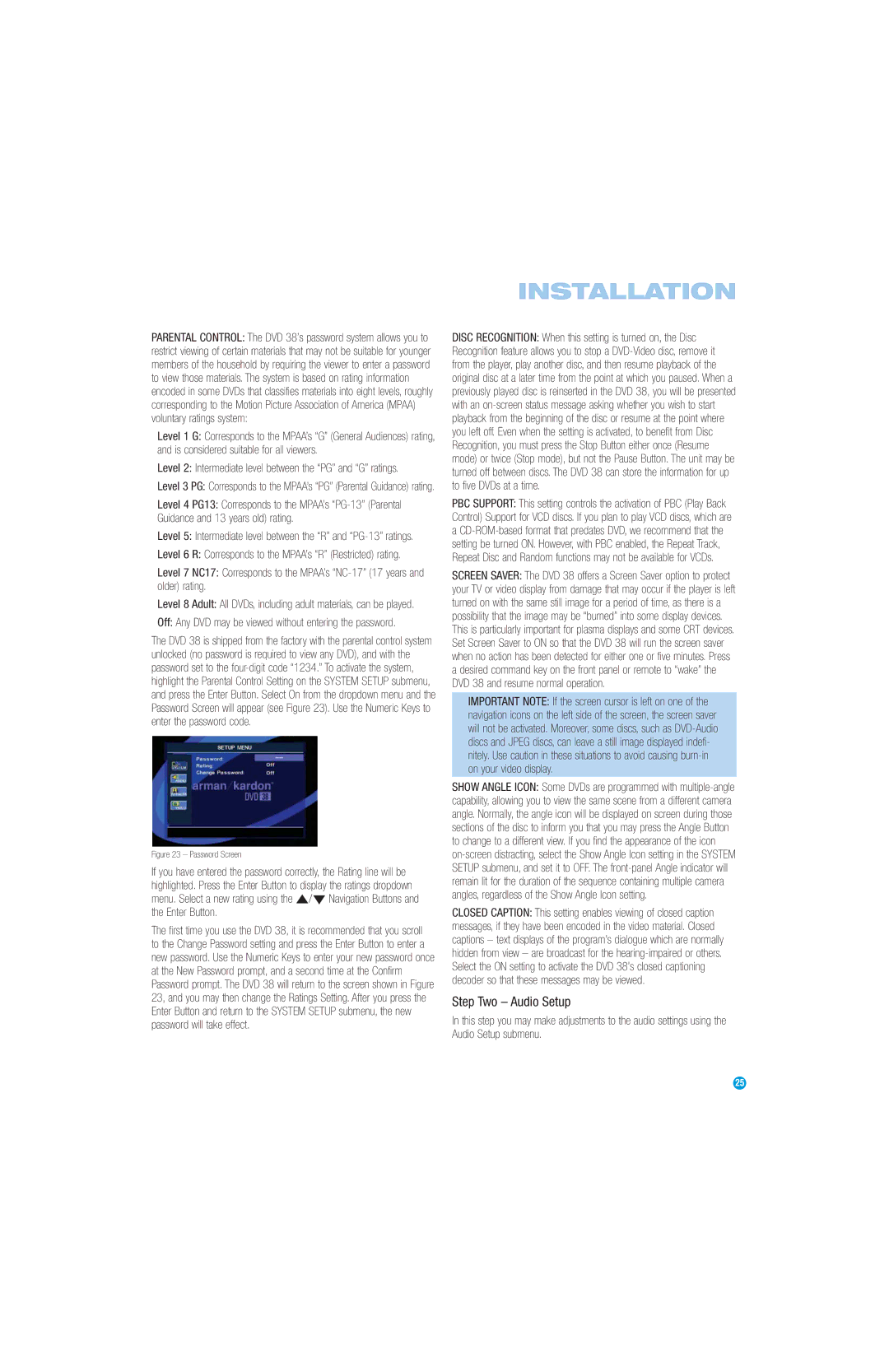INSTALLATION
PARENTAL CONTROL: The DVD 38’s password system allows you to restrict viewing of certain materials that may not be suitable for younger members of the household by requiring the viewer to enter a password to view those materials. The system is based on rating information encoded in some DVDs that classifies materials into eight levels, roughly corresponding to the Motion Picture Association of America (MPAA) voluntary ratings system:
Level 1 G: Corresponds to the MPAA’s “G” (General Audiences) rating, and is considered suitable for all viewers.
Level 2: Intermediate level between the “PG” and “G” ratings.
Level 3 PG: Corresponds to the MPAA’s “PG” (Parental Guidance) rating.
Level 4 PG13: Corresponds to the MPAA’s
Level 5: Intermediate level between the “R” and
Level 6 R: Corresponds to the MPAA’s “R” (Restricted) rating.
Level 7 NC17: Corresponds to the MPAA’s
Level 8 Adult: All DVDs, including adult materials, can be played.
Off: Any DVD may be viewed without entering the password.
The DVD 38 is shipped from the factory with the parental control system unlocked (no password is required to view any DVD), and with the password set to the
Figure 23 – Password Screen
If you have entered the password correctly, the Rating line will be highlighted. Press the Enter Button to display the ratings dropdown menu. Select a new rating using the ⁄/¤ Navigation Buttons and the Enter Button.
The first time you use the DVD 38, it is recommended that you scroll to the Change Password setting and press the Enter Button to enter a new password. Use the Numeric Keys to enter your new password once at the New Password prompt, and a second time at the Confirm Password prompt. The DVD 38 will return to the screen shown in Figure 23, and you may then change the Ratings Setting. After you press the Enter Button and return to the SYSTEM SETUP submenu, the new password will take effect.
DISC RECOGNITION: When this setting is turned on, the Disc Recognition feature allows you to stop a
PBC SUPPORT: This setting controls the activation of PBC (Play Back Control) Support for VCD discs. If you plan to play VCD discs, which are a
SCREEN SAVER: The DVD 38 offers a Screen Saver option to protect your TV or video display from damage that may occur if the player is left turned on with the same still image for a period of time, as there is a possibility that the image may be “burned” into some display devices. This is particularly important for plasma displays and some CRT devices. Set Screen Saver to ON so that the DVD 38 will run the screen saver when no action has been detected for either one or five minutes. Press a desired command key on the front panel or remote to “wake” the DVD 38 and resume normal operation.
IMPORTANT NOTE: If the screen cursor is left on one of the navigation icons on the left side of the screen, the screen saver will not be activated. Moreover, some discs, such as
SHOW ANGLE ICON: Some DVDs are programmed with
CLOSED CAPTION: This setting enables viewing of closed caption messages, if they have been encoded in the video material. Closed captions – text displays of the program’s dialogue which are normally hidden from view – are broadcast for the
Step Two – Audio Setup
In this step you may make adjustments to the audio settings using the Audio Setup submenu.
25