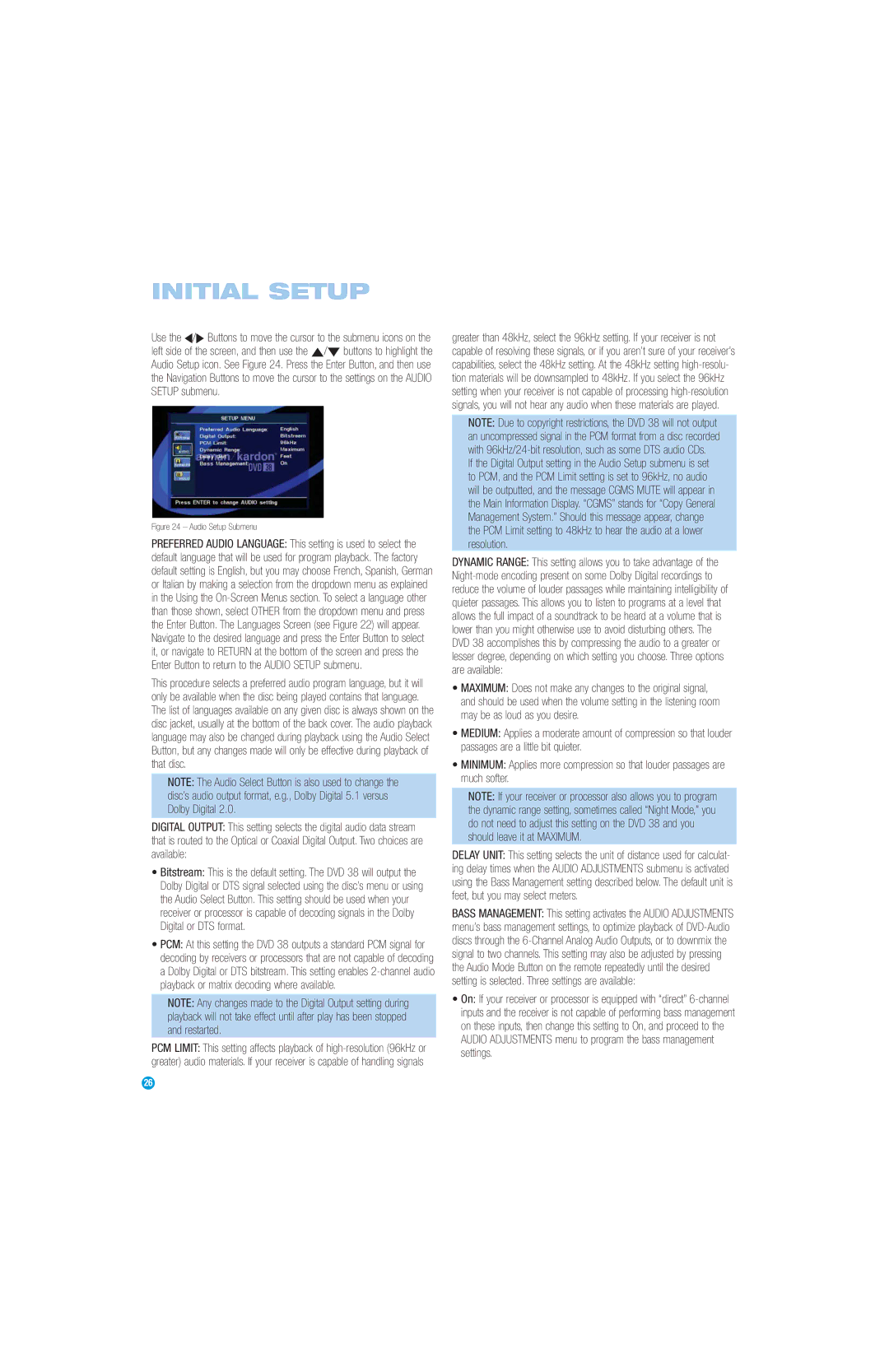INITIAL SETUP
Use the ‹/› Buttons to move the cursor to the submenu icons on the left side of the screen, and then use the ⁄/¤ buttons to highlight the Audio Setup icon. See Figure 24. Press the Enter Button, and then use the Navigation Buttons to move the cursor to the settings on the AUDIO SETUP submenu.
Figure 24 – Audio Setup Submenu
PREFERRED AUDIO LANGUAGE: This setting is used to select the default language that will be used for program playback. The factory default setting is English, but you may choose French, Spanish, German or Italian by making a selection from the dropdown menu as explained in the Using the On-Screen Menus section. To select a language other than those shown, select OTHER from the dropdown menu and press the Enter Button. The Languages Screen (see Figure 22) will appear. Navigate to the desired language and press the Enter Button to select it, or navigate to RETURN at the bottom of the screen and press the Enter Button to return to the AUDIO SETUP submenu.
This procedure selects a preferred audio program language, but it will only be available when the disc being played contains that language. The list of languages available on any given disc is always shown on the disc jacket, usually at the bottom of the back cover. The audio playback language may also be changed during playback using the Audio Select Button, but any changes made will only be effective during playback of that disc.
NOTE: The Audio Select Button is also used to change the disc’s audio output format, e.g., Dolby Digital 5.1 versus Dolby Digital 2.0.
DIGITAL OUTPUT: This setting selects the digital audio data stream that is routed to the Optical or Coaxial Digital Output. Two choices are available:
•Bitstream: This is the default setting. The DVD 38 will output the Dolby Digital or DTS signal selected using the disc’s menu or using the Audio Select Button. This setting should be used when your receiver or processor is capable of decoding signals in the Dolby Digital or DTS format.
•PCM: At this setting the DVD 38 outputs a standard PCM signal for decoding by receivers or processors that are not capable of decoding a Dolby Digital or DTS bitstream. This setting enables
NOTE: Any changes made to the Digital Output setting during playback will not take effect until after play has been stopped and restarted.
PCM LIMIT: This setting affects playback of
greater than 48kHz, select the 96kHz setting. If your receiver is not capable of resolving these signals, or if you aren’t sure of your receiver’s capabilities, select the 48kHz setting. At the 48kHz setting
NOTE: Due to copyright restrictions, the DVD 38 will not output an uncompressed signal in the PCM format from a disc recorded with
If the Digital Output setting in the Audio Setup submenu is set to PCM, and the PCM Limit setting is set to 96kHz, no audio will be outputted, and the message CGMS MUTE will appear in the Main Information Display. “CGMS” stands for “Copy General Management System.” Should this message appear, change the PCM Limit setting to 48kHz to hear the audio at a lower resolution.
DYNAMIC RANGE: This setting allows you to take advantage of the
•MAXIMUM: Does not make any changes to the original signal, and should be used when the volume setting in the listening room may be as loud as you desire.
•MEDIUM: Applies a moderate amount of compression so that louder passages are a little bit quieter.
•MINIMUM: Applies more compression so that louder passages are much softer.
NOTE: If your receiver or processor also allows you to program the dynamic range setting, sometimes called “Night Mode,” you do not need to adjust this setting on the DVD 38 and you should leave it at MAXIMUM.
DELAY UNIT: This setting selects the unit of distance used for calculat- ing delay times when the AUDIO ADJUSTMENTS submenu is activated using the Bass Management setting described below. The default unit is feet, but you may select meters.
BASS MANAGEMENT: This setting activates the AUDIO ADJUSTMENTS menu’s bass management settings, to optimize playback of
•On: If your receiver or processor is equipped with “direct”
26