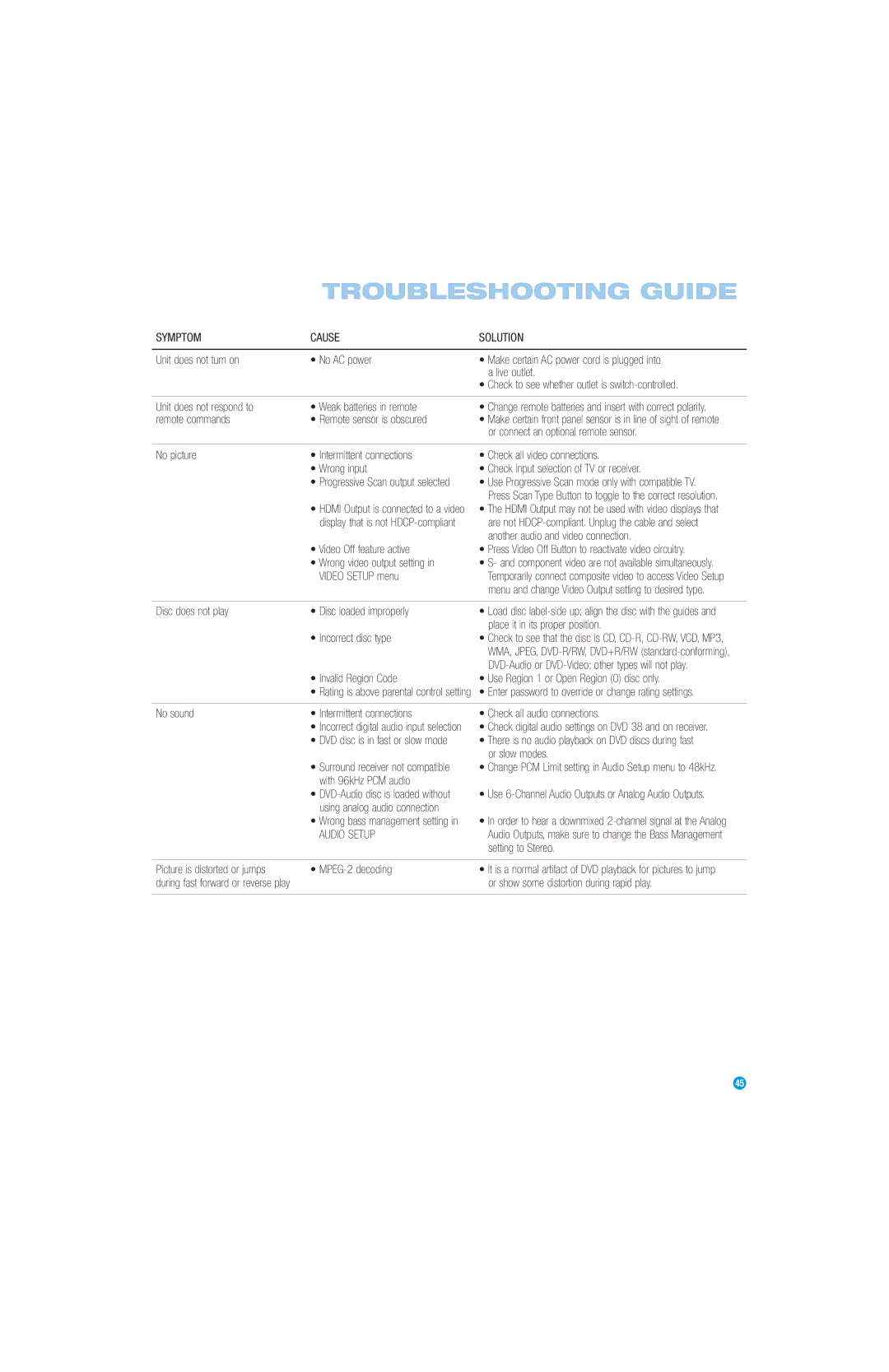TROUBLESHOOTING GUIDE
SYMPTOM | CAUSE | SOLUTION |
|
|
|
Unit does not turn on | • No AC power | • Make certain AC power cord is plugged into |
|
| a live outlet. |
|
| • Check to see whether outlet is |
|
|
|
Unit does not respond to | • Weak batteries in remote | • Change remote batteries and insert with correct polarity. |
remote commands | • Remote sensor is obscured | • Make certain front panel sensor is in line of sight of remote |
|
| or connect an optional remote sensor. |
|
|
|
No picture | • Intermittent connections | • Check all video connections. |
| • Wrong input | • Check input selection of TV or receiver. |
| • Progressive Scan output selected | • Use Progressive Scan mode only with compatible TV. |
|
| Press Scan Type Button to toggle to the correct resolution. |
| • HDMI Output is connected to a video | • The HDMI Output may not be used with video displays that |
| display that is not | are not |
|
| another audio and video connection. |
| • Video Off feature active | • Press Video Off Button to reactivate video circuitry. |
| • Wrong video output setting in | • S- and component video are not available simultaneously. |
| VIDEO SETUP menu | Temporarily connect composite video to access Video Setup |
|
| menu and change Video Output setting to desired type. |
|
|
|
Disc does not play | • Disc loaded improperly | • Load disc |
|
| place it in its proper position. |
| • Incorrect disc type | • Check to see that the disc is CD, |
|
| WMA, JPEG, |
|
| |
| • Invalid Region Code | • Use Region 1 or Open Region (0) disc only. |
| • Rating is above parental control setting | • Enter password to override or change rating settings. |
|
|
|
No sound | • Intermittent connections | • Check all audio connections. |
| • Incorrect digital audio input selection | • Check digital audio settings on DVD 38 and on receiver. |
| • DVD disc is in fast or slow mode | • There is no audio playback on DVD discs during fast |
|
| or slow modes. |
| • Surround receiver not compatible | • Change PCM Limit setting in Audio Setup menu to 48kHz. |
| with 96kHz PCM audio |
|
| • | • Use |
| using analog audio connection |
|
| • Wrong bass management setting in | • In order to hear a downmixed |
| AUDIO SETUP | Audio Outputs, make sure to change the Bass Management |
|
| setting to Stereo. |
|
|
|
Picture is distorted or jumps | • | • It is a normal artifact of DVD playback for pictures to jump |
during fast forward or reverse play |
| or show some distortion during rapid play. |
|
|
|
45