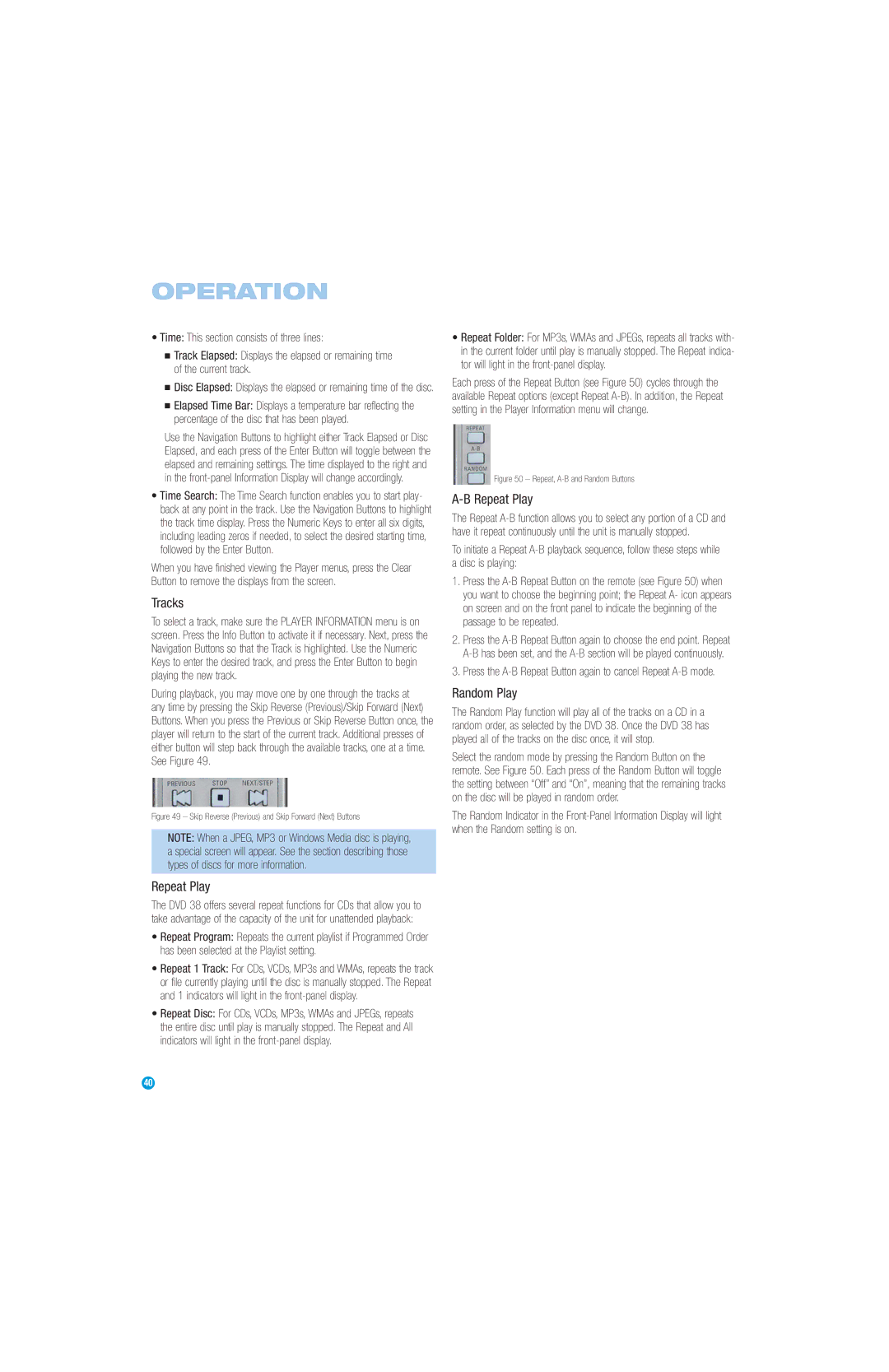OPERATION
•Time: This section consists of three lines:
![]() Track Elapsed: Displays the elapsed or remaining time of the current track.
Track Elapsed: Displays the elapsed or remaining time of the current track.
![]() Disc Elapsed: Displays the elapsed or remaining time of the disc.
Disc Elapsed: Displays the elapsed or remaining time of the disc.
![]() Elapsed Time Bar: Displays a temperature bar reflecting the percentage of the disc that has been played.
Elapsed Time Bar: Displays a temperature bar reflecting the percentage of the disc that has been played.
Use the Navigation Buttons to highlight either Track Elapsed or Disc Elapsed, and each press of the Enter Button will toggle between the elapsed and remaining settings. The time displayed to the right and in the
•Time Search: The Time Search function enables you to start play- back at any point in the track. Use the Navigation Buttons to highlight the track time display. Press the Numeric Keys to enter all six digits, including leading zeros if needed, to select the desired starting time, followed by the Enter Button.
When you have finished viewing the Player menus, press the Clear Button to remove the displays from the screen.
Tracks
To select a track, make sure the PLAYER INFORMATION menu is on screen. Press the Info Button to activate it if necessary. Next, press the Navigation Buttons so that the Track is highlighted. Use the Numeric Keys to enter the desired track, and press the Enter Button to begin playing the new track.
During playback, you may move one by one through the tracks at any time by pressing the Skip Reverse (Previous)/Skip Forward (Next) Buttons. When you press the Previous or Skip Reverse Button once, the player will return to the start of the current track. Additional presses of either button will step back through the available tracks, one at a time. See Figure 49.
Figure 49 – Skip Reverse (Previous) and Skip Forward (Next) Buttons
NOTE: When a JPEG, MP3 or Windows Media disc is playing, a special screen will appear. See the section describing those types of discs for more information.
Repeat Play
The DVD 38 offers several repeat functions for CDs that allow you to take advantage of the capacity of the unit for unattended playback:
•Repeat Program: Repeats the current playlist if Programmed Order has been selected at the Playlist setting.
•Repeat 1 Track: For CDs, VCDs, MP3s and WMAs, repeats the track or file currently playing until the disc is manually stopped. The Repeat and 1 indicators will light in the
•Repeat Disc: For CDs, VCDs, MP3s, WMAs and JPEGs, repeats the entire disc until play is manually stopped. The Repeat and All indicators will light in the
•Repeat Folder: For MP3s, WMAs and JPEGs, repeats all tracks with- in the current folder until play is manually stopped. The Repeat indica- tor will light in the
Each press of the Repeat Button (see Figure 50) cycles through the available Repeat options (except Repeat
Figure 50 – Repeat, A-B and Random Buttons
A-B Repeat Play
The Repeat
To initiate a Repeat
1.Press the
2.Press the
3.Press the
Random Play
The Random Play function will play all of the tracks on a CD in a random order, as selected by the DVD 38. Once the DVD 38 has played all of the tracks on the disc once, it will stop.
Select the random mode by pressing the Random Button on the remote. See Figure 50. Each press of the Random Button will toggle the setting between “Off” and “On”, meaning that the remaining tracks on the disc will be played in random order.
The Random Indicator in the
40