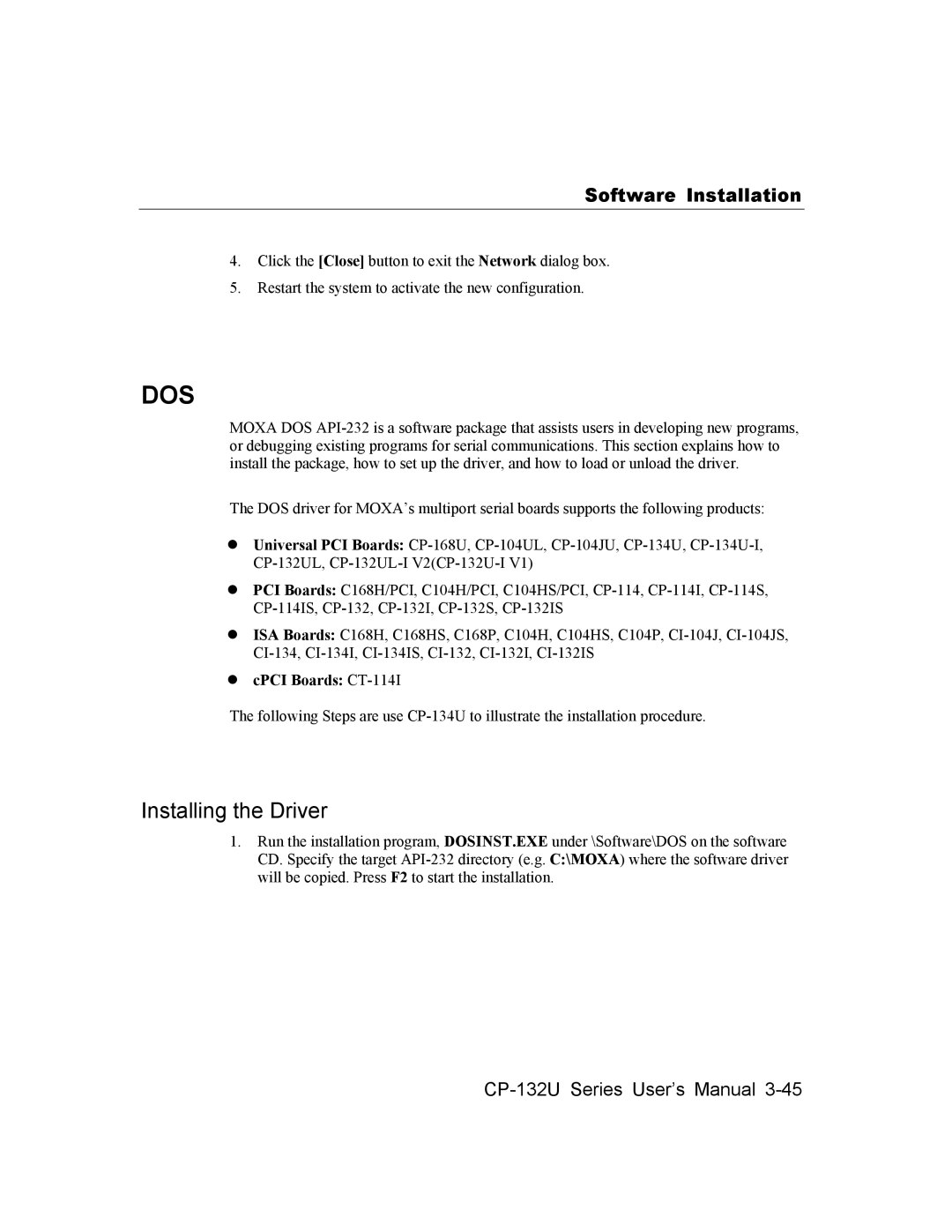Software Installation
4.Click the [Close] button to exit the Network dialog box.
5.Restart the system to activate the new configuration.
DOS
MOXA DOS API-232 is a software package that assists users in developing new programs, or debugging existing programs for serial communications. This section explains how to install the package, how to set up the driver, and how to load or unload the driver.
The DOS driver for MOXA’s multiport serial boards supports the following products:
zUniversal PCI Boards: CP-168U, CP-104UL, CP-104JU, CP-134U, CP-134U-I, CP-132UL, CP-132UL-I V2(CP-132U-I V1)
zPCI Boards: C168H/PCI, C104H/PCI, C104HS/PCI, CP-114, CP-114I, CP-114S, CP-114IS, CP-132, CP-132I, CP-132S, CP-132IS
zISA Boards: C168H, C168HS, C168P, C104H, C104HS, C104P, CI-104J, CI-104JS, CI-134, CI-134I, CI-134IS, CI-132, CI-132I, CI-132IS
zcPCI Boards: CT-114I
The following Steps are use CP-134U to illustrate the installation procedure.
Installing the Driver
1.Run the installation program, DOSINST.EXE under \Software\DOS on the software CD. Specify the target API-232 directory (e.g. C:\MOXA) where the software driver will be copied. Press F2 to start the installation.