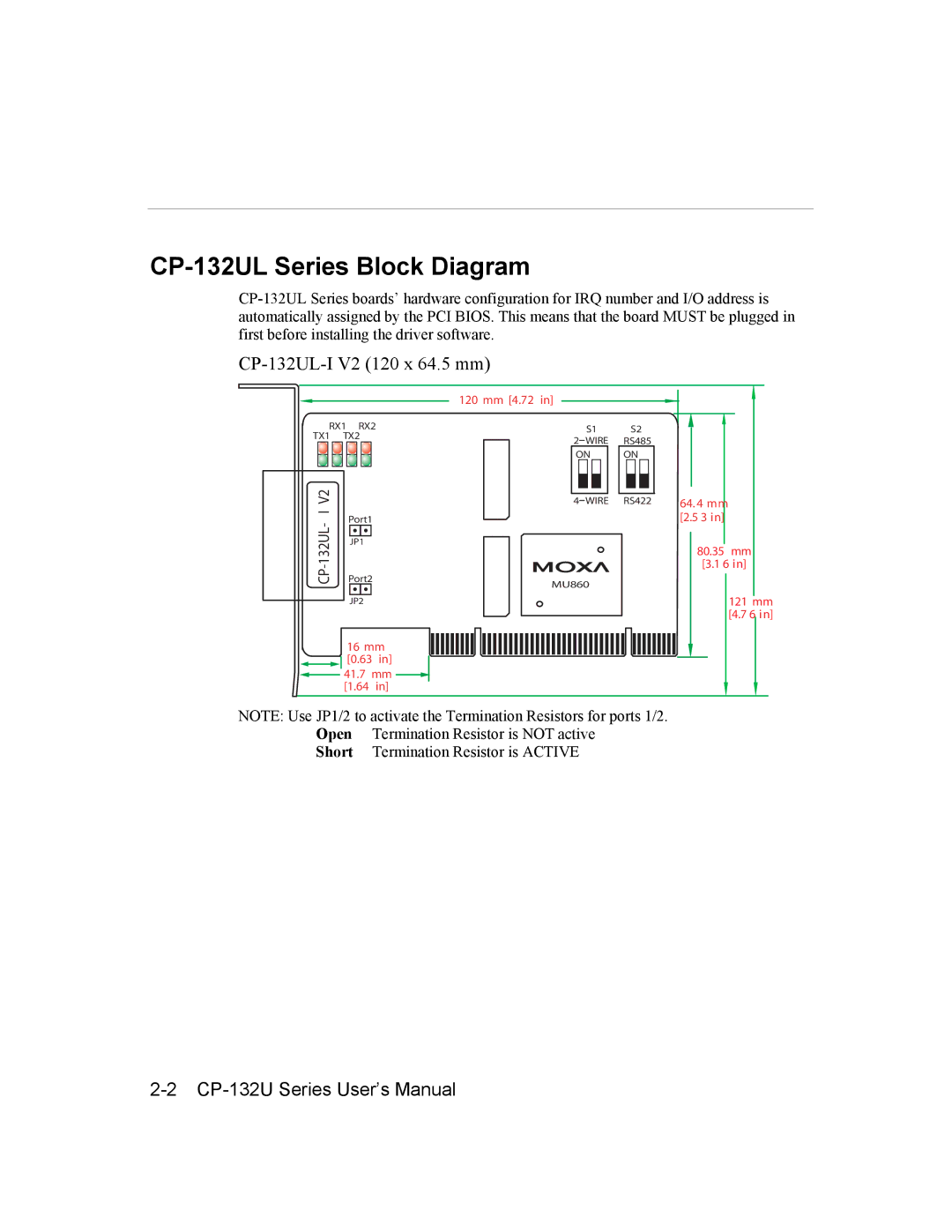CP-132UL Series Block Diagram
CP-132UL-I V2 (120 x 64.5 mm)
120 mm [4.72 in]
RX1 RX2
TX1 TX2
IV2 |
|
- | Port1 |
| |
Port2 | |
| JP1 |
| JP2 |
16mm
[0.63 in]
![]() 41.7 mm
41.7 mm ![]() [1.64 in]
[1.64 in]
S1
2WIRE ON
4 WIRE
MU860
S2
RS485
ON
RS422 64. 4 mm [2.5 3 in]
80.35 mm
[3.1 6 in]
121 mm
[4.7 6 in]
NOTE: Use JP1/2 to activate the Termination Resistors for ports 1/2. Open Termination Resistor is NOT active
Short Termination Resistor is ACTIVE