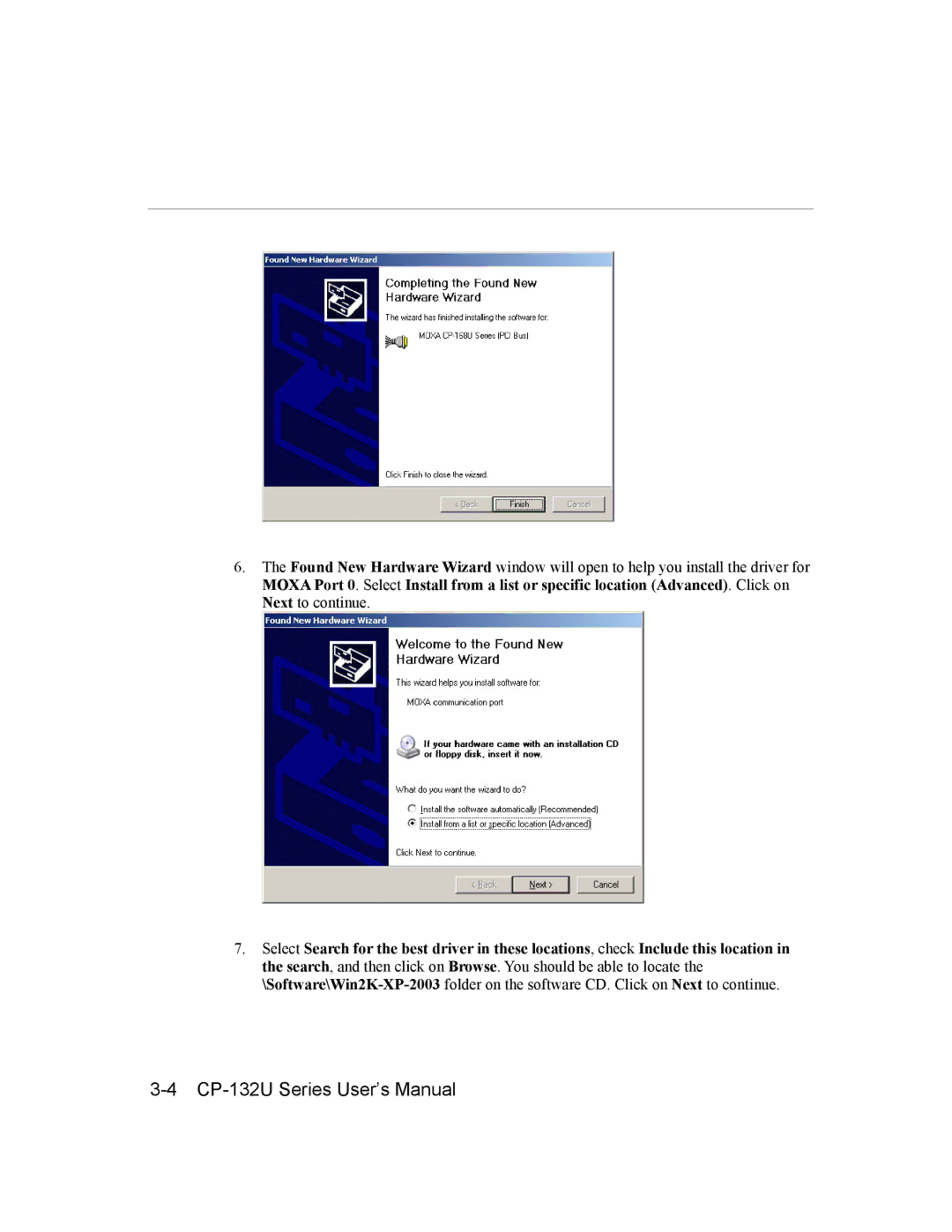6.The Found New Hardware Wizard window will open to help you install the driver for MOXA Port 0. Select Install from a list or specific location (Advanced). Click on Next to continue.
7.Select Search for the best driver in these locations, check Include this location in the search, and then click on Browse. You should be able to locate the