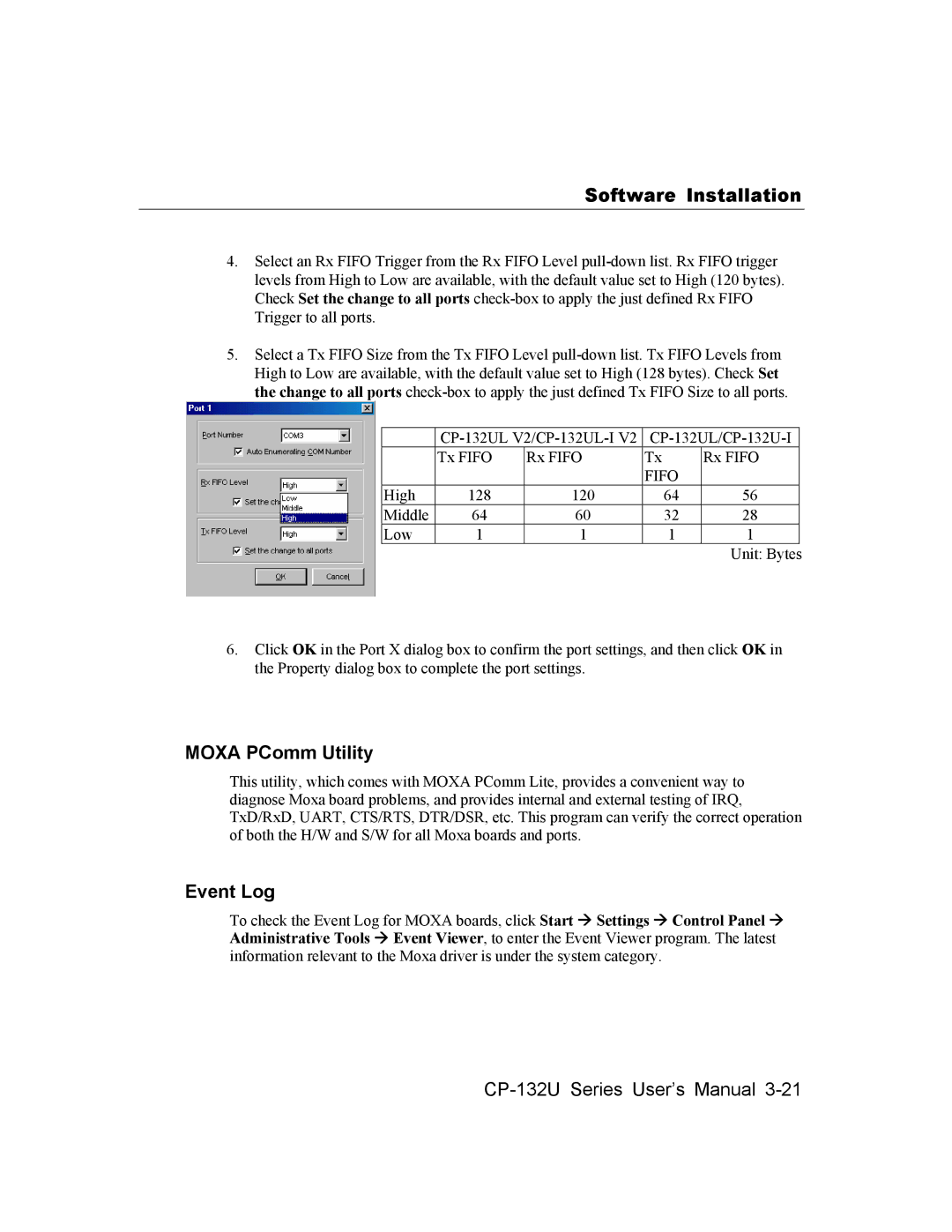Software Installation
4.Select an Rx FIFO Trigger from the Rx FIFO Level
5.Select a Tx FIFO Size from the Tx FIFO Level
| ||||
| Tx FIFO | Rx FIFO | Tx | Rx FIFO |
|
|
| FIFO |
|
High | 128 | 120 | 64 | 56 |
Middle | 64 | 60 | 32 | 28 |
Low | 1 | 1 | 1 | 1 |
Unit: Bytes
6.Click OK in the Port X dialog box to confirm the port settings, and then click OK in the Property dialog box to complete the port settings.
MOXA PComm Utility
This utility, which comes with MOXA PComm Lite, provides a convenient way to diagnose Moxa board problems, and provides internal and external testing of IRQ, TxD/RxD, UART, CTS/RTS, DTR/DSR, etc. This program can verify the correct operation of both the H/W and S/W for all Moxa boards and ports.
Event Log
To check the Event Log for MOXA boards, click Start Æ Settings Æ Control Panel Æ Administrative Tools Æ Event Viewer, to enter the Event Viewer program. The latest information relevant to the Moxa driver is under the system category.