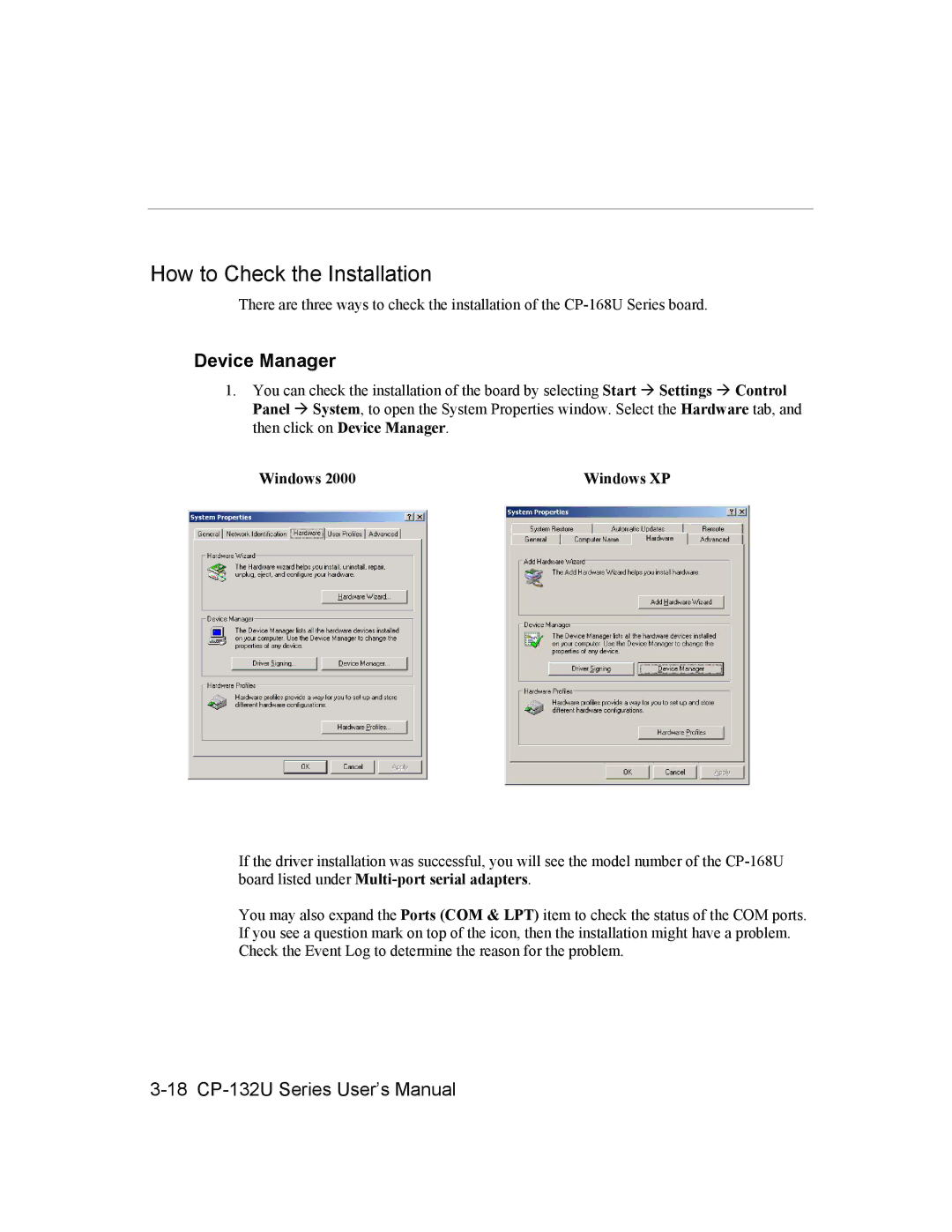How to Check the Installation
There are three ways to check the installation of the
Device Manager
1.You can check the installation of the board by selecting Start Æ Settings Æ Control Panel Æ System, to open the System Properties window. Select the Hardware tab, and then click on Device Manager.
Windows 2000 | Windows XP |
If the driver installation was successful, you will see the model number of the
You may also expand the Ports (COM & LPT) item to check the status of the COM ports. If you see a question mark on top of the icon, then the installation might have a problem. Check the Event Log to determine the reason for the problem.