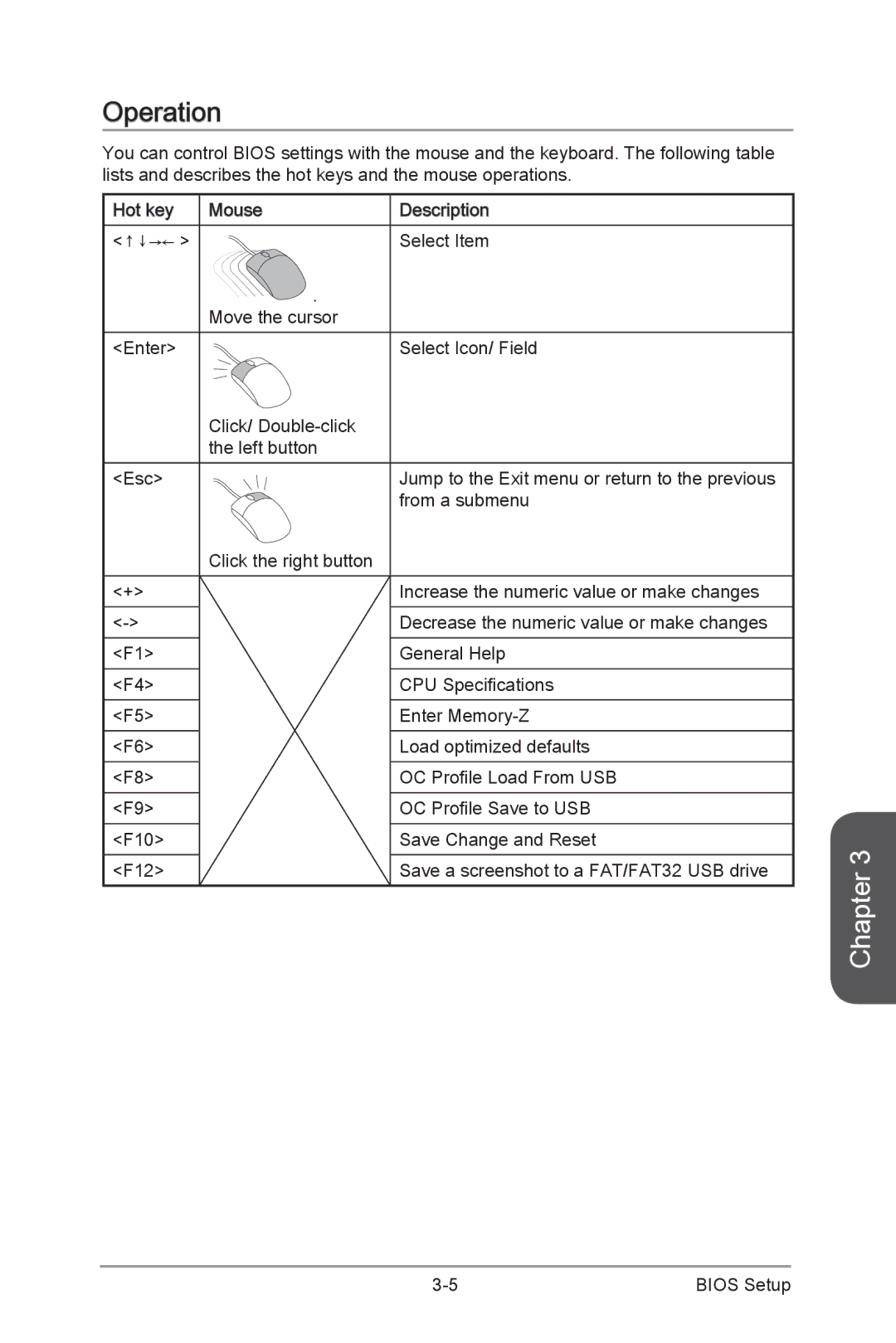Operation
You can control BIOS settings with the mouse and the keyboard. The following table lists and describes the hot keys and the mouse operations.
Hot key | Mouse | Description |
|
<↑↓→← > |
| Select Item |
|
| . |
|
|
| Move the cursor |
|
|
<Enter> |
| Select Icon/ Field |
|
| Click/ |
|
|
| the left button |
|
|
<Esc> |
| Jump to the Exit menu or return to the previous |
|
|
| from a submenu |
|
| Click the right button |
|
|
<+> |
| Increase the numeric value or make changes |
|
| Decrease the numeric value or make changes |
| |
<F1> |
| General Help |
|
<F4> |
| CPU Specifications |
|
<F5> |
| Enter |
|
<F6> |
| Load optimized defaults |
|
<F8> |
| OC Profile Load From USB |
|
<F9> |
| OC Profile Save to USB |
|
<F10> |
| Save Change and Reset | 3 |
<F12> |
| Save a screenshot to a FAT/FAT32 USB drive | |
| Chapter | ||
|
|
|
BIOS Setup |