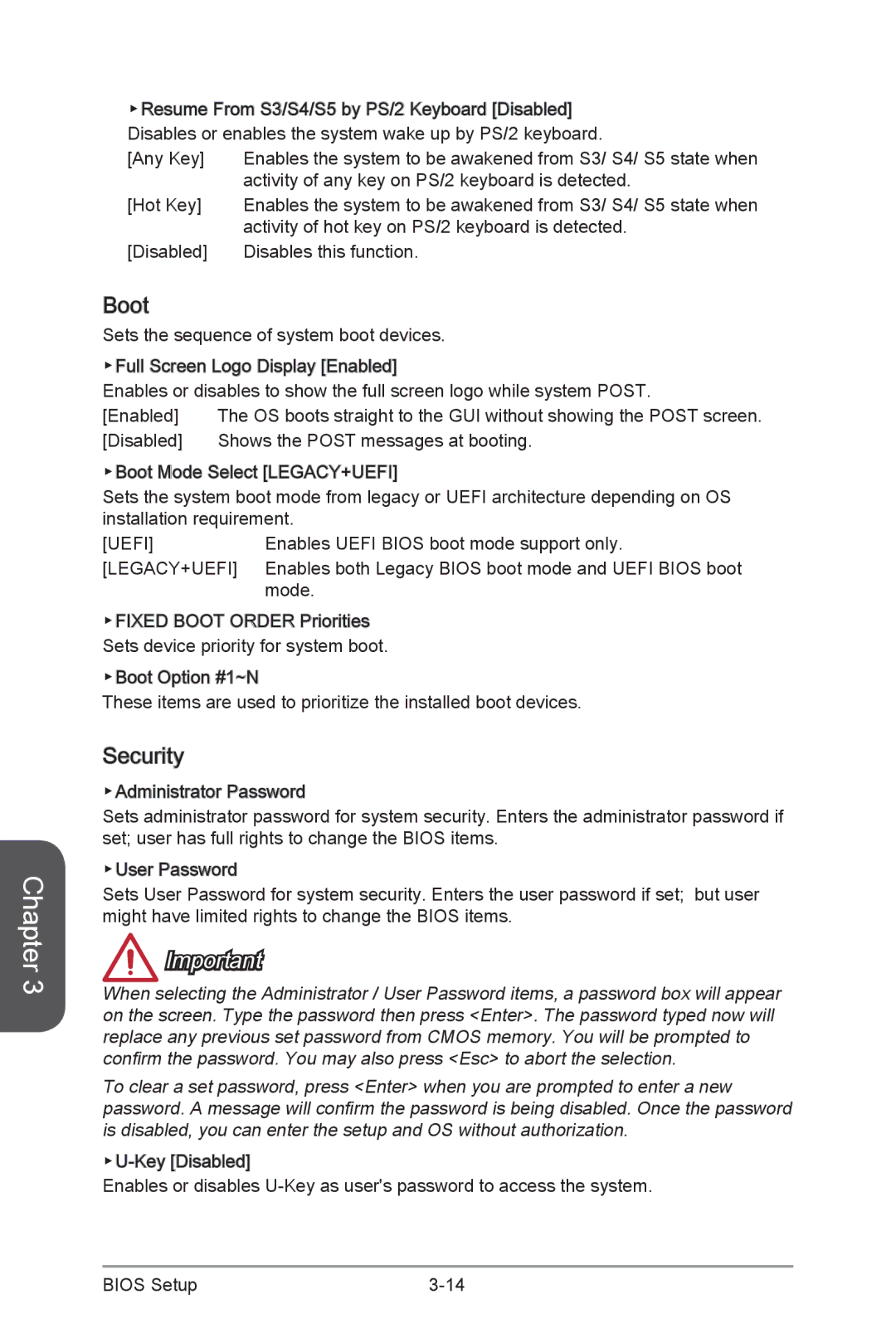Chapter 3
▶Resume From S3/S4/S5 by PS/2 Keyboard [Disabled]![]()
![]()
![]()
![]() Disables or enables the system wake up by PS/2 keyboard.
Disables or enables the system wake up by PS/2 keyboard.
[Any Key] | Enables the system to be awakened from S3/ S4/ S5 state when |
| activity of any key on PS/2 keyboard is detected. |
[Hot Key] | Enables the system to be awakened from S3/ S4/ S5 state when |
| activity of hot key on PS/2 keyboard is detected. |
[Disabled] | Disables this function. |
Boot
Sets the sequence of system boot devices.
▶Full![]()
![]()
![]() Screen Logo Display [Enabled]
Screen Logo Display [Enabled]![]()
![]()
![]()
![]()
Enables or disables to show the full screen logo while system POST.
[Enabled] | The OS boots straight to the GUI without showing the POST screen. |
[Disabled] | Shows the POST messages at booting. |
▶Boot Mode Select [LEGACY+UEFI]![]()
![]()
![]()
![]()
Sets the system boot mode from legacy or UEFI architecture depending on OS installation requirement.
[UEFI] | Enables UEFI BIOS boot mode support only. |
[LEGACY+UEFI] | Enables both Legacy BIOS boot mode and UEFI BIOS boot |
| mode. |
▶FIXED BOOT ORDER Priorities Sets device priority for system boot.
▶Boot Option #1~N
These items are used to prioritize the installed boot devices.
Security
▶Administrator Password
Sets administrator password for system security. Enters the administrator password if set; user has full rights to change the BIOS items.
▶User Password
Sets User Password for system security. Enters the user password if set; but user might have limited rights to change the BIOS items.
Important
When selecting the Administrator / User Password items, a password box will appear on the screen. Type the password then press <Enter>. The password typed now will replace any previous set password from CMOS memory. You will be prompted to confirm the password. You may also press <Esc> to abort the selection.
To clear a set password, press <Enter> when you are prompted to enter a new password. A message will confirm the password is being disabled. Once the password is disabled, you can enter the setup and OS without authorization.
![]()
![]()
![]()
![]()
Enables or disables
BIOS Setup |