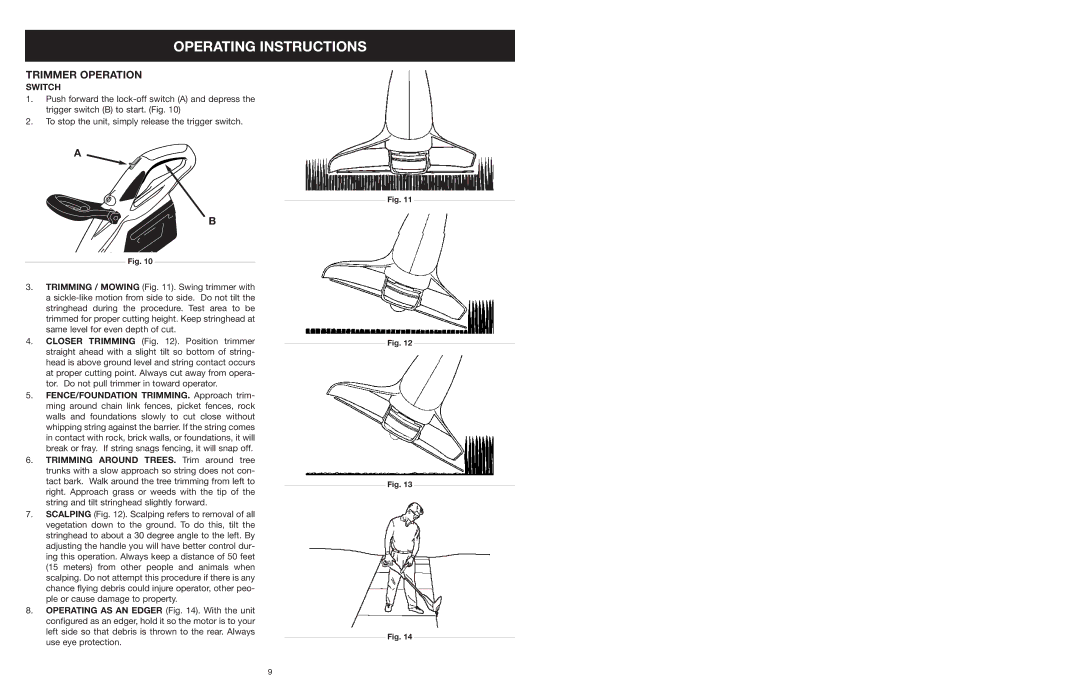OPERATING INSTRUCTIONS
TRIMMER OPERATION
SWITCH
1.Push forward the
2.To stop the unit, simply release the trigger switch.
A
B
Fig. 10
3.TRIMMING / MOWING (Fig. 11). Swing trimmer with a
4.CLOSER TRIMMING (Fig. 12). Position trimmer straight ahead with a slight tilt so bottom of string- head is above ground level and string contact occurs at proper cutting point. Always cut away from opera- tor. Do not pull trimmer in toward operator.
5.FENCE/FOUNDATION TRIMMING. Approach trim- ming around chain link fences, picket fences, rock walls and foundations slowly to cut close without whipping string against the barrier. If the string comes in contact with rock, brick walls, or foundations, it will break or fray. If string snags fencing, it will snap off.
6.TRIMMING AROUND TREES. Trim around tree trunks with a slow approach so string does not con- tact bark. Walk around the tree trimming from left to right. Approach grass or weeds with the tip of the string and tilt stringhead slightly forward.
7.SCALPING (Fig. 12). Scalping refers to removal of all vegetation down to the ground. To do this, tilt the stringhead to about a 30 degree angle to the left. By adjusting the handle you will have better control dur- ing this operation. Always keep a distance of 50 feet (15 meters) from other people and animals when scalping. Do not attempt this procedure if there is any chance flying debris could injure operator, other peo- ple or cause damage to property.
8.OPERATING AS AN EDGER (Fig. 14). With the unit configured as an edger, hold it so the motor is to your left side so that debris is thrown to the rear. Always use eye protection.
Fig. 11
Fig. 12
Fig. 13
Fig. 14
9