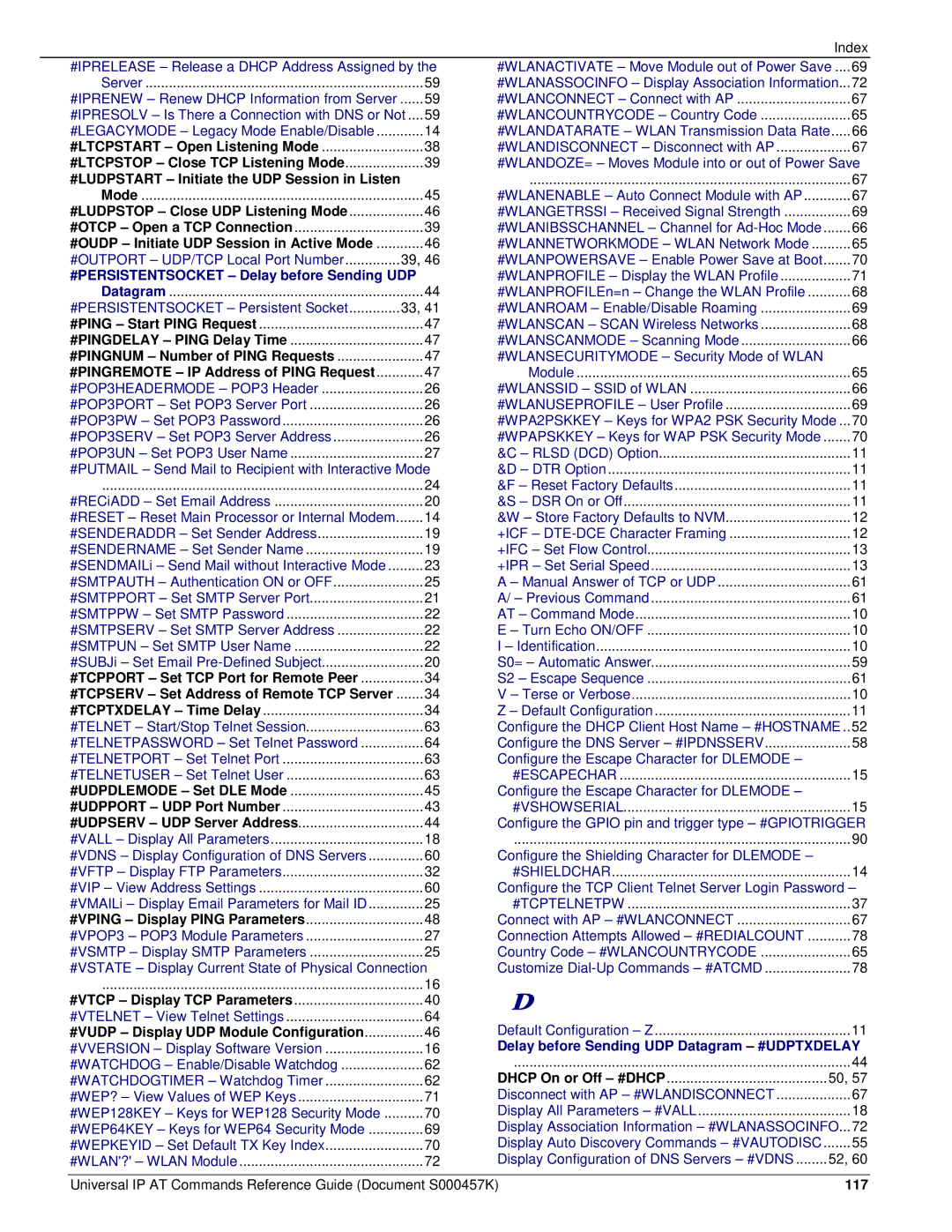Universal IP
Copyright
Product Number of This Document S000457K, Version K
Contents
Display Command
Ping AT Commands for All Universal IP Devices Set Commands
#VTELNET View Telnet Settings
Incoming Call Management Commands
104
103
105
106
Part AT Commands for All Universal IP Devices
AT Command Mode
Set Commands
Turn Echo ON/OFF
Identification
Reset Factory Defaults
Default Configuration
Rlsd DCD Option Turn On or Off
DTR Option
+ICF DTE-DCE Character Framing
Store Factory Defaults to NVM
+IPR Set Serial Speed
+IFC Set Flow Control
#DELFLASH Erase Flash Memory Parameter Values
Display
#LEGACYMODE Legacy Mode Enable/Disable
#RESET Reset Main Processor or Internal Modem
#SHIELDCHAR Configure the Shielding Character for Dlemode
#ESCAPECHAR Configure the Escape Character for Dlemode
Display Commands
AT#ESCAPECHAR=parameter1
AT#VSHOWSERIAL
#VSTATE Display Current State of Physical Connection
#VVERSION Display Software Version
AT#VSHOWUPTIME
AT#VSHOWUPTIMES
Syntax AT#VALL Possible Responses MT100SEM-IP
#VALL Display All Parameters
Possible Responses Applies to All Except MT100SEM-IP
Syntax AT#VALL
#SENDERNAME Set Sender Name
Smtp AT Commands for All Universal IP Devices
#SENDERADDR Set Sender Address
#CCRECi Set Additional Recipient CC
#RECiADD Set Email Address
#DOMAIN Set Domain Name of the Sender
#SUBJi Set Email Pre-Defined Subject Text
Syntax AT#DOMAIN=value
#BODYi Set Pre-Defined Email Combinations
Syntax AT#SMTPNETWORKTIMER=parameter1
#SMTPPORT Set Smtp Server Port
Syntax AT#SMTPPORT=value
#SMTPPW Set Smtp Password
#SMTPSERV Set Smtp Server Address
#SMTPUN Set Smtp User Name
#SENDMAILi Send Mail without Interactive Mode
AT#SENDMAILi
#SENDMAIL3
#PUTMAIL Send Mail to Recipient with Interactive Mode
Command Possible Responses
Syntax AT#PUTMAIL
#VSMTP Display Smtp Parameters
#SMTPAUTH Authentication on or OFF
#VMAILi Display Email Parameters for Respective Mail ID
OFF
#POP3PW Set POP3 Password
POP3 AT Commands for All Universal IP Devices
#POP3HEADERMODE POP3 Header
#POP3PORT Set POP3 Server Port
#POP3UN Set POP3 User Name
Display Command
#GETMAIL Retrieve Host Mail
#VPOP3 POP3 Module Parameters
#FTPMODE Enter FTP Mode
FTP AT Commands for All Universal IP Devices
#FTPPORT Enter FTP Server Port
#FTPTYPE Specify Data Type
#FTPSERV Specify FTP Server Address
#FTPPW Set FTP Password
#FTPUN Set FTP User Name
#FTPGETFILENAME Set FTP Download File Name
#FTPPUT Upload Files to FTP Server
#FTPGET Download Files from FTP Server
AT#FTPGET
AT#FTPPUT
#FTPGETPATH Set Path to Get a File from FTP Server
#FTPPUTPATH Set Path to Send Files to FTP Server
#FTPAPPEND Append Data to Server
Syntax AT#VFTP Values Ftpserv
#VFTP Display FTP Parameters
#DLEMODE Set DLE Mode
TCP AT Commands for All Universal IP Devices
Defaults 0,1
#PERSISTENTSOCKET Persistent Socket
#TCPPORT Set TCP Port for Remote Peer
#TCPTXDELAY Time Delay
#TCPSERV Set Address of Remote TCP Server
AT#TCPPORT=id,TCP Port number for remote peer value
#TCPPACKETMAX TCP Client Transmit Packet Maximum Size
#TCPPACKETMIN TCP Client Transmit Packet Minimum Size
AT#TCPPACKETMIN=parameter1, parameter2
Parameter
#TCPINACTIVITYTIMER TCP Client Inactivity Timeout Value
AT#TCPINACTIVITYTIMER=parameter1, parameter2
AT#TCPNETWORKTIMER=parameter1, parameter2
Line feed character not just any key
#TCPTELNETMODE Enable/Disable TCP Client Telnet Protocol
AT#TCPTELNETMODE=parameter1, parameter2
AT#TCPTELNETPW=parameter1, parameter2
#TCPTELNETUN Set the TCP Client Telnet Protocol User Name
#LTCPSTART Open Listening Mode
AT#TCPTELNETUN=parameter1, parameter2
Syntax AT#LTCPSTART=id
#OUTPORT UDP/TCP Local Port Number
#LTCPSTOP Close TCP Listening Mode
#OTCP Open a TCP Connection
Dlemode Value Notes
Tcptxdelay 2
Example Command Possible Responses
#VTCP Display TCP Parameters
AT#VTCP=id or AT#VTCP
Defaults Example
UDP AT Commands for All Universal IP Devices
#UDPPACKETMIN UDP Client Transmit Packet Minimum Size
Result Codes
AT#UDPINACTIVITYTIMER=parameter1
#UDPINACTIVITYTIMER UDP Client Inactivity Timeout Value
Command Examples
#UDPPACKETMAX UDP Client Transmit Packet Maximum Size
#UDPIGNORESRCPORT Ignore Send Source Port
Default Responses
#UDPREMOTEPORT Remote Port Number
#UDPPORT UDP Port Number
Syntax AT#UDPTXDELAY=Value
#UDPTXDELAY Delay before Sending UDP Datagram
Default Value
#UDPSERV UDP Server Address
#LUDPSTART Initiate the UDP Session in Listen Mode
#UDPDLEMODE Set DLE Mode
Udpsesrv Udptxdelay
AT#UDPDLEMODE=parameter1
#OUDP Initiate UDP Session in Active Mode
#LUDPSTOP Close UDP Listening Mode
#VUDP Display UDP Module Configuration
Syntax AT#VUDP
#PINGDELAY Ping Delay Time
Ping AT Commands for All Universal IP Devices
#PINGNUM Number of Ping Requests
#PINGREMOTE IP Address of Ping Request
#VPING Display Ping Parameters
Pingnum Pingremote Pingenable Pingdelay
Syntax AT#VPING
Values Displayed
Part AT Commands for SocketEthernet IP
#DHCP Dhcp On or Off
General AT Commands for SocketEthernet IP
#IPADDR Set Static IP Address
#IPGATEWAY Set Gateway Address
#DNSSERV1 Set DNS Server IP Address
#IPNETMASK Set Subnet Mask
#DNSSERV2 Set Secondary DNS Server
#EMACSPD Set Ethernet Connection
#ETHIFSTATUS View Network Interface Settings
#HOSTNAME Configure the Dhcp Client Host Name
#VDNS Display Configuration of DNS Servers
Values None Display Example Interface UP
Syntax AT#VIP Values None
#VIP View Address Settings
#AUTODISCTIMER Auto Discovery Timer
Auto Discovery AT Commands for the SocketEthernet IP
#AUTODISC Auto Discovery On/Off
#AUTODISCPORT Auto Discovery Port
#AUTODISCPASSWORD Sets Auto Discover Password
#VAUTODISC Display Auto Discovery Commands
#AUTODISCUSERNAME Set Auto Discover User Name
Part AT Commands for SocketWireless Wi-Fi Devices
IP AT Commands for SocketWireless Wi-Fi
Disables DNS
#IPDNSSERV Configure the DNS Server
Enable DNS
AT#IPDNSSERV
#IPRENEW Renew the Dhcp Information from the Server
#IPRELEASE Release a Dhcp Address Assigned by the Server
#IPQUERY Give a Domain Name
#IPRESOLV Is There a Connection with DNS or Not
AT#IPDNSTABLE
#IPDNSTABLE Display DNS Table
Response Values
Syntax AT#VDNS
Previous Command
General AT Commands for SocketWireless Wi-Fi
Manual Answer of TCP or UDP Connection
S2 Escape Sequence
#WATCHDOG Enable/Disable Watchdog
#BOOTMSG Enable/Disable Boot Message
#WATCHDOGTIMER Watchdog Timer
AT#BOOTMSG=0,1
#TELNET Start/Stop Telnet Session
Values Default
#TELNETPORT- Set Telnet Port
#TELNETUSER Set Telnet User
#VTELNET View Telnet Settings
#TELNETPASSWORD Set Telnet Password
AT# Telnetpassword = 64 char string
AT#TELNETPASSWORD?
#WLANSECURITYMODE Security Mode of Wlan Module
Wlan AT Commands for SocketWireless Wi-Fi
#WLANNETWORKMODE Wlan Network Mode
#WLANCOUNTRYCODE Country Code
#WLANIBSSCHANNEL Channel for Ad-Hoc Mode
#WLANSCANMODE Scanning Mode
#WLANSSID Ssid of Wlan
#WLANDATARATE Wlan Transmission Data Rate
#WLANDOZE= Moves Module into or out of Power Save
#WLANENABLE Auto Connect Module with AP
#WLANCONNECT Connect with AP
#WLANDISCONNECT Disconnect with AP
#WLANPROFILEn=n Change the Wlan Profile
#WLANSCAN Scan Wireless Networks
Keyindex =
Syntax AT#WLANSCAN
#WLANACTIVATE Move Module out of Power Save
#WLANGETRSSI Received Signal Strength
#WLANROAM Enable/Disable Roaming
#WEP64KEY Keys for WEP64 Security Mode
#WPAPSKKEY Keys for WPA PSK Security Mode
#WEP128KEY Keys for WEP128 Security Mode
#WPA2PSKKEY Keys for WPA2 PSK Security Mode
#WEPKEYID Set the Default TX Key Index
#WLANPROFILE Display the Wlan Profile
#WEP? See the Value of the WEP Keys
AT#WEP?
AT#WLANSETPROFILEvalue?
#WLANASSOCINFO Display Association Information
#WLAN? Wlan Module
AT#WLAN?
AT#WLANASSOCINFO
AT Commands for the Following Devices
AT Commands for
+WOPEN Set IP Mode or Modem Mode
#AUTHENT Authentication Type
#SMSPHRASE Set Incoming SMS Phrase
#ANSWERMODE Set Answering Mode
AT#ANSWERMODE=value
AT#SMSPHRASE=parameter1
#CALLSCREENNUM Set Caller ID Service
#CALLBACKTIMER Set Automatic Call-Back Wait
#KEEPALIVEMODE Keep-Alive Mode
Default Example
#KEEPALIVEDELAY Keep-Alive Delay
#KEEPALIVEPORT Keep-Alive Port Number
#KEEPALIVESERV Keep-Alive Server Address
#REDIALDELAY Set Call Retry Delay
#ATCMD Customize Dial-Up Commands
#PHYTIMEOUT Set Inactivity Time
#REDIALCOUNT Set Connection Attempts Allowed
#RINGCOUNT Set Number of Rings/Automatic Operation
#DIALN1 Set Primary Dial-Up Number
#DIALN2 Set Secondary Dial-Up Number
#ISPPW Set ISP Password
#DIALSELECT Set Internet Connection Number
#ISPUN Set ISP User Name
#ACCEPT Answer Incoming Call
Incoming Call Management Commands
#CONNECTIONSTOP Stop Communication
AT#ACCEPT
AT#CONNECTIONSTART
#CONNECTIONSTART Start Communication
#AUTOCONNECT Automatically Connect the PPP Link
#PPPMYIP Set IP Address When Using PPP
#PPPMODE Set TCP/IP Behavior
#PPPPEERIP Set IP Address for Remote PPP
#APNPW Set Access Point Name Password
#PPPSERVPW Set Remote PPP Client Password
#APNSERV Set Access Point Name
#APNUN Set Access Point User Name
#GPRSMODE Activate Switching Between GSM and Gprs
#GPRSCID Set PDP Context Identifier
#DISPLAYIP Display IP Addresses
#VPHY Display Physical Parameters
#VPPP Display PPP Parameters
AT#VPPP
AT#VPHY
Gpio AT Commands
Part Gpio AT Commands
About Gpio
Gpio AT Commands
Values Gpio Function
Trigger Level
Gpio Port
AT#GPIOR=parameter
\r\n#GPIOR VALUE1,VALUE2\r\n
Send AT#GPIOR=1\r
#GPIOTRIGGER Configure the Gpio pin and trigger type
Description Configure the Gpio pin and trigger type
Syntax AT#GPIOTRIGGER=parameter1,parameter2
Commands for GPS-Enabled Device
Part AT Commands for GPS-Enabled Device
#GPSSERV Set GPS Host Server Address
AT Commands for GPS Enable Products
#GPSPORT Set GPS Host Port
#GPSPROTO Set GPS Host Protocol
#GPSGPGGA Enable/Disable Gpgga Message
#GPSPW Set GPS Host Login Password
#GPSURAIS Set GPS Unique Remote Asset Identification String
#GPSINTERVAL Set GPS Server Transmission Interval
#GPSGPGSA Enable/Disable Gpgsa Message
#GPSGPGLL Enable/Disable Gpgll Message
#GPSGPGSV Enable/Disable Gpgsv Message
#GPSGPRMC Enable/Disable Gprmc Message
#GPSGPVTG Enable/Disable Gpvtg Message
#GPSINTERVALLOC GPS Local Transmission Interval
#GPSGETMESSAGE Get Queued GPS Message
GPS Message Examples
GPS Message Syntax
Gpsprefixgpsuraisnmeamessagecrlf
Where
GPS Configuration Examples
Introduction Nmea Protocol Overview
Application Note GPS Nmea Messages
GGA Global Positioning System Fix Data
Structure
Example
GSA Gnss DOP and Active Satellites
GLL Latitude/Longitude
GSV Gnss Satellites in View
$GPGSV
SNR
VTG Course Over Ground and Ground Speed
RMC Recommended Minimum Specific Gnss Data
$GPRMC
$GPVTG
Part Appendixes
Response Messages
Appendix a Response Messages Error Codes
Standard AT Messages Numeric Verbose Description
Ring
Error Codes
Error Codes
Numeric Description
Appendix B Response Message Examples
Sending an Email AT#PUTMAIL Commands Responses
Response Messages Examples
Sending/Retrieving Email Response Messages
AT#POP3PORT=110 AT#GETMAIL
Retrieving an Email AT#GETMAIL Commands Responses
FTP Download / Upload Files Response Messages
Upload a file to an FTP Server AT#FTPPUT Commands Responses
AT#FTPPUTPATH=
AT#FTPPUT
Act as a TCP Server AT#LTCPSTART Commands Responses
Act as a TCP Client AT#OTCP Commands Responses
TCP Socket Response Messages
#FTPAPPEND Append Data to Server
Index
#UDPTXDELAY Delay before Sending UDP Datagram
Close TCP Listening Mode #LTCPSTOP
#LTCPSTART Open Listening Mode
#PINGNUM Number of Ping Requests
Commands for SocketModem IP
Commands for SocketWireless Wi-Fi
#PERSISTENTSOCKET Delay before Sending UDP
Initiate the UDP Session in Listen Mode
119