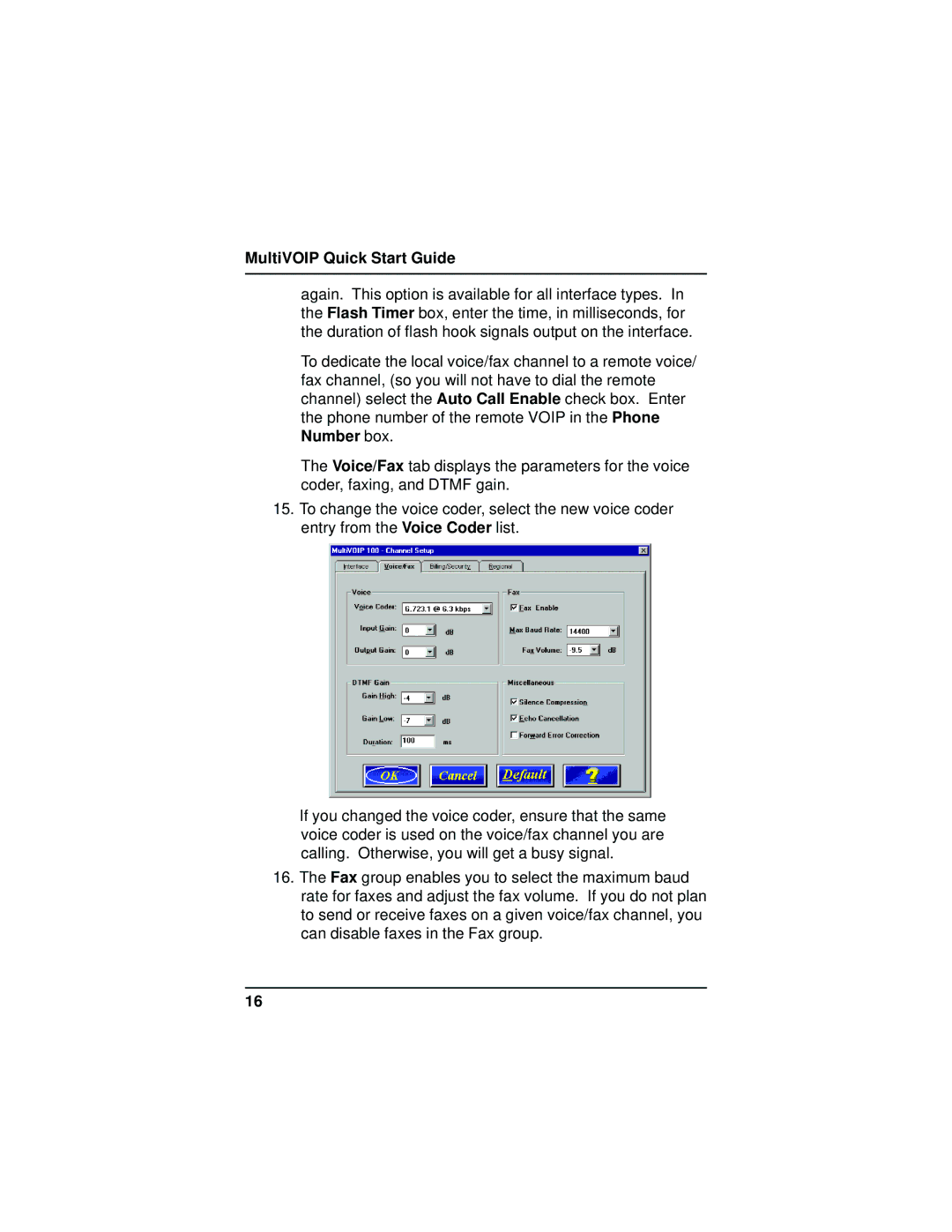MultiVOIP Quick Start Guide
again. This option is available for all interface types. In the Flash Timer box, enter the time, in milliseconds, for the duration of flash hook signals output on the interface.
To dedicate the local voice/fax channel to a remote voice/ fax channel, (so you will not have to dial the remote channel) select the Auto Call Enable check box. Enter the phone number of the remote VOIP in the Phone Number box.
The Voice/Fax tab displays the parameters for the voice coder, faxing, and DTMF gain.
15.To change the voice coder, select the new voice coder entry from the Voice Coder list.
If you changed the voice coder, ensure that the same voice coder is used on the voice/fax channel you are calling. Otherwise, you will get a busy signal.
16.The Fax group enables you to select the maximum baud rate for faxes and adjust the fax volume. If you do not plan to send or receive faxes on a given voice/fax channel, you can disable faxes in the Fax group.
16