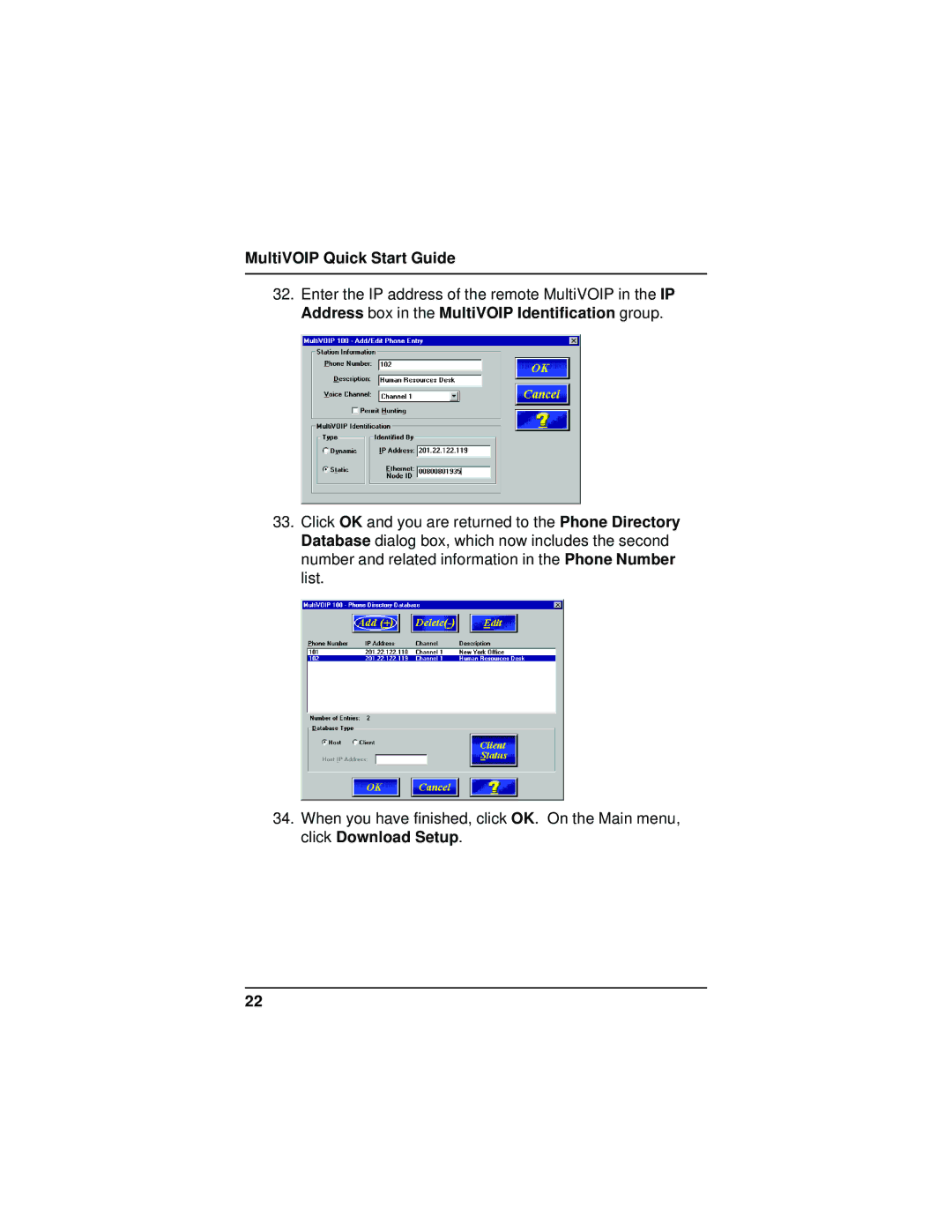MultiVOIP Quick Start Guide
32.Enter the IP address of the remote MultiVOIP in the IP Address box in the MultiVOIP Identification group.
33.Click OK and you are returned to the Phone Directory Database dialog box, which now includes the second number and related information in the Phone Number list.
34.When you have finished, click OK. On the Main menu, click Download Setup.
22