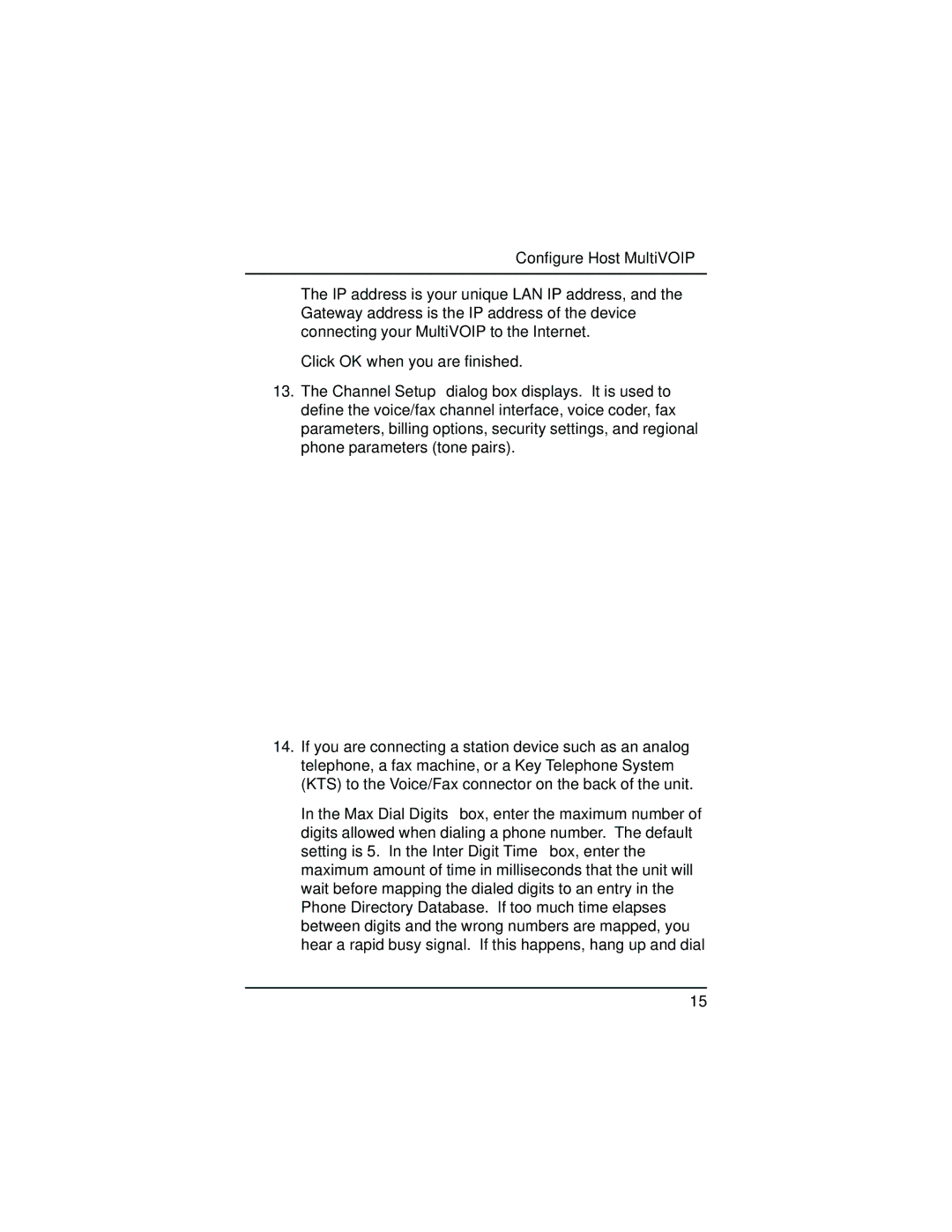Configure Host MultiVOIP
The IP address is your unique LAN IP address, and the Gateway address is the IP address of the device connecting your MultiVOIP to the Internet.
Click OK when you are finished.
13.The Channel Setup dialog box displays. It is used to define the voice/fax channel interface, voice coder, fax parameters, billing options, security settings, and regional phone parameters (tone pairs).
14.If you are connecting a station device such as an analog telephone, a fax machine, or a Key Telephone System (KTS) to the Voice/Fax connector on the back of the unit.
In the Max Dial Digits box, enter the maximum number of digits allowed when dialing a phone number. The default setting is 5. In the Inter Digit Time box, enter the maximum amount of time in milliseconds that the unit will wait before mapping the dialed digits to an entry in the Phone Directory Database. If too much time elapses between digits and the wrong numbers are mapped, you hear a rapid busy signal. If this happens, hang up and dial
15