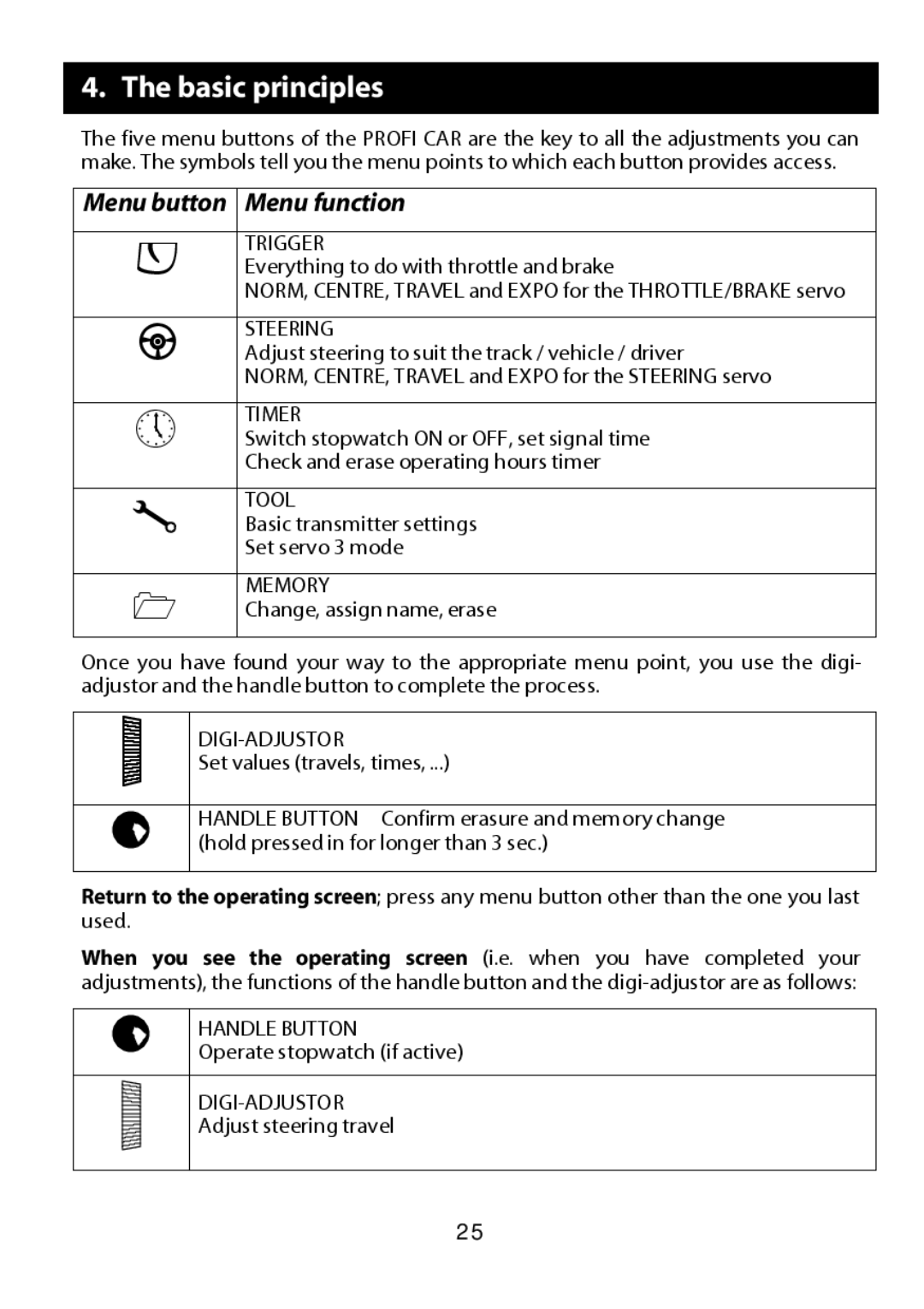301 specifications
Multiplex Technology 301 is a cutting-edge solution designed to enhance data transmission and processing across multiple channels simultaneously. This innovative approach has gained traction in various industries, including telecommunications, broadcasting, and data centers, due to its ability to efficiently manage large data flows.One of the main features of Multiplex Technology 301 is its ability to combine multiple signals into a single medium. This process, known as multiplexing, reduces the need for separate transmission paths for each signal, leading to significant cost savings and a more streamlined operation. By maximizing the utilization of existing bandwidth, Multiplex Technology 301 ensures that organizations can handle increasing data demands without the need for extensive infrastructure investments.
In terms of technology, Multiplex Technology 301 employs several advanced methodologies, including Time Division Multiplexing (TDM), Frequency Division Multiplexing (FDM), and Code Division Multiple Access (CDMA). TDM allows multiple signals to share the same channel by dividing the time into slots, where each signal takes turns transmitting. FDM, on the other hand, assigns different frequencies to different signals, enabling simultaneous transmission without interference. CDMA utilizes unique codes to distinguish between signals, allowing for increased capacity and efficiency.
The characteristics of Multiplex Technology 301 also set it apart from traditional data transmission methods. It offers improved signal quality and reduced latency, which are critical for real-time applications such as video conferencing and online gaming. Moreover, the technology is designed to be scalable, enabling organizations to adapt to future data growth easily. As data traffic continues to surge, Multiplex Technology 301 facilitates seamless upgrades without major disruptions.
Additionally, the technology promotes high reliability through robust error detection and correction mechanisms, ensuring data integrity over long distances. Its compatibility with a wide range of communication protocols further enhances its versatility, making it suitable for various applications, from corporate networks to large-scale broadcasting systems.
In conclusion, Multiplex Technology 301 represents a significant advancement in the field of data transmission. With its ability to optimize bandwidth usage, minimize costs, and enhance data integrity, it is poised to become a vital tool for organizations seeking to navigate the complexities of modern data demands. As industries continue to evolve, embracing such innovative technologies will be crucial for maintaining a competitive edge in an increasingly data-driven world.