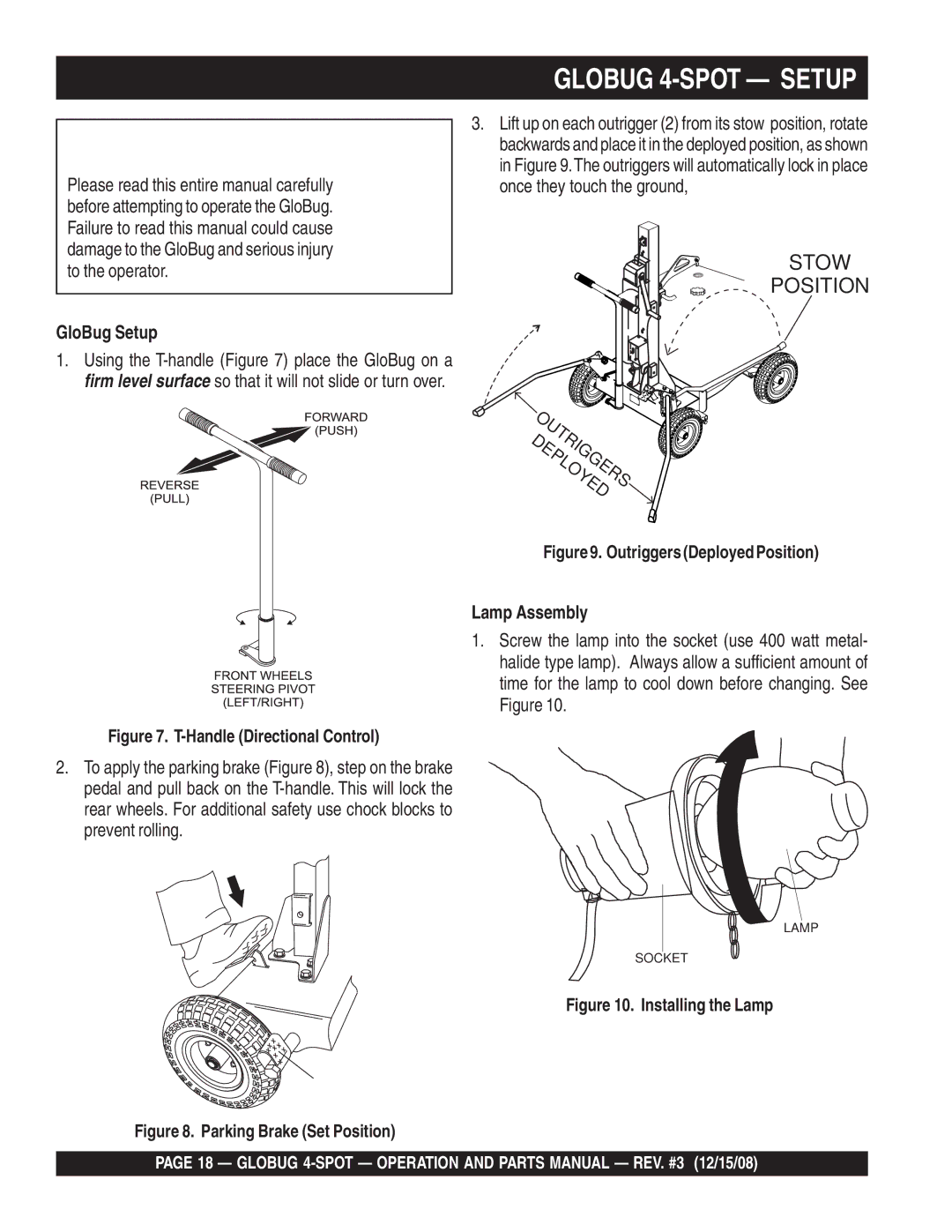CAUTION - Read Manual
Please read this entire manual carefully before attempting to operate the GloBug. Failure to read this manual could cause damage to the GloBug and serious injury to the operator.
GloBug Setup
1.Using the
GLOBUG 4-SPOT — SETUP
3.Lift up on each outrigger (2) from its stow position, rotate backwards and place it in the deployed position, as shown in Figure 9.The outriggers will automatically lock in place once they touch the ground,
STOW
POSITION
DEPLOYEDOUTRIGGERS
















Figure 9. Outriggers (Deployed Position)
Figure 7. T-Handle (Directional Control)
2.To apply the parking brake (Figure 8), step on the brake pedal and pull back on the
prevent rolling.
STEP DOWN
ON BRAKE PEDAL ![]()
Lamp Assembly
1.Screw the lamp into the socket (use 400 watt metal- halide type lamp). Always allow a sufficient amount of time for the lamp to cool down before changing. See Figure 10.
LAMP
SOCKET
Figure 10. Installing the Lamp
PARKING
BRAKE SET
Figure 8. Parking Brake (Set Position)
PAGE 18 — GLOBUG