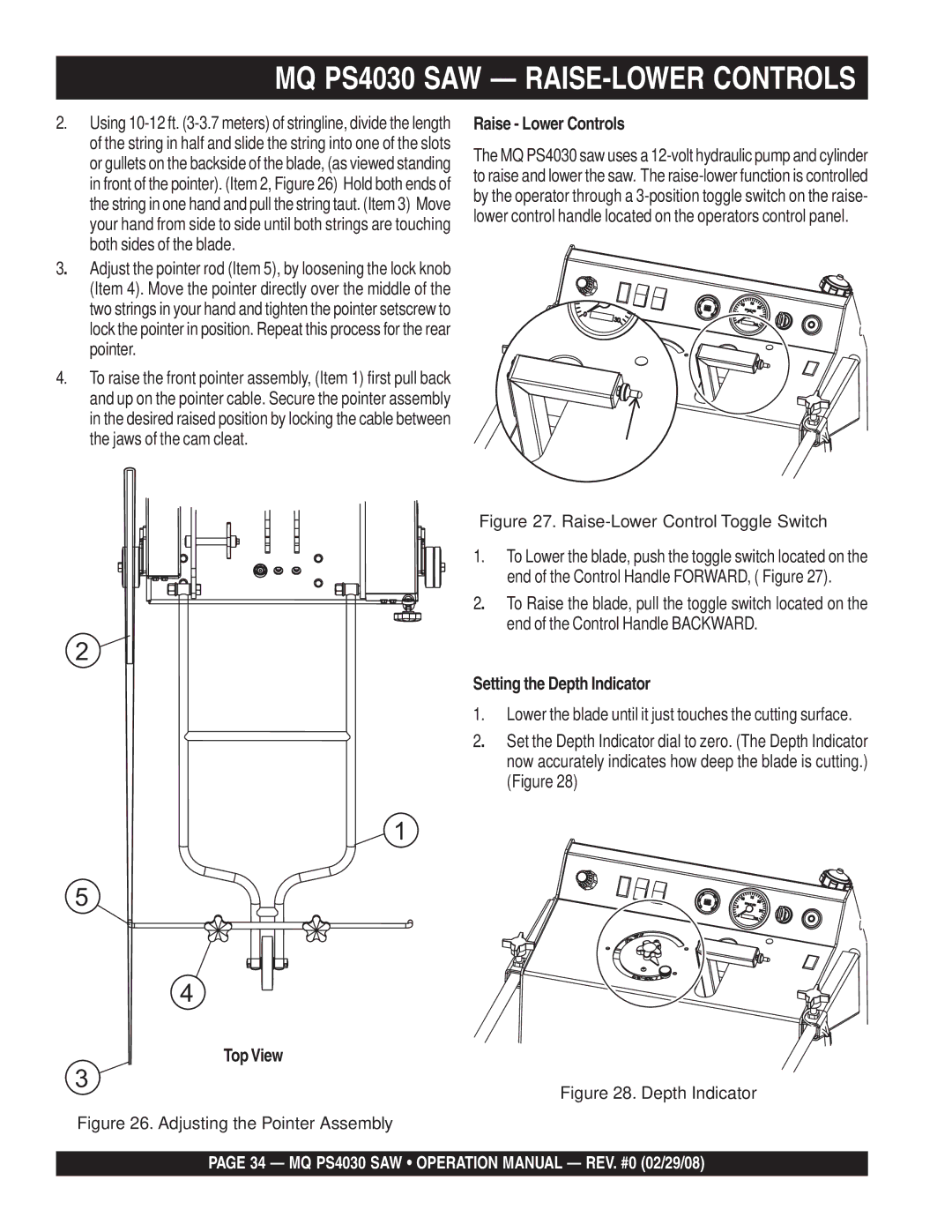MQ PS4030 SAW — RAISE-LOWER CONTROLS
2.Using
3. Adjust the pointer rod (Item 5), by loosening the lock knob (Item 4). Move the pointer directly over the middle of the two strings in your hand and tighten the pointer setscrew to lock the pointer in position. Repeat this process for the rear pointer.
4.To raise the front pointer assembly, (Item 1) first pull back and up on the pointer cable. Secure the pointer assembly in the desired raised position by locking the cable between the jaws of the cam cleat.
Raise - Lower Controls
The MQ PS4030 saw uses a
2
Figure 27. Raise-Lower Control Toggle Switch
1.To Lower the blade, push the toggle switch located on the end of the Control Handle FORWARD, ( Figure 27).
2. To Raise the blade, pull the toggle switch located on the end of the Control Handle BACKWARD.
Setting the Depth Indicator
1.Lower the blade until it just touches the cutting surface.
2. Set the Depth Indicator dial to zero. (The Depth Indicator now accurately indicates how deep the blade is cutting.) (Figure 28)
1
5
4
Top View
3
Figure 28. Depth Indicator
Figure 26. Adjusting the Pointer Assembly
PAGE 34 — MQ PS4030 SAW • OPERATION MANUAL — REV. #0 (02/29/08)