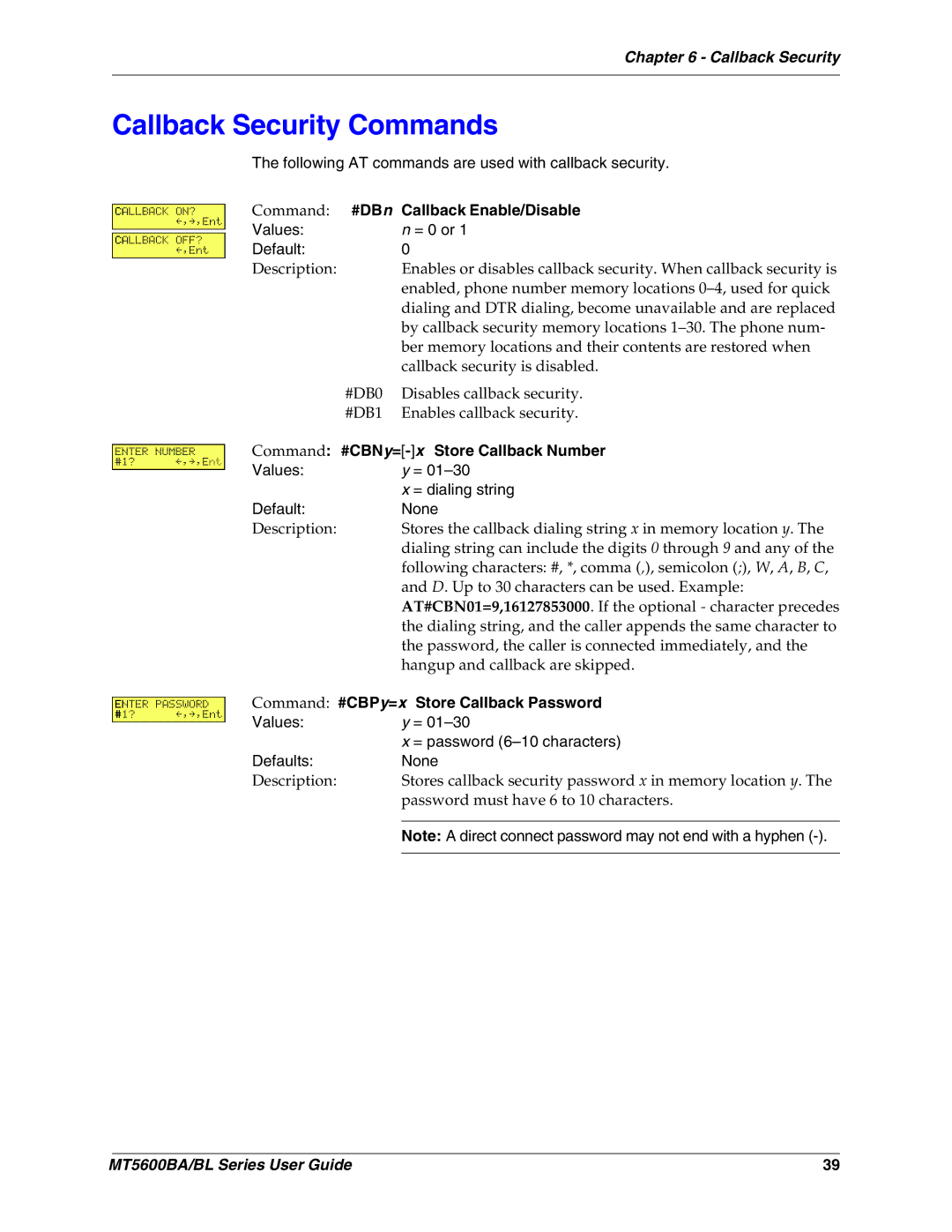Chapter 6 - Callback Security
Callback Security Commands
The following AT commands are used with callback security.
Command: #DBn | Callback Enable/Disable |
Values: | n = 0 or 1 |
Default: | 0 |
Description: | Enables or disables callback security. When callback security is |
| enabled, phone number memory locations |
| dialing and DTR dialing, become unavailable and are replaced |
| by callback security memory locations |
| ber memory locations and their contents are restored when |
| callback security is disabled. |
#DB0 | Disables callback security. |
#DB1 | Enables callback security. |
Command: | |
Values: | y = |
| x = dialing string |
Default: | None |
Description: | Stores the callback dialing string x in memory location y. The |
| dialing string can include the digits 0 through 9 and any of the |
| following characters: #, *, comma (,), semicolon (;), W, A, B, C, |
| and D. Up to 30 characters can be used. Example: |
| AT#CBN01=9,16127853000. If the optional - character precedes |
| the dialing string, and the caller appends the same character to |
| the password, the caller is connected immediately, and the |
| hangup and callback are skipped. |
Command: #CBPy=x Store Callback Password | |
Values: | y = |
x= password (6–10 characters)
Defaults:None
Description: | Stores callback security password x in memory location y. The |
| password must have 6 to 10 characters. |
|
|
| Note: A direct connect password may not end with a hyphen |
|
|
MT5600BA/BL Series User Guide | 39 |