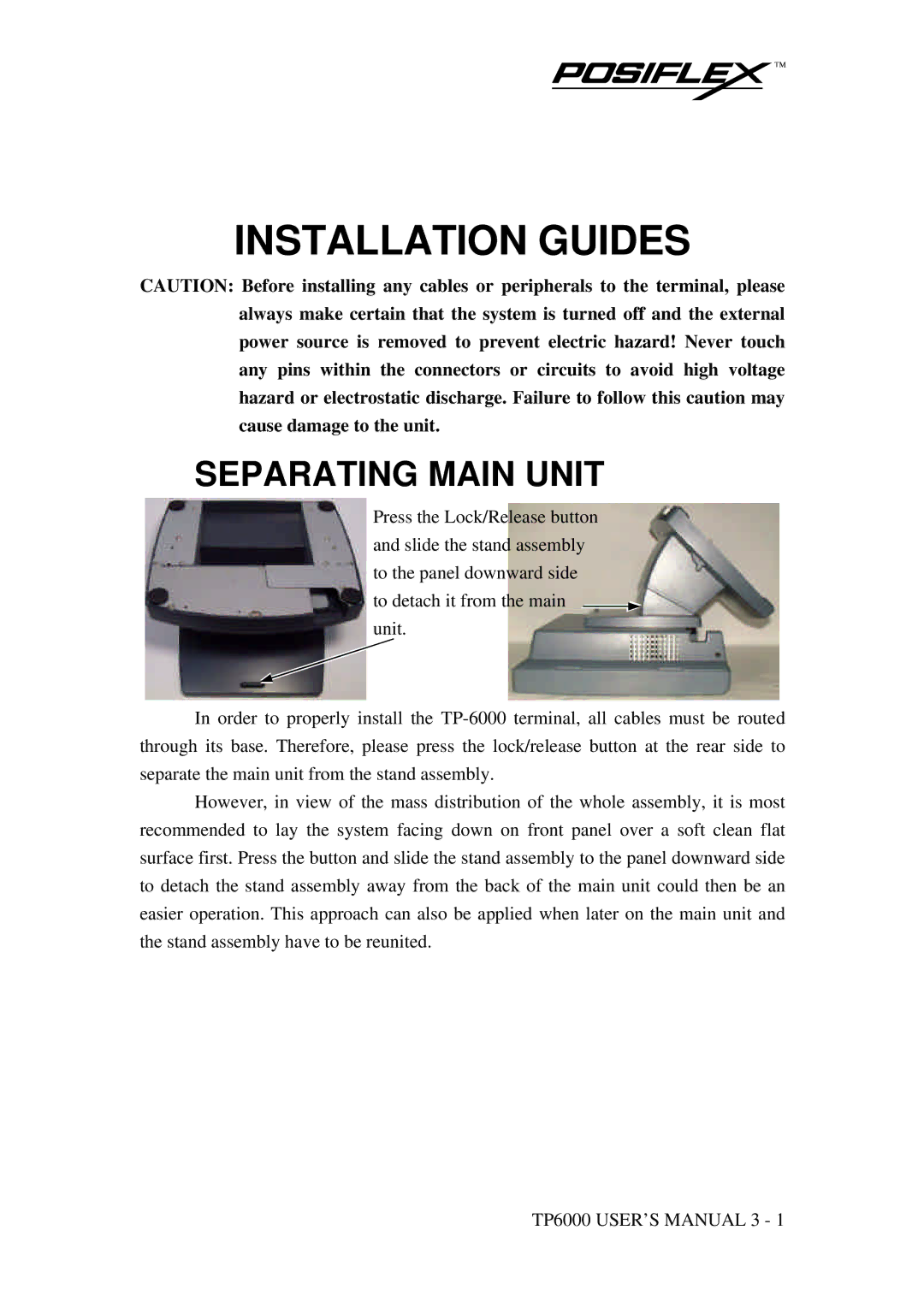INSTALLATION GUIDES
CAUTION: Before installing any cables or peripherals to the terminal, please always make certain that the system is turned off and the external power source is removed to prevent electric hazard! Never touch any pins within the connectors or circuits to avoid high voltage hazard or electrostatic discharge. Failure to follow this caution may cause damage to the unit.
SEPARATING MAIN UNIT
Press the Lock/Release button and slide the stand assembly to the panel downward side
to detach it from the main unit.
In order to properly install the
However, in view of the mass distribution of the whole assembly, it is most recommended to lay the system facing down on front panel over a soft clean flat surface first. Press the button and slide the stand assembly to the panel downward side to detach the stand assembly away from the back of the main unit could then be an easier operation. This approach can also be applied when later on the main unit and the stand assembly have to be reunited.
TP6000 USER’S MANUAL 3 - 1