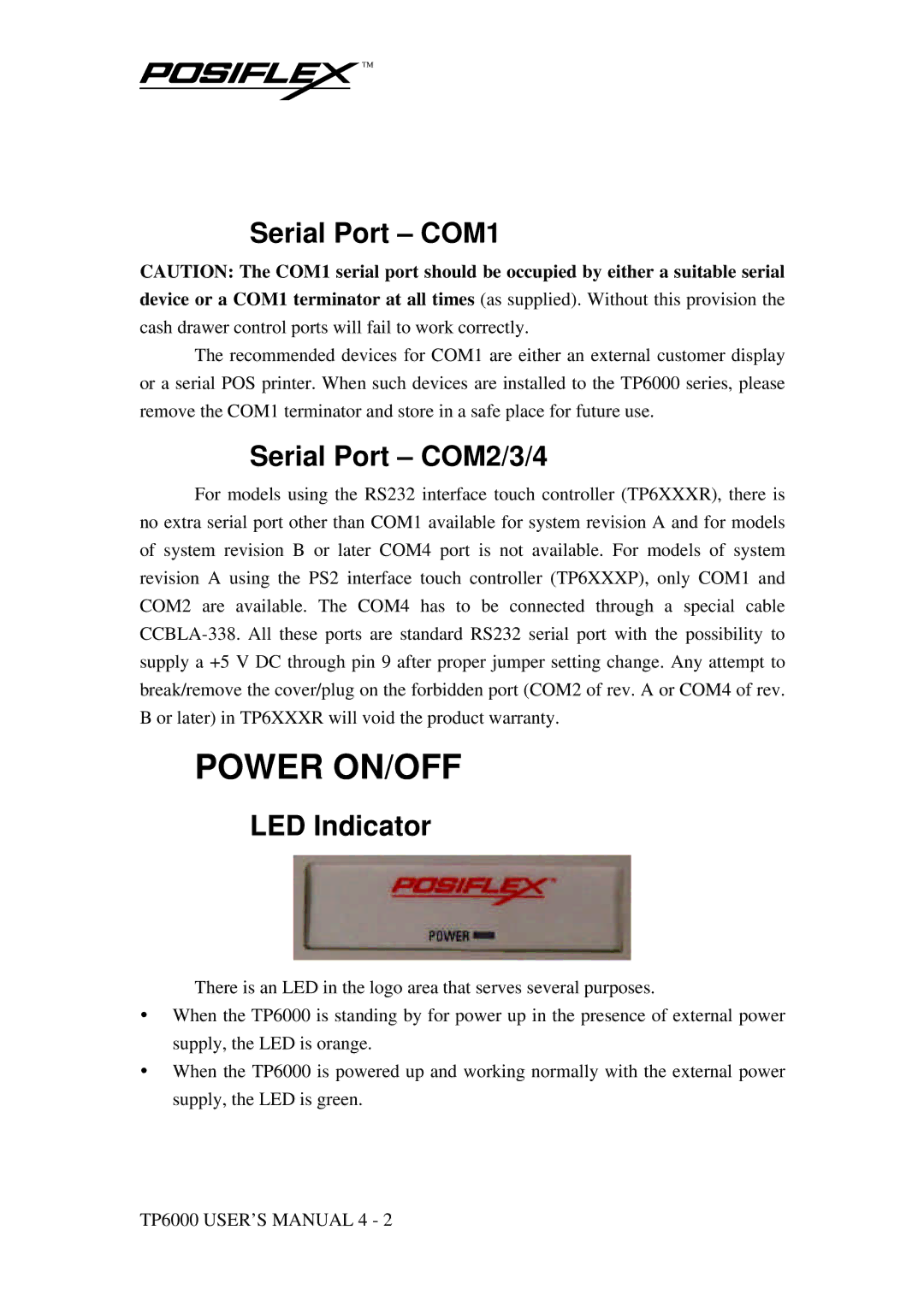Serial Port – COM1
CAUTION: The COM1 serial port should be occupied by either a suitable serial
device or a COM1 terminator at all times (as supplied). Without this provision the cash drawer control ports will fail to work correctly.
The recommended devices for COM1 are either an external customer display or a serial POS printer. When such devices are installed to the TP6000 series, please remove the COM1 terminator and store in a safe place for future use.
Serial Port – COM2/3/4
For models using the RS232 interface touch controller (TP6XXXR), there is no extra serial port other than COM1 available for system revision A and for models of system revision B or later COM4 port is not available. For models of system revision A using the PS2 interface touch controller (TP6XXXP), only COM1 and COM2 are available. The COM4 has to be connected through a special cable
POWER ON/OFF
LED Indicator
There is an LED in the logo area that serves several purposes.
ŸWhen the TP6000 is standing by for power up in the presence of external power supply, the LED is orange.
ŸWhen the TP6000 is powered up and working normally with the external power supply, the LED is green.
TP6000 USER’S MANUAL 4 - 2