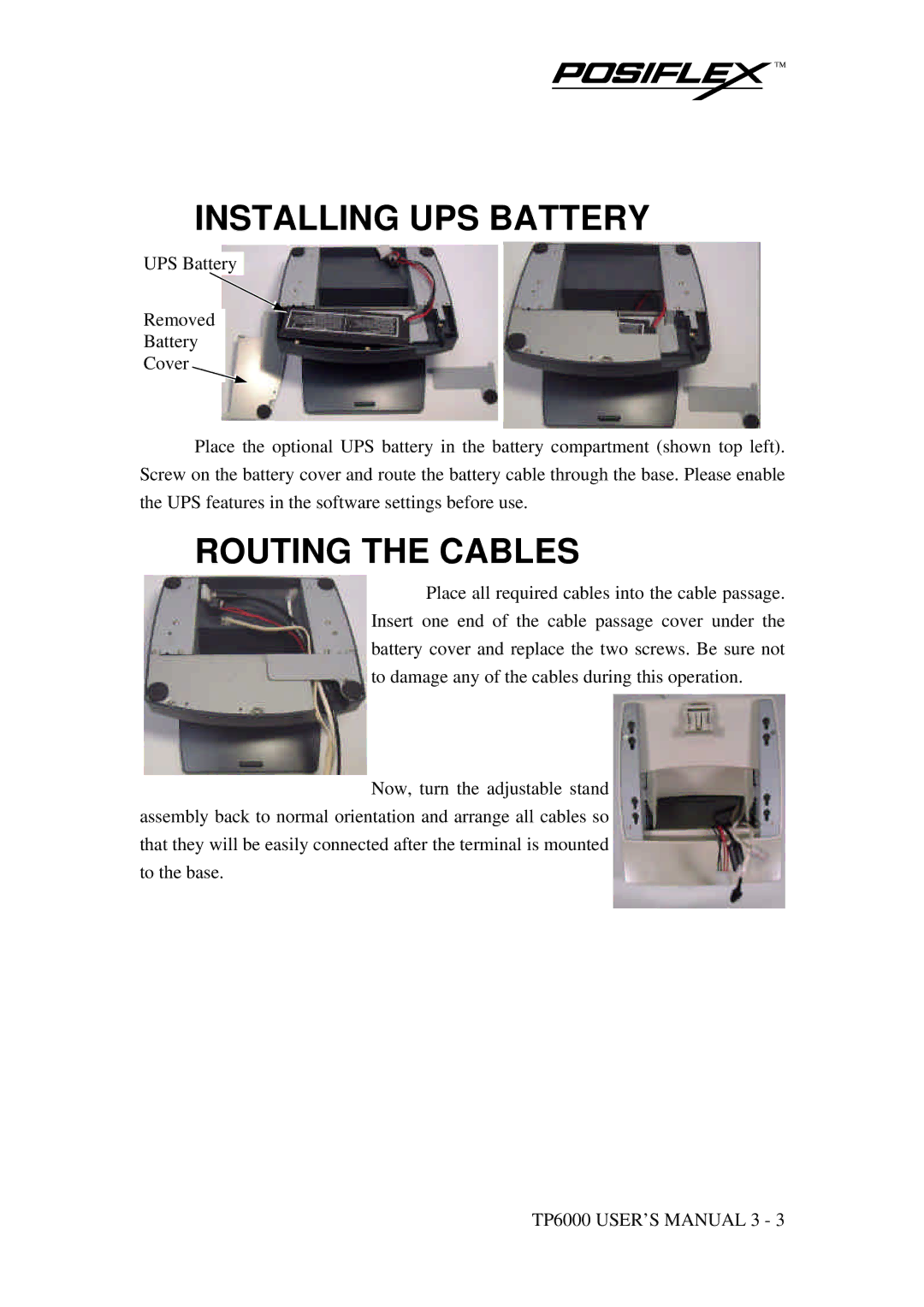INSTALLING UPS BATTERY
UPS Battery
Removed
Battery
Cover
Place the optional UPS battery in the battery compartment (shown top left). Screw on the battery cover and route the battery cable through the base. Please enable the UPS features in the software settings before use.
ROUTING THE CABLES
Place all required cables into the cable passage. Insert one end of the cable passage cover under the battery cover and replace the two screws. Be sure not to damage any of the cables during this operation.
Now, turn the adjustable stand assembly back to normal orientation and arrange all cables so that they will be easily connected after the terminal is mounted to the base.
TP6000 USER’S MANUAL 3 - 3