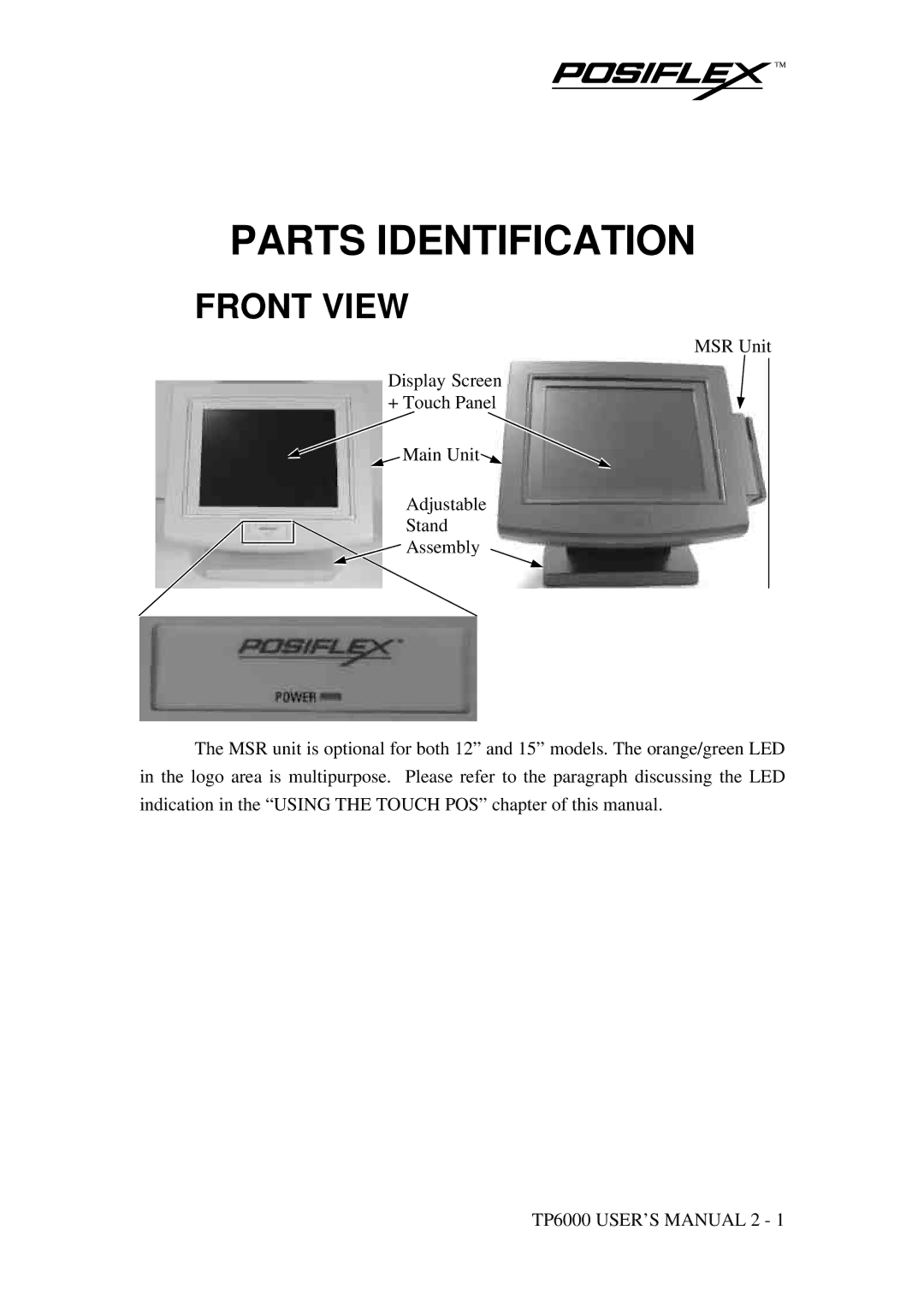PARTS IDENTIFICATION
FRONT VIEW
MSR Unit
Display Screen
+ Touch Panel
![]() Main Unit
Main Unit![]()
Adjustable
Stand
![]() Assembly
Assembly
The MSR unit is optional for both 12” and 15” models. The orange/green LED in the logo area is multipurpose. Please refer to the paragraph discussing the LED indication in the “USING THE TOUCH POS” chapter of this manual.
TP6000 USER’S MANUAL 2 - 1