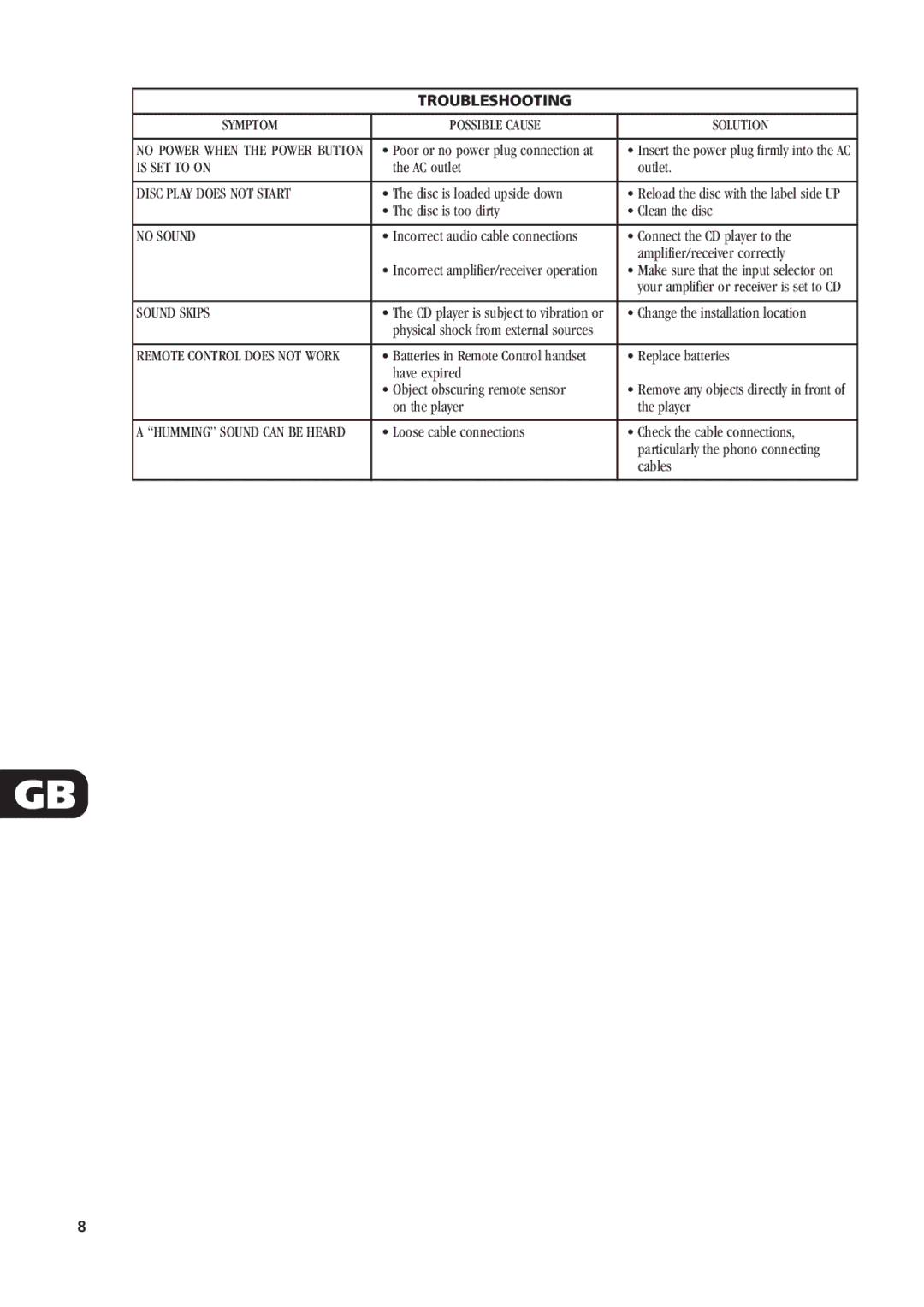TROUBLESHOOTING
SYMPTOM | POSSIBLE CAUSE | SOLUTION |
|
|
|
NO POWER WHEN THE POWER BUTTON | • Poor or no power plug connection at | • Insert the power plug firmly into the AC |
IS SET TO ON | the AC outlet | outlet. |
|
|
|
DISC PLAY DOES NOT START | • The disc is loaded upside down | • Reload the disc with the label side UP |
| • The disc is too dirty | • Clean the disc |
|
|
|
NO SOUND | • Incorrect audio cable connections | • Connect the CD player to the |
|
| amplifier/receiver correctly |
| • Incorrect amplifier/receiver operation | • Make sure that the input selector on |
|
| your amplifier or receiver is set to CD |
|
|
|
SOUND SKIPS | • The CD player is subject to vibration or | • Change the installation location |
| physical shock from external sources |
|
|
|
|
REMOTE CONTROL DOES NOT WORK | • Batteries in Remote Control handset | • Replace batteries |
| have expired |
|
| • Object obscuring remote sensor | • Remove any objects directly in front of |
| on the player | the player |
|
|
|
A “HUMMING” SOUND CAN BE HEARD | • Loose cable connections | • Check the cable connections, |
|
| particularly the phono connecting |
|
| cables |
|
|
|
GB
8