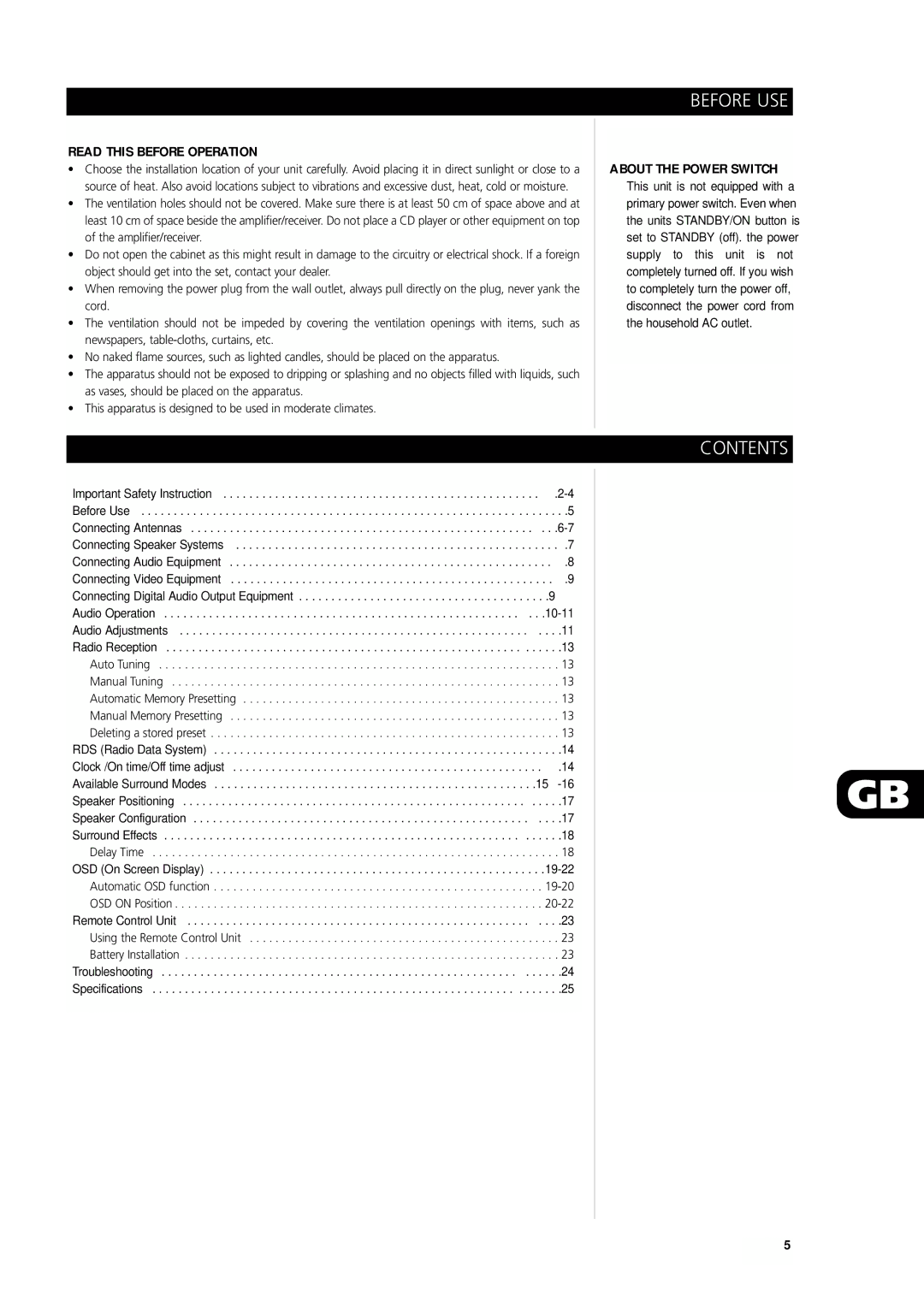L75 specifications
The NAD L75 is an innovative audio component that represents a fusion of modern technology and high-fidelity sound, catering to audiophiles and casual listeners alike. This versatile device embodies NAD's commitment to quality and performance while embracing contemporary connectivity features.One of the standout features of the L75 is its ability to deliver high-quality sound through a robust amplifier capable of producing 75 watts per channel. This power ensures that the L75 can drive a wide range of speakers, optimizing sound quality regardless of the listening environment. The Class D amplification technology utilized in the L75 not only enhances efficiency but also minimizes distortion, allowing for clearer and more dynamic audio reproduction.
In terms of connectivity, the L75 shines with its multi-source capabilities. It includes built-in Bluetooth, enabling seamless streaming from smartphones, tablets, and computers without the need for cumbersome wiring. This feature caters to the growing demand for wireless audio solutions while maintaining the integrity of sound reproduction. Additionally, the L75 supports a range of digital inputs, including USB and optical, allowing users to connect various devices easily and enhance their listening experience.
The user-friendly interface of the NAD L75 is another notable characteristic. Equipped with a clear, intuitive display and simple navigation, users can easily switch between sources and adjust settings with minimal fuss. It also features an intuitive smartphone app, further enhancing user interaction and enabling control from the palm of one’s hand.
NAD’s commitment to audio excellence is evident in the L75’s advanced digital signal processing (DSP) capabilities, which help to optimize the sound for different rooms and environments. This technology tailors the audio output to compensate for room acoustics, ensuring that listeners experience the best possible sound quality, regardless of their setup.
Furthermore, the aesthetic design of the L75 adds to its appeal. Its sleek, contemporary look complements modern home decor while remaining functional. The combination of high-quality materials and meticulous craftsmanship results in a product not just built for performance but also built to last.
Overall, the NAD L75 is a comprehensive solution for anyone looking to elevate their audio experience. With its potent amplification, multi-source connectivity, user-friendly interface, and smart DSP capabilities, it stands out in the crowded field of audio components, delivering unparalleled performance and versatility.