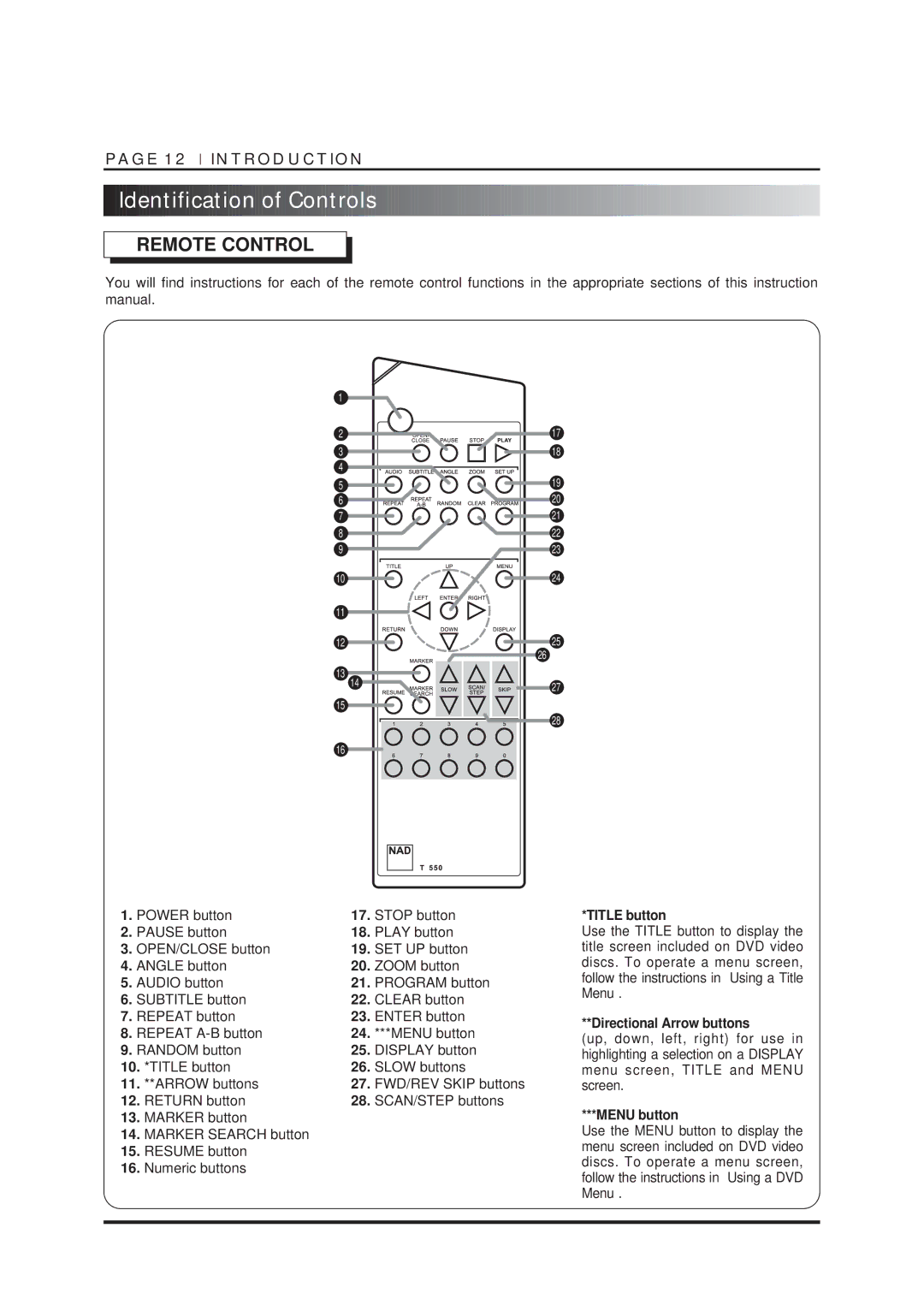T550DVD specifications
The NAD T550DVD is a versatile DVD player that combines high-quality video playback with impressive audio capabilities, making it an ideal choice for any home theater enthusiast. This player is engineered by NAD, a brand renowned for its commitment to excellence in audio and video performance.One of the standout features of the T550DVD is its capability to deliver high-resolution video, supporting resolutions up to 1080p. This ensures that users can enjoy their favorite films and shows with stunning detail and clarity. The player utilizes advanced video processing technology to ensure that even lower-resolution content is upscaled effectively, offering a visually pleasing experience regardless of the source material.
In terms of audio, the NAD T550DVD shines brightly. It supports a variety of audio formats, including Dolby Digital, DTS, and PCM. The player is equipped with high-quality DACs (digital-to-analog converters) which enhance sound fidelity, ensuring that both music and movie soundtracks are reproduced with superior clarity and depth. Additionally, the T550DVD can output multi-channel audio via HDMI, providing an immersive listening experience when connected to a compatible surround sound system.
The design of the NAD T550DVD is both sleek and user-friendly. It features a front-loading disc tray and a simple, intuitive navigation system, allowing users to access their content with ease. The remote control is well laid out, providing quick access to essential functions and settings.
Another notable characteristic of the T550DVD is its compatibility with various media formats. Beyond standard DVDs, it also plays CD audio and supports MP3 playback from CD-R/RW discs. Furthermore, it includes USB input capabilities that allow users to connect flash drives, providing even more options for viewing multimedia content.
NAD emphasizes energy efficiency, and the T550DVD is no exception. It is designed to consume less power without compromising performance, making it an eco-friendly choice for home entertainment setups.
In conclusion, the NAD T550DVD is a well-rounded DVD player that stands out due to its excellent video and audio performance, compatibility with multiple formats, user-friendly design, and energy-efficient operation. Ideal for home theater setups, it caters to both casual viewers and audiophiles alike, delivering a superior entertainment experience.