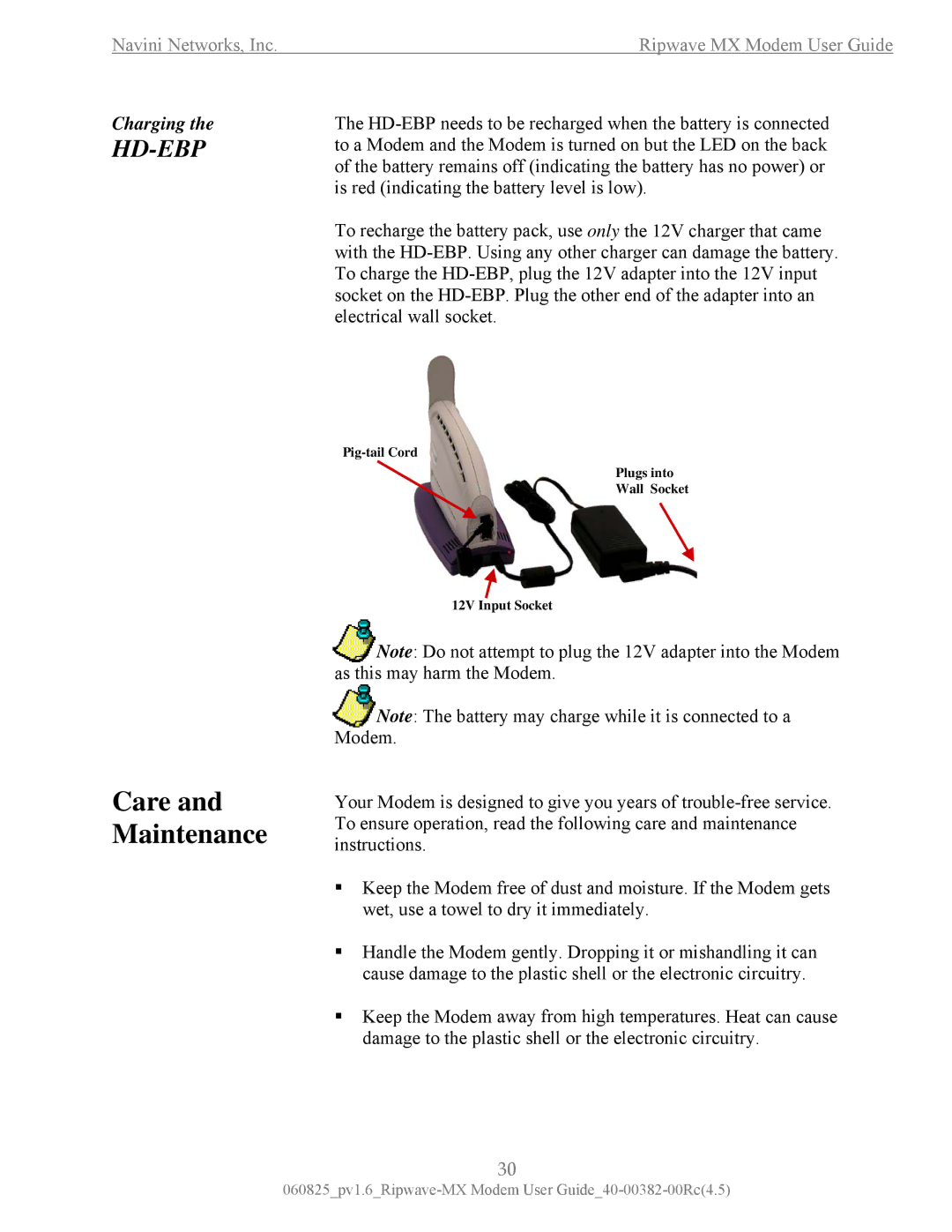Navini Networks, Inc. | Ripwave MX Modem User Guide |
Charging the | The |
| to a Modem and the Modem is turned on but the LED on the back |
| of the battery remains off (indicating the battery has no power) or |
| is red (indicating the battery level is low). |
| To recharge the battery pack, use only the 12V charger that came |
| with the |
| To charge the |
| socket on the |
| electrical wall socket. |
Care and Maintenance
Plugs into
Wall Socket
12V Input Socket
Note: Do not attempt to plug the 12V adapter into the Modem as this may harm the Modem.
Note: The battery may charge while it is connected to a Modem.
Your Modem is designed to give you years of
Keep the Modem free of dust and moisture. If the Modem gets wet, use a towel to dry it immediately.
Handle the Modem gently. Dropping it or mishandling it can cause damage to the plastic shell or the electronic circuitry.
Keep the Modem away from high temperatures. Heat can cause damage to the plastic shell or the electronic circuitry.
30