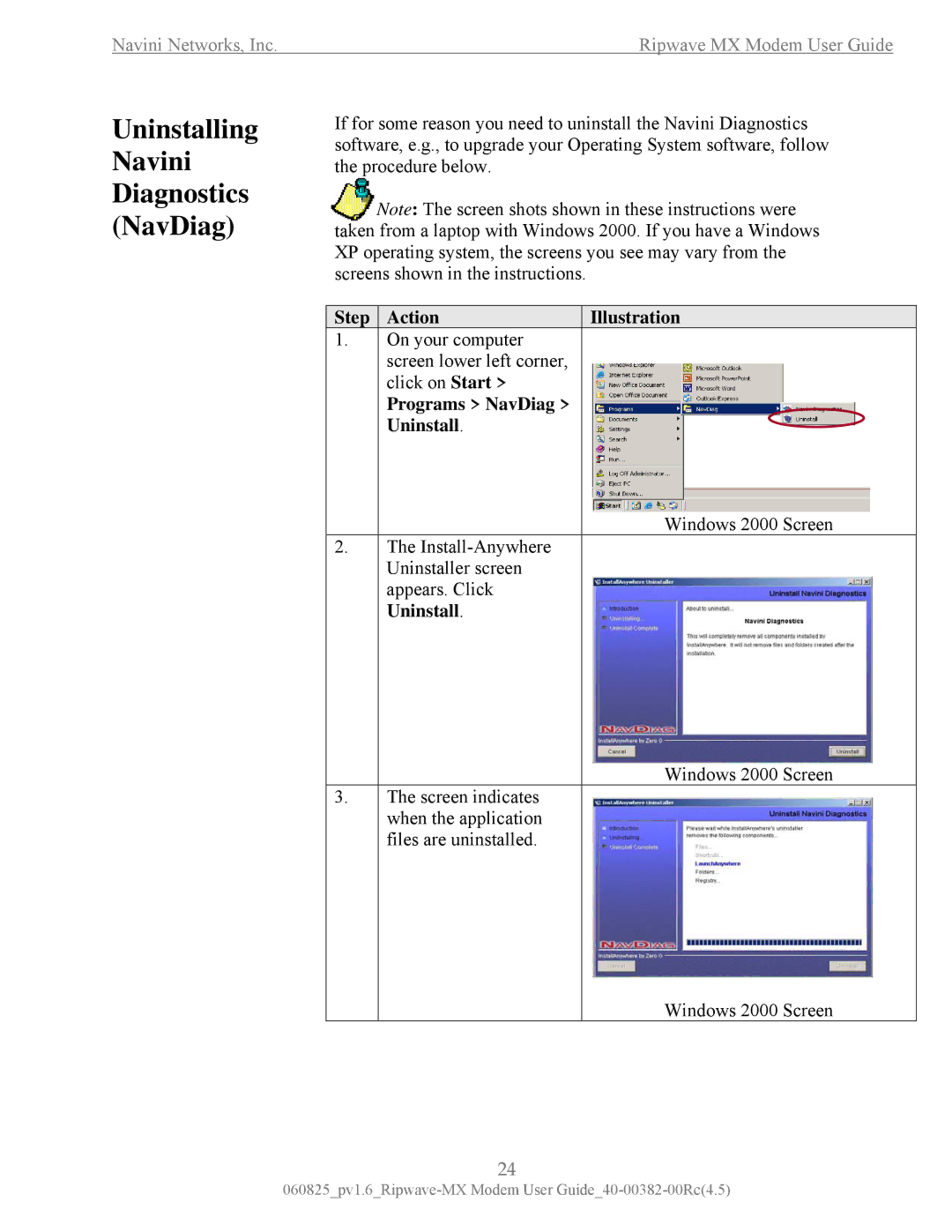Navini Networks, Inc. | Ripwave MX Modem User Guide |
Uninstalling Navini Diagnostics (NavDiag)
If for some reason you need to uninstall the Navini Diagnostics software, e.g., to upgrade your Operating System software, follow the procedure below.
Note: The screen shots shown in these instructions were taken from a laptop with Windows 2000. If you have a Windows XP operating system, the screens you see may vary from the screens shown in the instructions.
Step | Action | Illustration |
1.On your computer screen lower left corner, click on Start >
Programs > NavDiag > Uninstall.
Windows 2000 Screen
2.The
Windows 2000 Screen
3.The screen indicates when the application files are uninstalled.
Windows 2000 Screen
24